This article will tell you what to do if your Windows laptop comes with only USB-C Ports. Technology keeps changing over time, and sometimes, as you get comfortable with one, another comes to take its place. You may try to resist the change for a while, but eventually, you will have to change your old tech for new tech. The transition will not be easy as you try to save your old tech to new tech. You may have flash drives and external hard drives with valuable data that you need using the old USB-A connection.
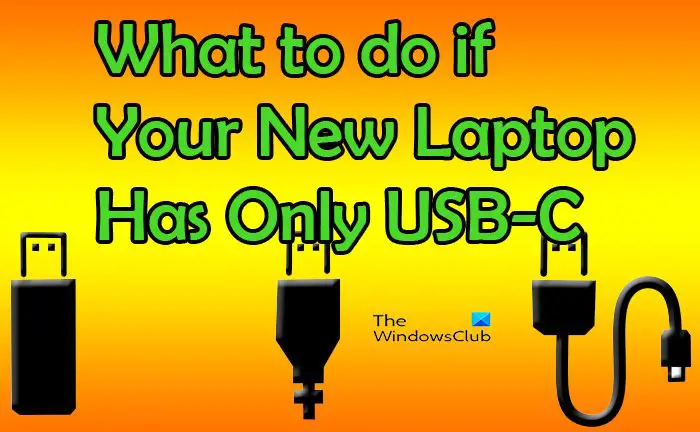
Laptop has only USB C Port
The switch from USB-A to USB-C will not be a smooth one as there will be devices and cables that cannot just be discarded. There will always need to be a transition period. This transitioning period will be different for everyone. Two major things that will affect the length of the transitioning period are money and how much you know about technology. Getting all the new devices and cables that will be required for the switch to USB-C will require spending and also knowing what to get. This article will help as much as possible to help you make the transition cheaper and easier for anyone, regardless of financial status or level of knowledge. Here are a few things you can do to make the transition easier.
- Assess and Prioritize
- Research
- Wireless Technology
- Adapters
- Docks
- Cloud
1] Assess and Prioritize
The first step in knowing what to do is the assess the situation. Look at what you currently have and what you want to achieve. What do you use your computer for and what do you want to use it for in the future. I remember when I bought a laptop and it did not have a CD or DVD drive. One of the most important things that crossed my mind was the ability to reinstall Windows OS without a disc drive. That was very important to me, That means I had to now search for new technology, and luckily I did not need to format before I found the replacement in Windows Operating System image that could go on a flash drive.
Prioritizing means that you will put the most important things first. This means you will not put need to play music before being able to access your important data unless your music playing ability is your source of income.
At the time of your purchase, there may be other laptops available that may have all USB-A ports, all USB-C ports, or a mixture of both USB-A and USB-C. You will want to decide then which you want. Since USB-C is the incoming technology, it would be nice to futureproof your purchase. However, this will depend on what you already have and are willing to spend.
2] Research
Whenever there are major changes, it calls for vigilance. People will start to panic and others will take advantage of that period of uncertainty. Some shady persons will come out with things that are supposed to take care of everything and will try to sell them at high prices. My advice is to be calm, think and research. In this age of technology and USB-C, there are other technologies that you have that can take care of a lot of what you have to do. This point will lead to a lot of things that you will find in your research.
3] Wireless Technology
All modern laptops have some form of wireless technology built in. The most common are Bluetooth and WI-Fi. You may say you understand Bluetooth, but how can Wi-Fi work? Many devices will send and receive data through Bluetooth, so you can still access your USB-C Laptop.
You may still be wondering about the Wi-Fi; well, here is how the Wi-Fi can help. Lots of Wi-Fi routers are equipped with USB-A and that can be used to share and receive data to devices that are connected to the network. The device, whether flash drive or external hard drive can be protected so that it is only accessible to persons with the password. You can also use an old computer as a means of accessing the USB over WI-FI.
Printers and other devices can be accessed through Bluetooth or connected to a network and accessed through Wi-Fi.
4] Adapters
Another way to get around a pc that has only USB-C is to get adapters that will make the USB-A fit the USB-C port. Good adapters are not very expensive, so you can buy adapters and keep your old USB-A devices and cables.
There are multiport adapters that have USB-C output that connects to your computer. These multiport adapters may have connections for memory cards, USB-A devices, RJ45 cable, HDMI Port, VGA Port, and much more. They are small and portable, so they can be taken anywhere and used whenever you need them. With the single or multiport adapters, you can use your printer and other USB-A devices.
5] Docks
Some laptop manufacturers have docks available for their laptops. Some third-party manufacturers will make docks that will fit a wide range of laptops. They may also make docks for specific models of laptops. Docks are very nice as they can provide multiple functions such as charging the laptop, ports for multiple devices, and also an RJ45 connection if your laptop has no RJ45 port. The connection from the laptop to the dock is sometimes a dedicated connection on the laptop or it may be a USB-A or USB-C connection.
Read: How to fix USB-C problems on your Windows computer
6] Cloud Storage
Cloud storage is another way to get around having only USB-C on your laptop. You can save your files on Microsoft Onedrive, which is a free cloud service it is accessible from anywhere in the world. You can find and use other free or paid cloud services however, choose the providers wisely because you will need to have your information secure. With cloud storage, you can share your files with anyone as long as the internet is available.
Read: Warning signs that your PC is going to crash or die
Why do I need to know about USB-C?
USB-C is here and will be around for a long time. USB-C is much faster and has some key advantages over USB-A. USB-C can also be used to charge certain laptops if that feature is enabled by the manufacturer. USB-C will then be used for a very wide range of products like laptops, tablets, phones, and much more. This means that you will have one cable that can do a whole lot.
Why is USB-C getting popular?
USB-C is getting very popular because it can replace a lot of ports on a laptop. USB-C can replace the HDMI, VGA, USB, and Charging port. The USB-C port can be used for data and power to and from your devices. The USB-C port is also much smaller than the USB-A so it will take up less space, thus making laptops much smaller.
How do I know if my laptop has USB C?
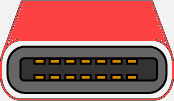
It is easy to spot the USB-C Port as it is smaller than the USB-A port. The USB-C port is also has rounded edges and almost oval in shape. The USB-C plug and cable are designed so that the cable can be plugged in any direction, so there is no need to be turning to find the right way to plug in. USB-A and other cables and ports are only able to be plugged in one direction.
Leave a Reply