I am using my new Windows 8 powered computer since last once month and now I am quite comfortable with it. Though I was missing the Start button here in this latest operating system from Microsoft, but now when I am good with the keyboard shortcuts, it seems quite easy and simple to me.
Yes, using the keyboard shortcuts is the best way to allow a user using newest Windows 8 more efficiently. Windows Store has numerous interesting apps and some of those apps helped me in finding the keyboard shortcuts for my Windows 8 computer system. I am describing these apps here in my piece of writing to help my readers trying hard to cope-up with the new and a bit confusing interface of Windows 8.
1. Windows Cheat Keys 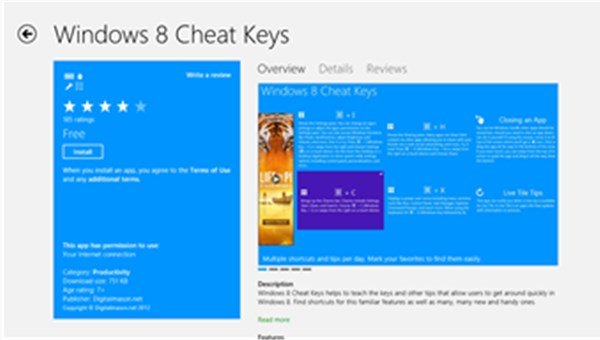
This is the first app I would like to enlist here. ‘Windows cheat keys’ app includes many useful keyboard shortcuts and the best part is that every shortcut has a brief description about its usage. If you think that you don’t need any description to use these shortcut keys, you are mistaken. This app has many new keyboard shortcuts which you might have never heard of before and you actually can’t use it without proper knowledge.
Windows Cheat Keys also keep the user posted with latest updates in the app.
2. Quick Key 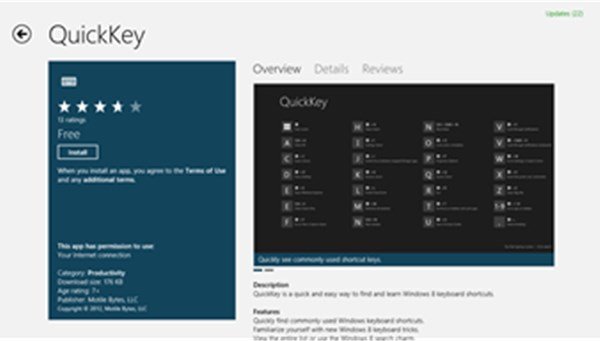
As the name suggests this app bring the quick suggestions for some very useful keyboard shortcuts. However it have a few words with every shortcut explaining the use but those are quite understandable. This app includes the keyboard shortcuts to be used by any basic user of Windows 8.
3. Windows 8 Keyboard Shortcuts 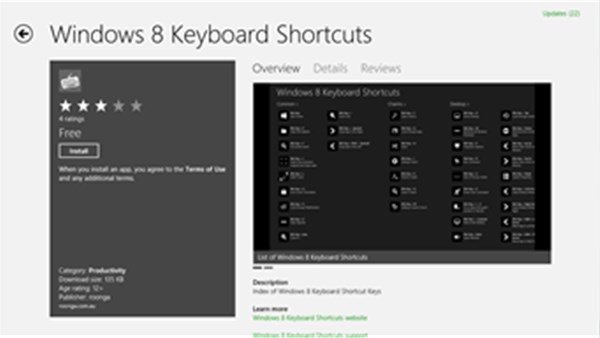
This app again includes a list of keyboard shortcuts for Windows 8 users. The shortcuts in this app are very well categorized in three categories- Common, Charms and Desktop. It has a black and white and very simple interface.
4. Ultimate Windows 8 Shortcuts 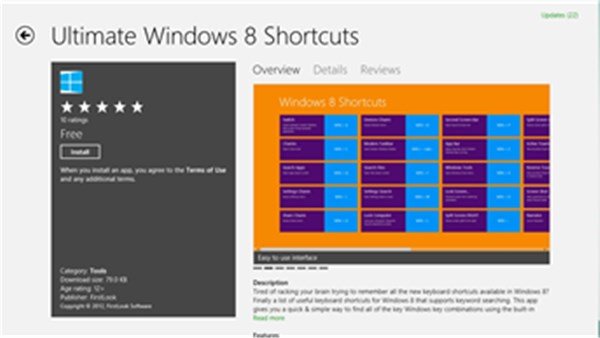
This is simple app including some basic but useful keyboard shortcuts. Reportedly the app will include some more typical keyboard shortcuts in near future.
5. Windows 8 – The Complete Guide 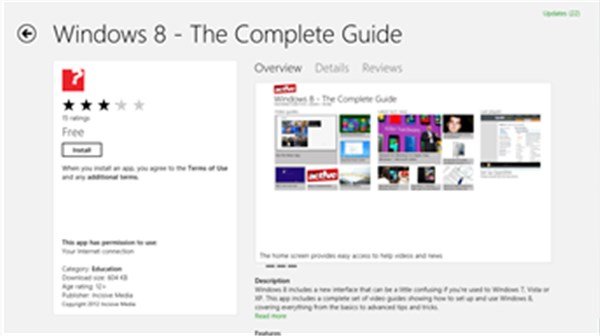
If you are looking for a complete guide to understand workings of Windows 8, you must install this app in your computer system right away. There are high-resolution and detailed video presentations included in this app explaining the functionality of Windows 8. The app is associated with world’s best tech magazine Computeractive and thus also provides the latest technology news feed time to time.
Let me know which one is your favorite app for learning Windows 8 keyboard shortcuts?!