If you encounter the error message libxess.dll was not found, it indicates that a specific DLL file is missing from the system. This error usually occurs with the older version of software or games.
Entry Point Not Found. The procedure entry point could not be located in this dynamic link library
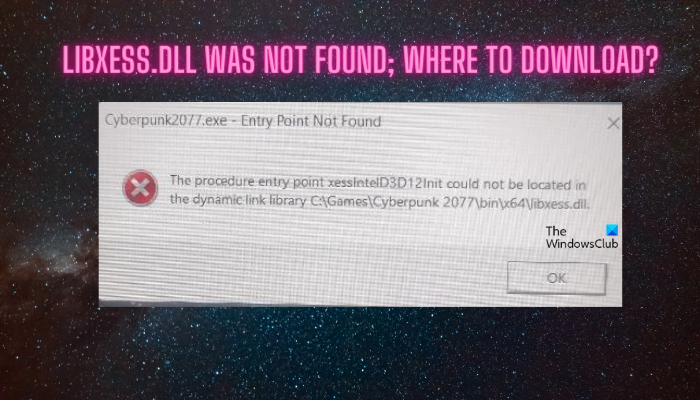
However, after thorough research, we have concluded that there’s only one real working solution for this issue. So, let’s learn more about the libxess.dll error and how to fix it when it’s not found.
What is the libxess.dll Error in Windows?
As the error suggests, the problem is associated with the DLL (Dynamic Link Library) file that fuels many programs. It’s like a book library accessed by many programs and so, when it crashes or goes missing, the program will return this error.
While the primary reason behind this issue is related to Intel XeSS, there could be a few other reasons as well that cause this error message:
- Corrupted or missing DLL file.
- Modification of the DLL file due to installation removal of software applications.
- The file was deleted accidentally.
- Missing or incorrect registry entries.
- Conflict with third-party software.
- Corrupted system files.
Before we move on try the primary troubleshooting method for the libxess.dll error, let’s understand what is Intel XeSS and how it is linked to this issue.
What is Intel XeSS?
Intel XeSS, or Xe Super Sampling, is a technology developed by Intel to improve gaming performance and visual quality. This is similar to other super sampling technologies like NVIDIA’s DLSS (Deep Learning Super Sampling) and AMD’s FidelityFX Super Resolution.
This technology utilizes advanced algorithms to upscale lower-resolution images to higher resolutions in real time for smoother visuals and improved game performance. The libxess.dll file is an Intel product linked to the Intel XeSS SDK.
Read: Fix ntdll.dll crash error on Windows
How to fix libxess.dll was not found error
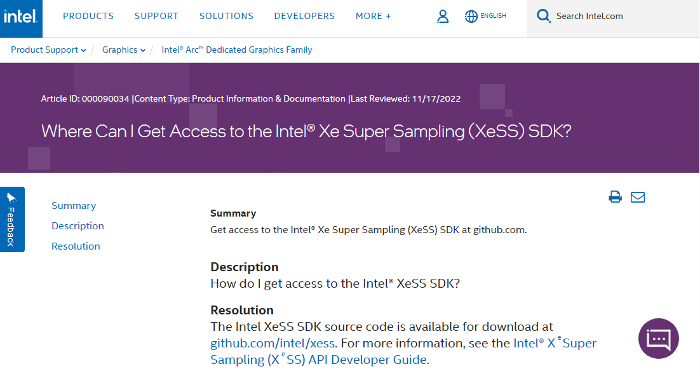
If the error says that The program can’t start because libxess.dll is missing from your computer, you should try reinstalling the program to fix this problem.
This detailed guide on how to fix missing DLL file errors on Windows.
Where to download libxess.dll?
The most effective method to fix the error would be to update the XeSS SDK to the latest version. You may also choose to uninstall and reinstall the Intel XeSS SDK. To download and install the latest version of the XeSS SDK, visit the official website of Intel.
Read: DivxDecoder.dll missing or not found in Windows
How do I get DLL files to work?
To make a DLL file work, locate the DLL file in the File Explorer. Then press Shift, right-click on the folder, and select Open command window here. Now, type in regsvr32 [DLL name].dll and hit Enter to register the DLL. This will allow the programs to use its functionality.