If you are a working guy and use a computer for performing various operations, you are forcing your eyes to work equally harder to process extreme differences in contrast. Result? Strained eyes! An analogous situation arises when you set up your screen in a location that creates a ton of glare. Fortunately, you can avoid this, fight eye strain and improve the quality of your nighttime work sessions with LightBulb, which is a simple application designed to auto-adjust screen Gamma to reduce eye strain. The ingenious application automatically calibrates the image’s brightness on a PC screen.
LightBulb app reduces eye strain on Windows PC
The open-source application can be downloaded from the official website. Its primary objective is to match the screen’s color to the light sources of your surrounding environment – typically, sunlight during the day and artificial light during the night.
Once installed, LightBulb silently sits in the background and automatically starts adjusting the screen gamma to suit the time of the day or night.
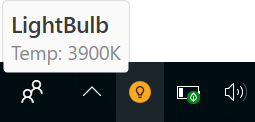
It is also visible as a simple icon in the system tray of your Windows 10 PC. To disable the application, simply right-click on the icon and choose ‘disable for a specified duration of time.
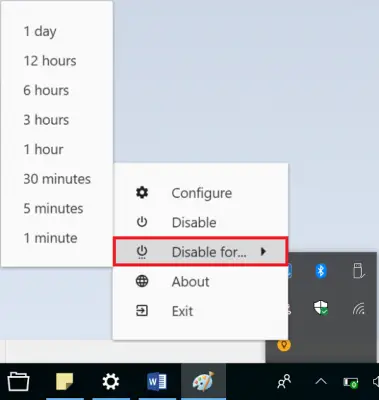
Adjust PC display brightness based on the time of day
A characteristic feature of LightBulb – Preview 24-hour cycle. A user can enable this from the configuration screen to view a quick animated preview of how the color temperature changes over 24 hours.
The settings section allows you to,
- Set the maximum color temperature for the daytime
- Minimum color temperature for the nighttime
- Transition duration
- Enable geo-sync for your location through the sunrise and sunset times obtained from the internet
- Select if the application should be paused in the full-screen mode
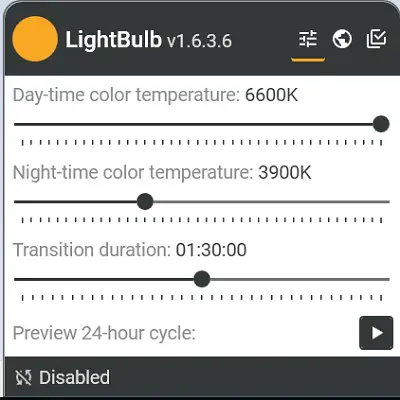
As known, digital screens produce blue light, which can be another source of eyestrain and can make it harder to fall asleep at night. It’s a condition I bet many of you might have experienced in your tech-centric life. You can download it from its home page.
If you are interested in a similar application, check out f.lux for Windows.