PDF is the de facto file format for documents. Most of us use PDF files for all our documenting needs, and enterprises use them for various purposes like reading their company catalog, etc. Adobe Reader is undoubtedly the most popular PDF file reader, but we forget that it is not the only one software for PDF-related needs. In fact, as far as PDF readers are concerned, I have been using PDF alternatives that are better than the Adobe PDF reader. Let us test out LightPDF, a compelling Free Online PDF Editor in this segment.
LightPDF is one of the best free online PDF tools. It lets you convert PDF, Edit PDF, Add Watermark, Protect PDF, Split PDF, Merge PDF, and Sign PDF. The best part is that it doesn’t require installation and can be used from any system.
LightPDF Online PDF Editor
PDF files are not easy to edit, and the full version of Adobe Acrobat is expensive to use. I have tried several solutions, but the best one is using online tools to edit PDFs. The best part is that most of these tools are free of cost and yet offer a comprehensive set of features. The next time you are stuck with a PDF file that you want to edit, head over to LightPdf, and you will be sorted for good.
LightPDF doesn’t allow you to edit PDF but also offers other features like PDF converter, OCR reader, Watermark PDF, merge PDF and Split PDF. I find LightPDF a one-stop shop for all your PDF needs. Next up, we will walk you through all the features that the LightPDF has to offer.
Convert from PDF
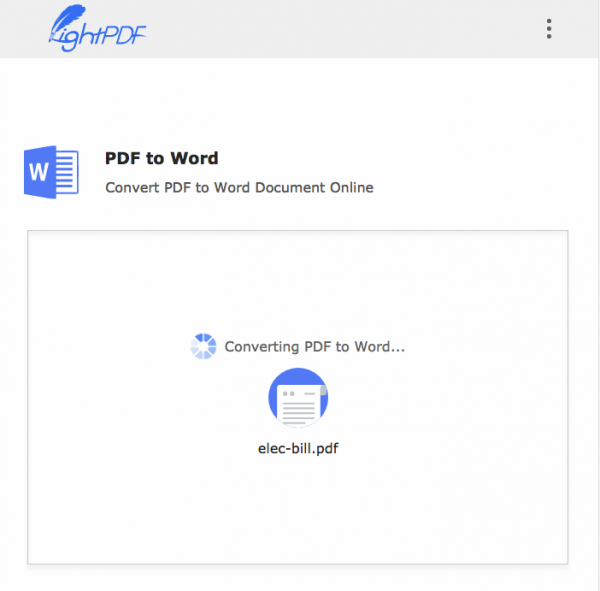
LightPDF lets you convert PDF files to Word, PNG, JPG, PPT, and TXT. Users can also convert PDF files back to the formats mentioned above. The conversion process is fluid; all one needs to do is upload the document and select the output format. LightPDF handles all the formatting issues and exceptions automatically before converting your PDF file.
Edit PDF
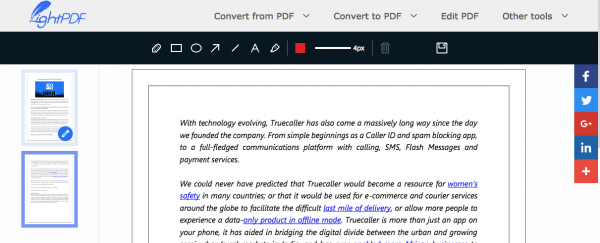
LightPDF offers a basic set of PDF editing options. The tools include a pencil, basic shapes, color filters and a crop tool. You also get a yellow highlighter.
Watermark PDF
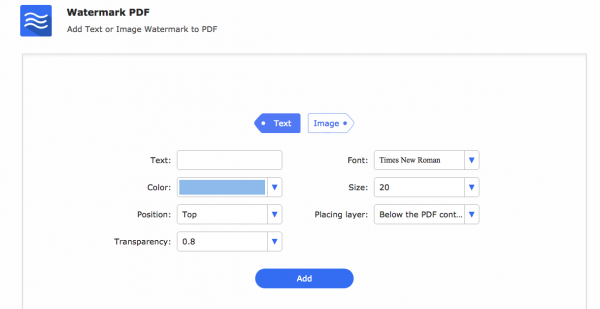
This feature lets users watermark PDF files and choose the opacity. You can also choose the position, color, font, and size of the font.
Protect PDF
Needless to say, the Protect PDF feature will let users add a password to the PDF files. With this in place, the PDF files can only be opened by one with the password.
Merge PDF/Split PDF and Sign PDF
Merge PDF lets you merge multiple PDFs into a single file. Extremely useful when you want to club several files together. The Split feature does the exact opposite, while the Sign PDF feature will let users add electronic signatures to the PDF. In a nutshell, the LightPDF is a comprehensive online tool for all your PDF needs.
Visit lightpdf.com if you need to manage your PDF files. It is totally free!
PDFHammer Online Editor, PDF Candy, iLovePDF are other free PDF Editors you can check out.
Leave a Reply