Steam and Epic Games hold enormous game libraries and have a huge fanbase among gamers. These platforms are great on their own, but what if, you can link both accounts? Wouldn’t it be great to invite your Epic Games friends and your Steam friends to play along if a game is on both platforms? In this post, we will see how to link your Epic Games and Steam Accounts and why you must do the same.
What does linking Steam to Epic Games do?
There are various reasons why you must link your Epic Games and Steam Accounts. By linking both accounts, you can invite your Steam friends to play games available on Epic Games. So, if your friend is not a holder of an Epic Games account, they can enjoy its games. Also, if a game is available on both platforms, you can play on one, and the progress will be stored on both. The most important perk of linking both accounts is that if you have some cash in your Steam Wallet, it can be used to purchase games on Epic Games.
How to link Epic Games and Steam Accounts
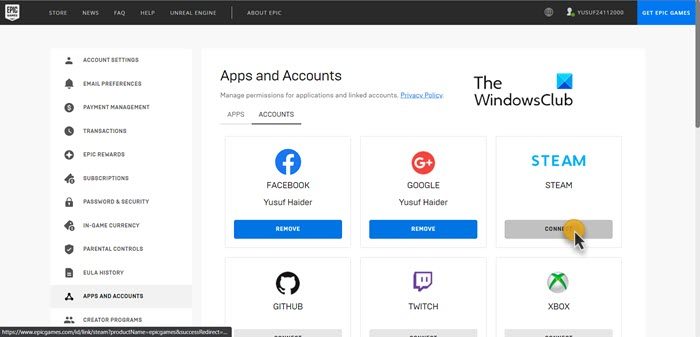
Follow the steps below to link your Epic Games and Steam Account.
- Open a browser of your choice and navigate to store.epicgames.com.
- Now, you need to login into your account. For that, click on the Sign In button present at the top-right corner of the window.
- You then have to log in with your account.
- Then, from the top-right corner of the screen, click on the Account button.
- Navigate to Apps and Accounts from the left panel and click on the Connect button associated with Steam.
- Click on Link Account.
- You must then enter your Steam account credentials to connect to the account.
- Once done, click on the Sign In button.
This will do the job for you.
How to Unlink Epic Games and Steam Account
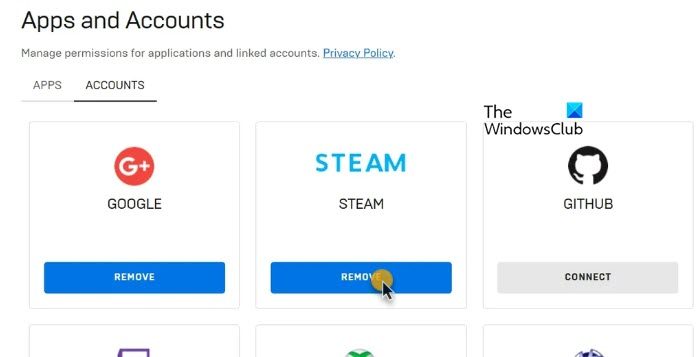
If you want to remove your Steam account, navigate to Apps and Accounts in the Epic Games account settings, as mentioned earlier, then click on the Remove button associated with Steam. This way, you will be able to unlink your account. This will allow you to synchronize your data from both accounts and easily switch between them.
That’s it!
Read: How to transfer Steam, Epic, Origin, Uplay games to new PC?
Can I link my Epic Games games to Steam?
Yes, you can easily link Epic Games games to Steam if the game itself is cross-platform. So, once you have linked both these accounts, progress made to a game from one account will be synchronized and will be reflected in the other account as well. If you want to link your accounts, check the steps in this post.
Read: Steam Deck vs Nintendo Switch: Which is the better?
Is it better to use Steam or Epic Games?
Both Steam and Epic Games are great, but when we talk about the volume of games these platform hosts, then Steam takes a huge leap. However, both platforms have some of the best games and intuitive UI.
Leave a Reply