To improve the security prowess of WhatsApp, Meta has included an option to lock or hide WhatsApp chats with a secret code. This allows you to segregate a few chats from others as they will only be discoverable when entering the correct secret code. In this post, we will see how to leverage this feature.
What is WhatsApp Chats Secret Code?
With the help of WhatsApp Chat’s secret code, you can hide your conversation. The Secret Code allows you to set a unique password for your Locked Chats folder, different from your phone’s unlock code. This extra layer of security ensures that even if someone has access to your phone, they won’t be able to access your locked chats. On top of that, you can hide the Locked Chats folder from your chat list, making it harder for others to find. This is especially useful for people who share a phone and want to keep their private conversations hidden.
Lock or Hide WhatsApp Chats with secret code
To lock or hide WhatsApp Chats with a secret code, follow the steps mentioned below.
- Send your chat to the Locked folder
- Lock WhatsApp Chat
- Hide WhatsApp Chat
- Access locked and hidden WhatsApp Chat
Let us discuss them in detail.
1] Send your chat to the Locked folder
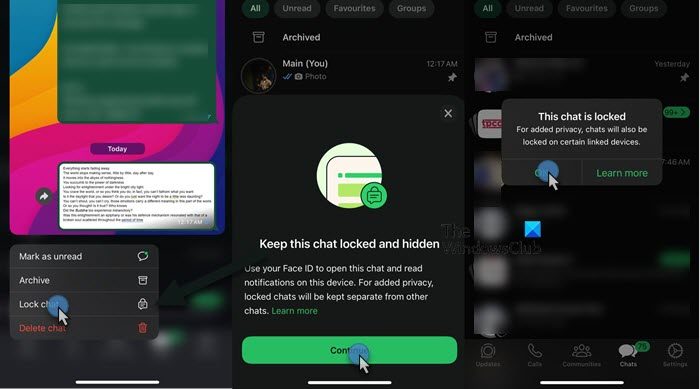
First of all, we need to send the chat we want to lock or hide to the Locked folder which will be protected by your phone’s biometric. Follow the steps mentioned below to do the same.
- Open WhatsApp on your phone.
- Long press the chat you want to lock and click on Lock Chat.
- You need to verify the biometric and click on Continue.
- Click Ok to confirm.
This way your chat will be sent to the Locked chats folder. You can drag the chat from the top to access it.
2] Lock WhatsApp Chat
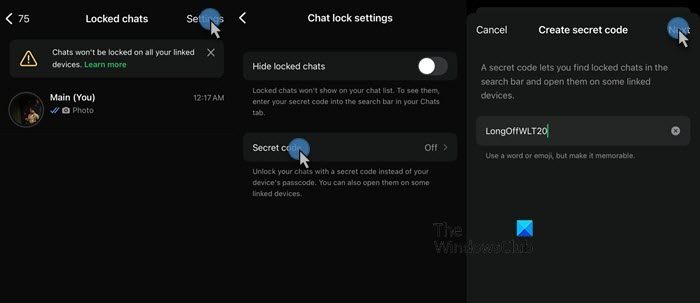
Now that we have moved our conversation to the Locked folder, let us see how to lock the chat using a secret code.
- Inside the Locked chats folder, click on Settings.
- Now, turn on Secret Code.
- Enter a code of your choice and click on Next.
You have to confirm the code by entering it twice.
3] Hide WhatsApp Chat
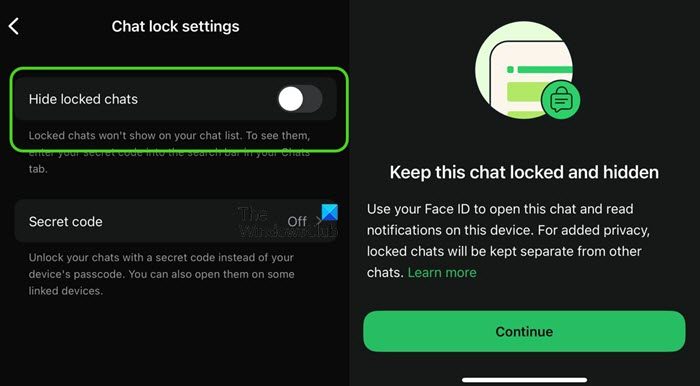
After locking the chat, let us see how to hide it. Follow the steps mentioned below.
- Go back to the Locked chats folder and click on Settings.
- Then, tap on Hide locked chats.
- Now, go to Use secret code.
- You will have to enter the code again just to confirm.
This way, you will not find the Locked folder in your inbox.
4] Access locked and hidden WhatsApp Chat
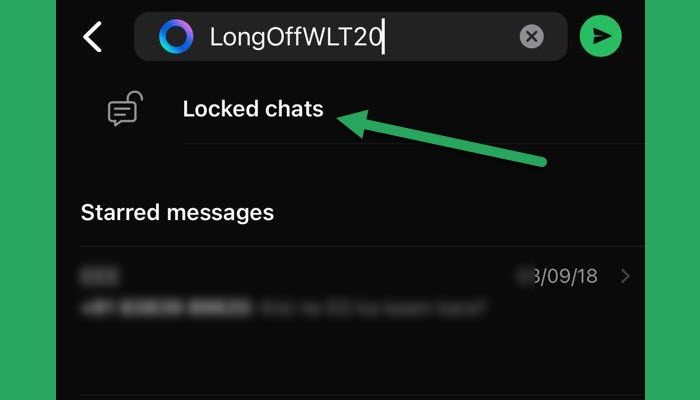
Now that we have locked as well as hidden the chats, it will not be there in your inbox. To find it, you have to go to the Search box and enter your Secret Chat.
That’s it!
Read: How to use WhatsApp Communities on PC and Phone?
Can I hide locked chats on WhatsApp?
Yes, now you can hide locked chats on WhatsApp with the help of a secret code. All you have to do is send the conversation to the Locked chats folder, then, add a secret code to lock the folder, and then hide it. You can follow the instructions mentioned below to do the same.
Read: WhatsApp Web or Desktop not syncing
Is it possible to hide a WhatsApp chat?
Yes, you can send the WhatsApp Chat to the Archive folder to hide it, but that is still accessible or can at least raise suspicion. A better way to do the same would be to send it to the Locked chats folder and hide the folder. Follow the aforementioned instructions to do the same.
Also Read: WhatsApp taking too long to load.