Several gamers are not able to play The Cycle Frontier as they are not able to log in. Every time they try to do the same, an error message pops up on their screen, and they see the error message Login Failed in The Cycle Frontier. You may see some similar error codes as well such as Error Codes 5, 4, and 2 too.
Login Failed
Could not establish blackened connection, will retry connection in a couple of seconds.

Fix Login Failed error in The Cycle Frontier on PC
If you receive Login failed error when tying to play The Cycle Frontier game on Windows PC, then read the solutions mentioned below:
- Check your Internet Connection
- Check your game server
- Power cycle your router
- Check if you are blacklisted
- Verify the game files
- Use Google DNS
Let’s get to the work.
1] Check your Internet connection
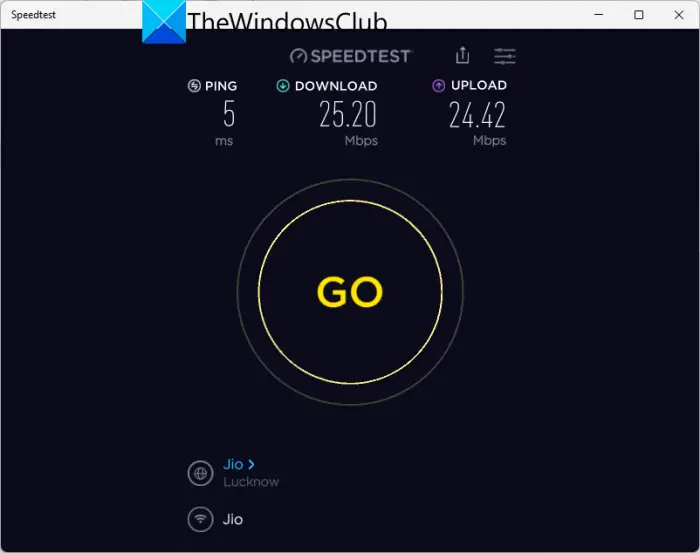
First and foremost, you should check the bandwidth. A slow Internet connection is one of the most common reasons behind such kinds of issues. A bad Internet connection stops the game from connecting to its server and checking your credential and thus the error occurs. To make sure that this isn’t the case, you can use free Online Internet speed testers. And if it is then reboot your router or contact your ISP.
2] Check the game server
If the Internet connection seems to be working perfectly fine, then the issue usually lies with the game’s server. You can encounter the issue if there’s some mishap with the server or it’s under maintenance. In both cases, you can check one of the down detectors to make sure that others are facing the same issues. If they are, then you can only wait for the problem to be solved before playing the game.
3] Power cycle your router
Restarting the router will get rid of network glitches and improve overall network performance. To do the same, switch off the router and modem. Remove all the power cords and then after some time plug them into the motherboard. Turn on the modem and connect to the internet. Now, launch the game and check if you can log in without any errors.
4] Check if you are blacklisted
According to some gamers, they cannot play the game as they are backlisted without any reason or so they thought. You need to ensure you are not cheating or using any unfair advantage in the game. If you are not indulging in any malicious activity, go to Discord.com/thecycle and submit your grievances. They will get back to you and hopefully resolve the issue.
5] Verify the game files

The issue in question may happen due to some corrupted or missing game files. To resolve the issue, you can verify and repair the game files through Steam. Follow the prescribed steps to do the same:
- Launch Steam.
- Go to its Library and right-click on the game.
- Select the Properties option and go to the Local Files tab.
- Now, select Verify integrity of game files.
Verifying and replacing corrupted files take time so wait for the process to be finished and then launch the game. See if the issue persists.
6] Use Google DNS
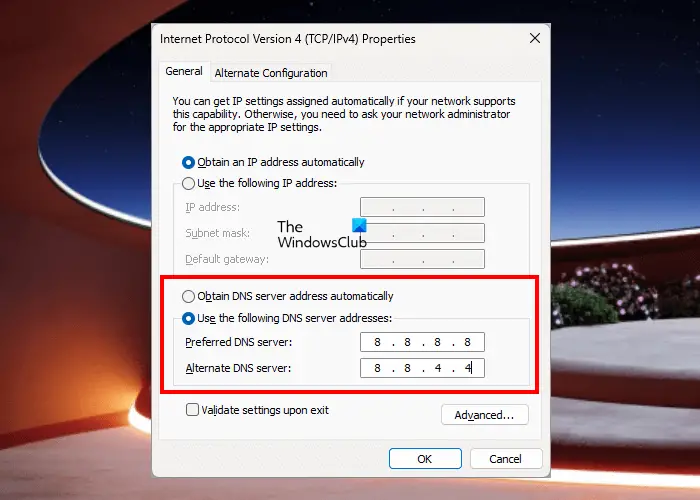
The issue might be triggered due to a fault in your default DNS thus leaving your PC with network issues. Switching your Default DNS to Google DNS will simply resolve the issue and here’s how you can do the same:
- Open Control Panel.
- Click on Network and Internet > Network and Sharing center.
- Click on the connected network from the Connections option.
- Select Properties.
- Double-click on Internet Protocol Version 4 (TCP/IPv4).
- Check the box next to Use the following DNS Server addresses.
- Set the Preferred DNS Server to 8.8.8.8 and Alternated DNS Server to 8.8.4.4.
- Now, configure Internet Protocol Version 6 (TCP/IPV6).
- Set the Preferred DNS Server to 2001:4860:4860:8888 and Alternate DNS Server to 2001:4860:4860:8844.
- Select Apply and Ok buttons.
Relaunch the game and check if there are still issues while logging in.
7] Contact your ISP
If nothing worked, your last resort is to contact your ISP and ask them to do something about this issue. Some users reported that Vodaphone had messed something up, stopping the users from logging in to the game’s server. That is why, if you constantly encounter network glitches in the game, contact your Internet Service Provider, and they will resolve the issue for you.
Hopefully, you can resolve the issue using the solutions mentioned in this post.
Read: The Cycle Frontier keeps crashing, disconnecting, stuck on Loading.
What is Error Code 2 in Cycle frontier?
Error Code 2 in The Cycle Frontier signifies that there is some network issue between the client and the server. This can be due to various reasons such as ongoing server issues, poor Internet connection, DNS glitches, or just corrupted game files. Whatever is applicable in your case, the issue can be resolved by executing the solutions mentioned in this post.
Read: Valorant Download or Update Stuck at 0.1 kb/s or at 0%, 95%, 100%
What is error code 4 in The Cycle Frontier?
Error Code 4 is a login error that is caused when a player is blacklisted. If you have been cheating in the game or going against the community guidelines, the admin has the right to block you. If you want to get your account back, go to the fourth solution and submit an appeal.
Read: The Cycle Frontier not loading, opening or launching on PC.
Leave a Reply