Google Generative AI (or should we call it re-generative) is the default search experience when you type in directly on your browser’s address bar or use Google directly. The moment you enter your search query, Google starts regenerating content from the web and displays it for you. If you are satisfied with such results, it’s fine; but if you don’t like this experience and want to remove these AI results and want Google to display search results in the classic way using links so that you can decide which web pages you want to visit, then you can do so using this trick. We also show you how to turn off Google AI overview or use the Hide Google AI Overviews browser extension
Remove generative AI results & make Google display text links in Search
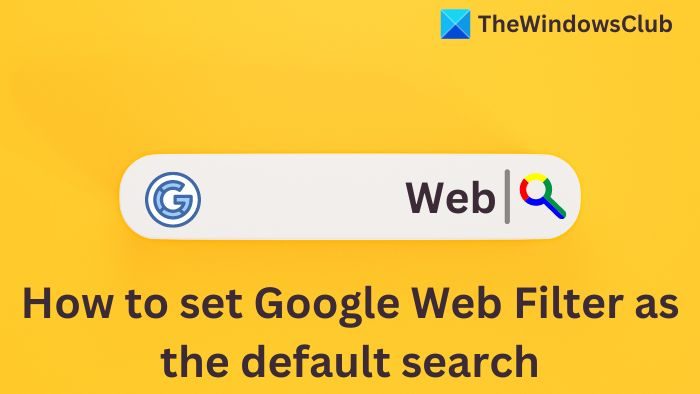
What is Google Web Filter?
According to Google, it’s a “Web” filter that shows only text-based links. Like Google offers dedicated Image, Video, etc filters, the web is for text-based links. The filter usually appears under the More option.
How to turn off Google AI Search Results
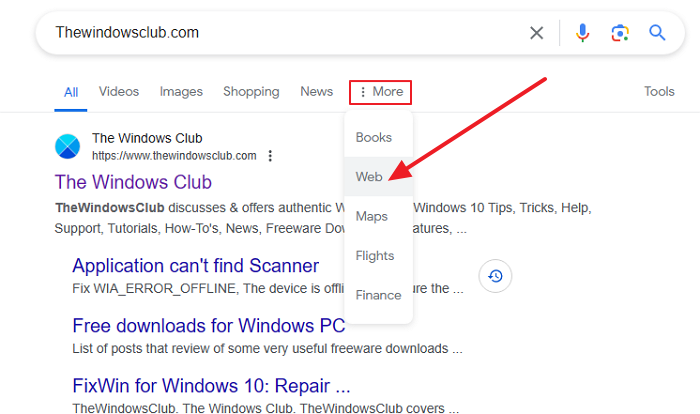
To turn off Generative AI Overview results in Google Search, you can use the Web filter, the Web Filter URL or a Browser extension and force Google to display links in Search Results.
Set Google Web Search as Default Search in Browser’s Address bar
The problem with the Web filter is that it is buried under more, and switching to it manually is cumbersome. Instead, you can make it a default search engine on your address bar, and you should be sorted.
The Web Filter URL
https://www.google.com/search?q=%s&udm=14
- q=%s – where S is what you want to search.
- udm&14 – Switches to the web filter.
On Microsoft Edge
- Open Microsoft Edge, click on the three-dot menu and navigate to Settings.
- Then go to Privacy, search, and services > Address bar and search > Manage search engines.
- Click on the ADD button, and then enter
- The web filter URL in the URL with %s in place of query textbox
- Type Web in the Search engine text box.
- Type web in the Shortcut text box.
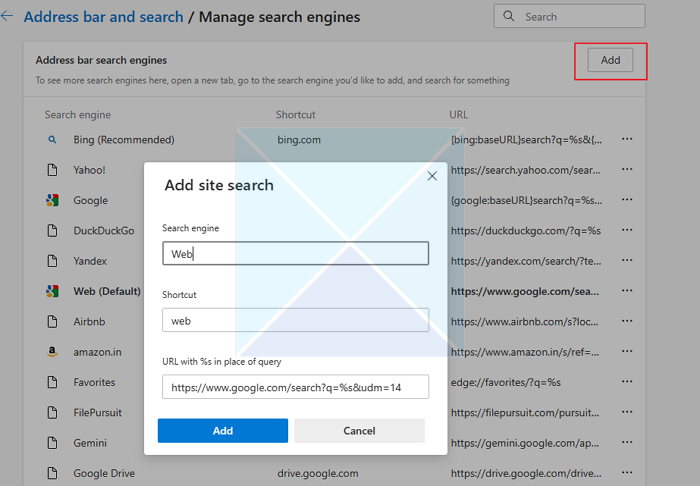
- Click on Add to add the search engine.
- To make this the default search engine, find the entry you added above in the list of search engines, click on the three-dot menu, and click on Make default.
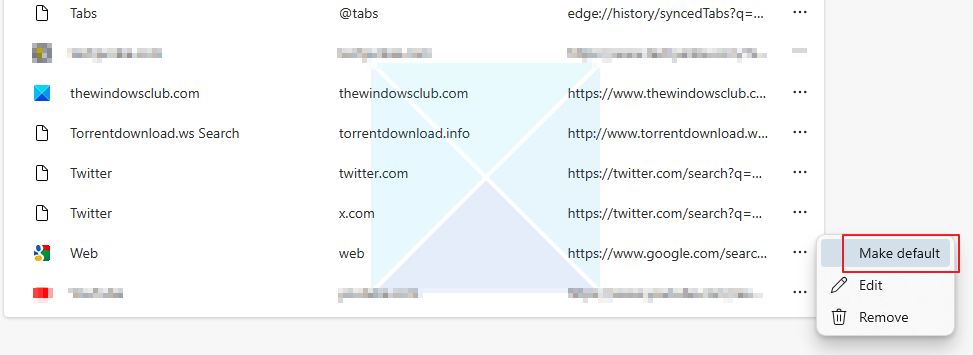
If you don’t want to change the default search engine, type web, press tab, type your query, and press the Enter key. It will search in the WEB Filter of Google search.
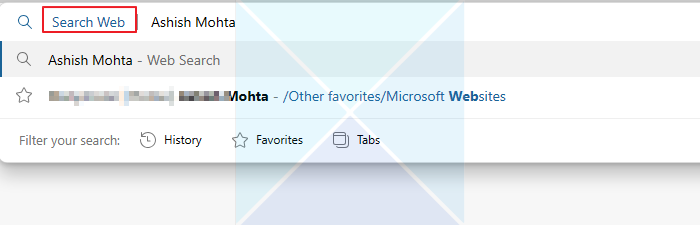
On Chrome
- Open Chrome, and go to Settings > Search engine.
- Click on Manage search engines and site search.
- Under Site search, you can use the ADD button to add the Google Web filter using the Web Filter URL
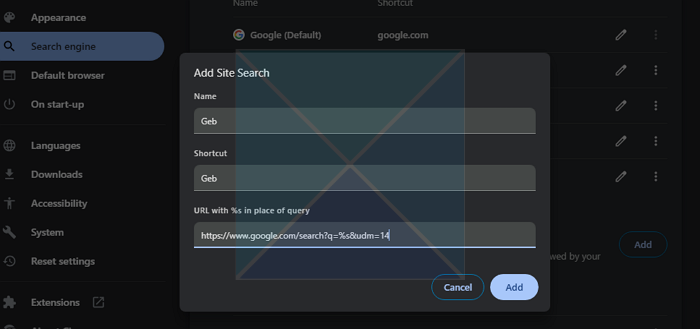
- Next, click on the three-dot menu next to the Site search you just added, and click on Make default.
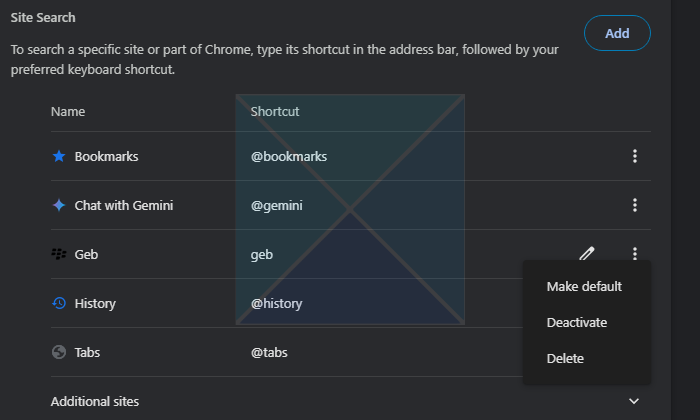
Next time you search, Web filter will be the default search for you.
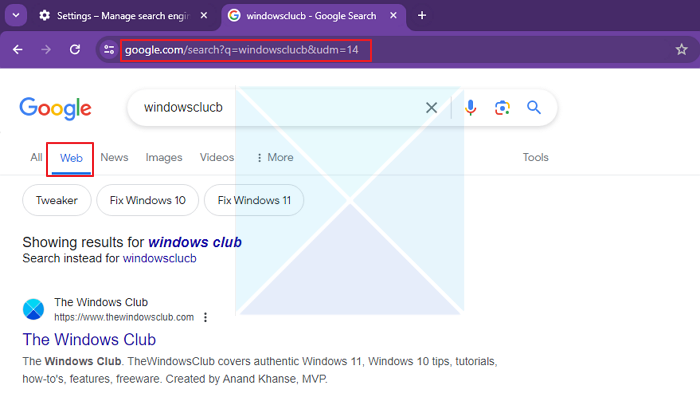
Until Google gives a direct option to opt out of generative AI, this post should help you force Google to display text links in Google Search.
Use -ai parameter to disable Google AI

You can also see Google search results without an AI Overview by adding -ai to your query at the end. Eg, instead of searching for How to fix my computer, search for How to fix my computer -ai.
Disable AI Overviews in Google Search using a browser extension
You can use the Hide Google AI Overviews extension for Chrome and Edge. This browser extension enhances your browsing experience by removing the annoying AI-generated overviews from Google search results. It offers a clean, streamlined interface that focuses solely on traditional classic results.
How do I turn off Google AI overview?
AI Overviews are also part of Google Labs and are available for all Chrome users. If you disable it, you should not see any generative AI summary, but there can be exceptions.
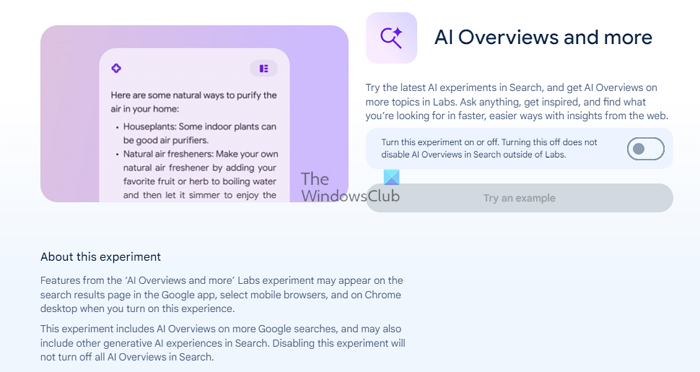
- Open Chrome and navigate to the Labs section.
- Under AI experiments, open the AI overview & more section.
- Toggle off the section that says Turn this experiment on or off. Turning this off does not disable AI Overviews in Search outside of Labs.
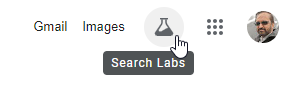
You can also access it by clicking on the Search Labs icon that appears on the top right side of the Google.com page.
Read: How to Turn off AI Copilot Responses in Bing Search
Is Google Web filter the old search?
Yes and no. If you mean they give only text-based search results without AI and no snippet, then yes. If you think it’s an old algorithm, then no. The rankings still follow the latest Google algorithm.
How to make video search as default?
You can add the parameter q=%s&tbm=vid to the main search URL google.com when adding a search engine, and you make video search the default on Google.