For any cinephile in the digital age, MakeMKV is a dream tool. This format converter helps you convert your own videos into a free format that is not patented and can be played on any platform. Most importantly, it is easy to use and available free of cost.
Free format converter software
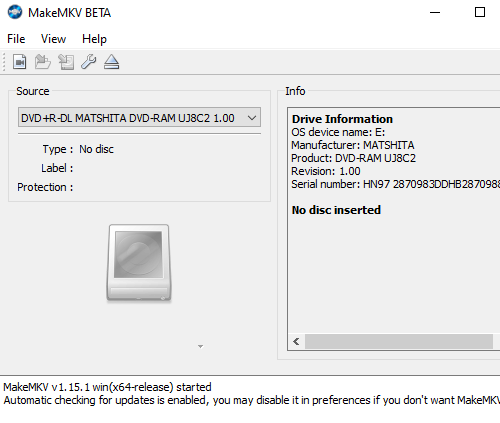
MakeMKV converts videos on proprietary discs into MKV or “Matroska Video” files. This container file format can hold an entire movie on a single file. What’s more, as a royalty-free, open and patent-free format, MKV has rapidly been gaining ground across the world, emerging as a universal format for storing common multimedia content. Interestingly, its name is inspired by the Russian Matryoshka doll that opens to reveal a smaller doll underneath, which clearly indicates the layers of content that can be easily and conveniently held in a single MKV file.
All this combines to deliver benefits that are distinct to this new format. MKV files are usually compact, open, compatible with any hardware platform, and simple to change. With these benefits, MakeMKV delivers certain distinct feature for all users:
- It has the unique ability to read both DVDs and Blu-ray discs that are protected with both AACS and BD+.
- It preserves information without changes. This includes maintaining video tracks, audio tracks, and chapter information unchanged.
- This is completed at the pace that the tool reads data, without any need for additional software for conversions.
- It is available for Windows, Mac OS X, and Linux.
How to use MakeMKV
Apart from these technology features that have a far-reaching impact, the tool’s most important differentiator remains its ease of use. Once you have downloaded and installed the file on your system, all it takes are three simple steps for you to begin using the tool:
- Open a disc on a hard drive.
- Select the content to be saved in the tree-structured video source directory and click the “Make MKV” button.
- Wait for the conversion to be completed.
Standard file conversion takes just about 15 minutes. But with the final MKV file being 10% more compact than a DVD file and 40% smaller than a Blu-ray file, it is not just the speed of conversion or usability that is a gamechanger.
The final format could also be the most efficient way to store your videos in the digital age. You can download MakeMKV from here.
Leave a Reply