The active partition is the main partition of the hard drive that has a Windows operating system and it can be set as a bootable partition. On every hard drive, you can pick only one primary partition to be the active or bootable one. You can’t set another drive as active on the same hard drive. When some users tried to make a partition active using the Disk Management utility, they noticed that the Mark Partition as Active option was greyed out in Windows 11/10. In this post, we will discuss this issue and see how it can be resolved.
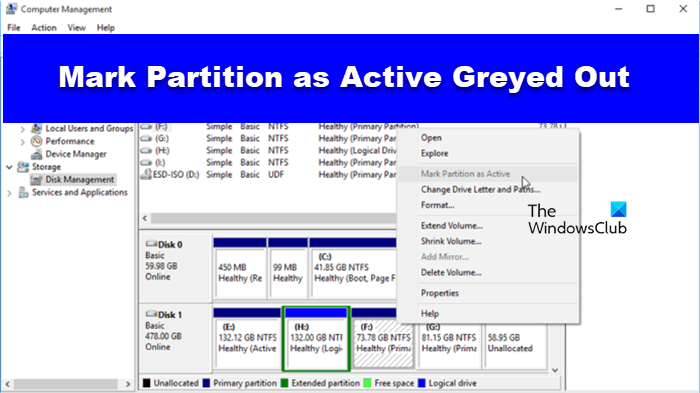
Why is Mark partition as active greyed out?
Marking the Partition as active will be greyed out if the disk is not primary. In order to make the partition active, you first need to make it primary; follow the steps mentioned hereinafter to do so.
Fix Mark Partition as Active greyed out in Windows 11/10
If Mark Partition as Active is greyed out, follow the solutions below.
- Mark Partition as Primary
- Uninstall the Windows Update
Let us talk about them in detail.
1] Mark Partition as Primary
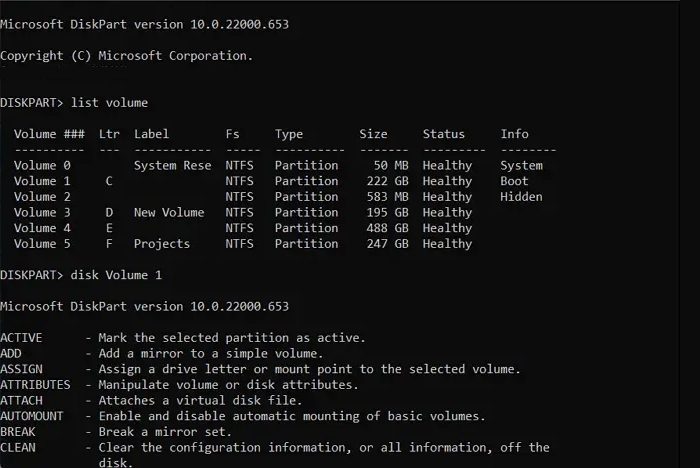
It is known that the operating system and bootable file should be in one drive and that the drive should be marked as an Active Primary partition. Suppose the partition is not primary, you will not be able to set it to active. In this scenario, we will use the Diskpart tool to convert a logical partition to primary.
Here I am going to use the Windows built-in Diskpart tool to convert the logical drive to a primary partition.
Note: Before converting the logical drive into a primary partition, we should take a backup of that drive.
- Press the Windows key.
- Type Command Prompt in the search bar, right-click and select Run as administrator.
- Click Yes when prompted by UAC.
- Type diskpart in the command prompt and press the Enter button.
- Type list disk in the DISKPART prompt to check the number of disks.
- Type select disk n (n is a disk number).
- Here, we are going to delete the partition; for that, type delete partition, to make space free.
- Type create partition primary.
This should do the job for you.
2] Uninstall the Windows Update
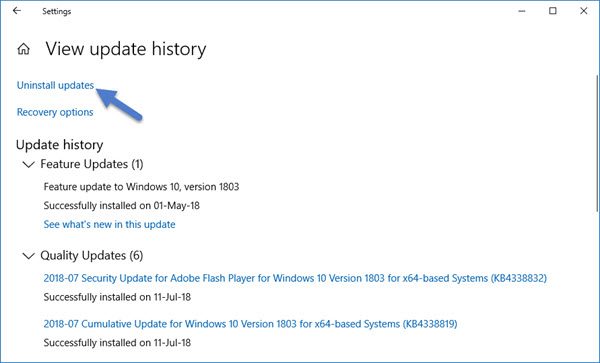
A bug in the code of the operating system can cause a lot of trouble for the user. Some users who updated their Windows OS reported the issue. So uninstall the Windows Update and see. If some Updates were partially downloaded, you might want to delete the Downloaded, Failed or Pending Windows Updates and see if that helps.
Hopefully, you will be able to resolve the issue using the solutions mentioned in this issue.
Related: All options greyed out in Disk Management
How do I enable Mark partition as active?
It is pretty simple to mark a partition as active, to do that, we will use the Disk Management utility. So, press the Windows key, type Disk Management in the search bar, and hit the Enter button. Once the Disk Management window opens, right-click the partition that you want to make active and select Mark Partition as Active. That’s it!
Also Read: exFAT drive not showing up on Windows computer.
Leave a Reply