MechWarrior 5: Mercenaries, the single-player BattleTech mecha game, is a hit for its plot and theme. However, many gamers are complaining about not being able to play the game as it keeps crashing on either startup or during the gameplay. In this article, we have mentioned the solution and why this can happen. So, if MechWarrior 5: Mercenaries keeps crashing or freezing on your computer, this is a guide for you.

Why is MechWarrior 5: Mercenaries crashing on my computer?
MechWarrior 5 will crash on your computer if it’s not meeting the system requirements mentioned by the developers. However, it is not the only reason it’s not the most common, as most people tend to download the game after checking the system requirements. The most common reasons include outdated GPU drivers or OS, incompatible Overlays, corrupted game files, and the game not getting enough horsepower to run. After this, we have mentioned every single solution that you need to get the game to work.
Read: Why are games crashing on my PC.
MechWarrior 5 Mercenaries crashing or freezing on PC
If MechWarrior 5: Mercenaries keeps crashing or freezing on your PC, execute the solutions mentioned below:
- Update your Graphics Driver and get the latest version of your OS
- Disable Steam and GeForce Experience overlay
- Verify game integrity
- Launch MechWarrior 5: Mercenaries in Windowed mode
- Quit the task running in the background
- Run the game as an administrator
- Update visual Studio C++ and DirectX
- Disable overclocking apps
Let’s get started.
1] Update your Graphics Driver and get the latest version of your OS
If you have recently updated your Graphics Driver and OS then you can avoid this solution. However, if you didn’t then don’t waste time and do it before looking for the next solution. Updating your current operating system makes sure that there is no bug in the OS, and updating GPU drivers will work if the game was crashing because of incompatibility. Here’s how you can update your Graphics Drivers.
- Install a free driver update software
- Navigate to the manufacturer’s website and download the driver
- Install Driver and Optional Update.
- Update GPU Driver from Device Manager.
After updating the Graphics Drivers, check if the issue is resolved.
2] Disable Steam and GeForce Experience overlay
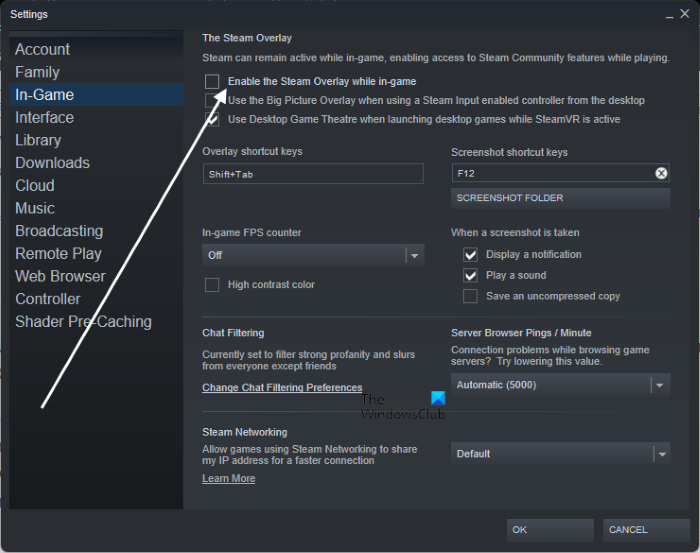
Disabling Steam Overlay and GeForce Experience overlay resolves the issues in some cases. And the reason is that not all games are compatible with Overlays which ultimately cause them to crash. In this solution, we are going to disable Steam Overlays and GeForce Experience, and here’s how to do so:
For Steam
- Launch Steam and navigate to its Library.
- Right-click on the game and click on the Properties tab.
- In the General section, untick the box next to Enable the Steam Overlay while in-game.
Once done, launch the game to see if the issue persists.
For GeForce Experience
- Open GeForce Experience, and click on the Gear icon.
- Go to the General section.
- Switch off the toggle key of the In-game Overlay.
Now, launch the game and check whether you can play it without crashing or not.
3] Verify game integrity

You may have trouble while playing the game if the game files are corrupted or missing. We are going to use Steam in such cases to resolve the issue as this will replace the missing or corrupted files after detecting them. Here’s how to verify the integrity of game files using Steam:
- Launch Steam and go to its Library.
- Right-click on MechWarrior 5: Mercenaries and click on the Properties option.
- Go to the Local Files tab, and select the Verify integrity of game files button.
Scanning and repairing files take some time so wait for a bit and then relaunch your game to check if the issue is resolved.
4] Launch MechWarrior 5: Mercenaries in Windowed mode
Switching the game to Windowed mode might resolve the issues as doing so will remove the load off the resources. Thus, your game will have enough resources to function properly. Follow the prescribed steps to launch MechWarrior 5: Mercenaries in Windowed mode:
- Launch Steam and go to its Library.
- Right-click on the game and click on Properties.
- Go to the General section, and select the Set Launch option.
- Type the following:
-windowed -noborder
- Save the Settings and close the Properties window.
Now, launch your game and fingers crossed this will do the job for you.
5] Quit the task running in the background
More often than not gamers run the game alongside resource-extensive tasks and face such kind of issues as the game does not get enough resources to run. Therefore it is necessary that you quit all the tasks running in the background that can compete with the game. To do so, open the Task Manager and right-click on the resource hogging resources, and select End Task. After that, launch MechWarrior 5: Mercenaries and check if the game is still crashing.
6] Run the game as an administrator
The said issue can cause if it doesn’t have administrative privileges. However, this can be easily solved if you run the game as an administrator. You can just right-click on the app and select Run as administrator. However, if you think this is too tiring, we can configure the properties of the game to launch the game with administrative privileges. Follow the prescribed steps to do the same.
- Go to MechWarrior 5: Mercenaries or Steam and right-click on it.
- Now, select the Properties option and navigate to the Compatibility tab.
- Check the box next to Run this program as an administrator.
- Click on Apply and then the OK button.
Launch your game and check whether the issue is resolved or not.
7] Update Visual Studio C++ and DirectX
MechWarrior 5: Mercenaries is one of the games that need VisualStudio C++ and DirectX to run properly. However, the game will crash if you are using outdated versions of the tool. Therefore we recommend you update Visual Studio C++ and DirectX and then check whether this can resolve the issue or not.
8] Disable overclocking apps
Another reason behind the issue can be overclocking apps. Overclocking is a blessing when people want to boost their Graphics performance, however, in some case like this, it is not compatible with the game and hence cause crashing issues. We recommend you disable overclocking apps such as MSI Afterburner, and such.
Hopefully, you will be able to resolve the issue using the solutions mentioned in this post.
System requirement to run MechWarrior 5: Mercenaries
Make sure that your computer is meeting the system requirements mentioned below to play MechWarrior 5: Mercenaries.
- Operating System: Windows 10 (64-bit version)
- Processor: Intel Core i7-6700K/AMD Ryzen 7 1700
- Memory: 16 GB RAM
- Graphics: NVIDIA GeForce GTX 1070/AMD RX Vega 56
- DirectX: Version 11
- Network: Broadband Internet connection
- Storage: 55 GB available space
That’s it!
How fix MechWarrior 5: Mercenaries crashing or freezing?
If MechWarrior 5: Mercenaries is crashing or freezing on your computer, follow the solutions mentioned in this post to resolve the issue. You can start executing from the first solution and then move your way down. However, before doing all that, it is mandatory to check the aforementioned system requirements. Hopefully, you will be able to resolve the issue in no time.
Also Read: Fix Fortnite keeps crashing or freezing on Windows PC.