If your Windows 11 or Windows 10 computer won’t start and emits one short beep when you press the power button, indicating a Memory Refresh Timer Error, then this post provides the most suitable solutions affected PC users can apply to resolve the issue easily.
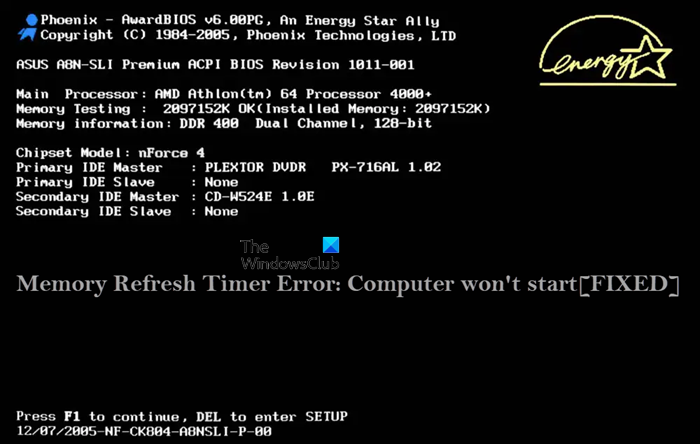
PC users are likely to encounter this error due to one or more of the following reasons.
- Corrupted, faulty, or damaged RAM.
- Motherboard issue.
- Outdated BIOS or other related issues.
- PC Overheating.
- Power supply issue.
Memory Refresh Timer Error: Computer won’t start
You have encountered the Memory Refresh Timer Error if your Windows 11/10 computer won’t start when you press the power button and you hear a single short beep. If so, then our recommended solutions presented below in no particular order should help you resolve the issue on your system.
- Troubleshoot computer beep codes
- Run Memory Test/Diagnostic
- Update BIOS
- General fix for computer won’t start/boot
Let’s look at the description of the process as it relates to each of the listed solutions.
1] Troubleshoot computer beep codes
On startup, computers perform a Power-On Self-Test (POST) and if problems are found while booting, the error codes displayed on the screen can be used to diagnose the issue. In some cases where no error codes are displayed on the screen, the computer might emit sounds referred to as beep codes to notify the PC user of the problem. Many of these BIOS POST errors indicate hardware problems that a PC hardware technician should be able to fix. Although some errors like Error 0211, Keyboard not found can easily be fixed.
So, depending on your computer or MOBO manufacturer, you can see the list of computer beep codes and what they mean with the associated troubleshooting steps you can take to resolve the issue. Keep in mind that many BIOS will have different beep codes regardless of if they ship from the same manufacturer because motherboard manufacturers reprogram codes to reflect their customizations. However, you can always find the updated beep codes on the motherboard hardware manufacturer’s website – although, in some cases, you may not find this information on the site.
Read: Windows computer makes a beeping noise when you try to turn it on
2] Run Memory Test/Diagnostic
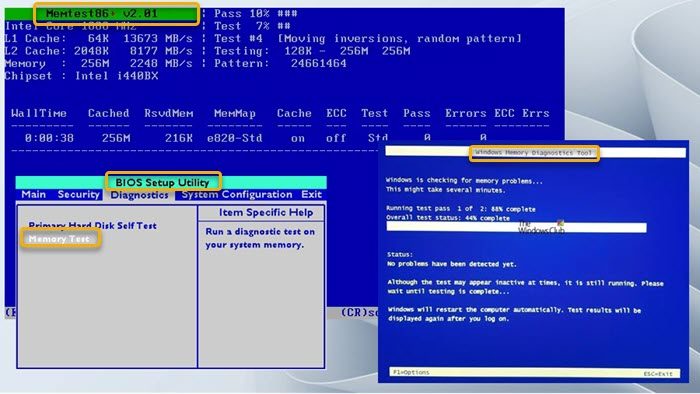
Since the Memory Refresh Timer Error that has occurred on your Windows 11/10 system indicates possible memory issues, if somehow you can boot to the desktop, then you can run the basic Windows Memory Diagnostic Tool. When your computer doesn’t start, you need a working computer to create the media and then run the Advanced Memory Diagnostic (Memtes86+) Tool on the problematic computer. Alternatively, then you can run the memory test on the computer via the BIOS by following these steps:
- Boot into the BIOS.
- In BIOS, select the Diagnostics tab or something similar.
- Under the tab, look for and select the option System Test or Memory Test.
- Follow the on-screen instructions to initiate the test. The memory test will run and check all the areas for errors. Note that the process could take a few minutes to a couple of hours.
For any methods used, once the memory test/diagnostics is complete, you will get the result. You may have to replace the memory module if there are any errors. However, if there are no errors, exit the BIOS and proceed to the next step.
Read: Hardware problems were detected error in Memory Diagnostics Tool
3] Update BIOS
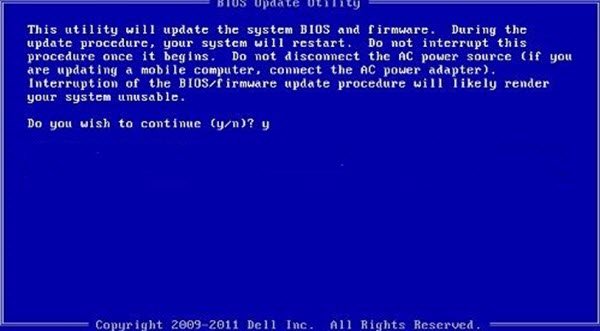
This error could occur due to an outdated BIOS which is one of the symptoms is why the computer won’t boot. In this case, you can update the BIOS and see if that solves your problem. To perform this task, you can use the tool from the OEMs below to help you easily and safely update the BIOS.
- If you own a Dell laptop you can head over to Dell.com, or you could use Dell Update Utility.
- ASUS users can download the MyASUS BIOS update utility from the Microsoft Store.
- ACER users can go here. Enter your Serial Number/SNID or search for your product by Model, select BIOS/Firmware, and click the Download link for the file you want to download.
- Lenovo users can use the Lenovo System Update Tool.
- HP users can use the bundled HP Support Assistant.
Read: Computer stuck on BIOS Splash Screen
4] General fix for computer won’t start/boot
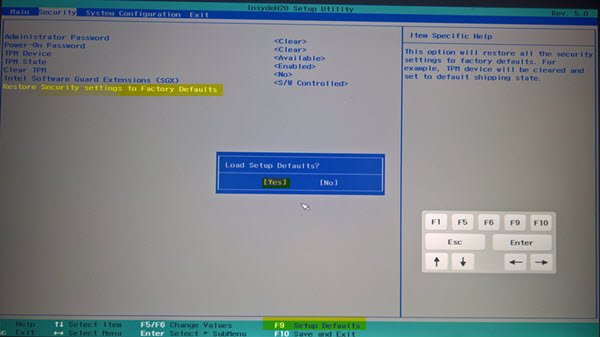
Now, if your PC earlier boots normally without issues up until now, then there could be several reasons why the computer is now failing to start up.
Related: How to solve Disk Boot Failure, Insert System Disk error
In which case, if the suggestions we provided above haven’t helped resolve the issue, then you can see if any of the suggestions presented in the post on how you can fix a Windows computer that will not boot up, start or turn on helps you.
Read next: Windows PC turns On but no display or beeps
What are the Memory Refresh Timer Error Beep Codes?
One short beep or a single short beep from an AMI-based BIOS means there has been a memory refresh timer error that occurs in the computer memory when the memory controller in the computer fails to refresh the DRAM cells within a period. Generally, this should be the same across all motherboards regardless of the manufacturer. The Memory Refresh Timer is essentially a background maintenance process that is important for the functioning of DRAM.
Read: Fix AMD Driver Timeout has occurred error
What is Memory Refresh Rate?
Memory Refresh Rate is a process that allows you to maintain the data stored in DRAM (dynamic random-access memory) by reading and immediately rewriting the read information to the same area without modification over some time, to preserve the information. On a server, the option controls the refresh rate of the memory controller and might affect the performance and resiliency of the server memory. So, it is recommended that you leave this setting in the default state unless indicated in other documentation for the server.
Also read: Error 0164, Memory size decreased.
Leave a Reply