If you’re facing issues activating your Microsoft 365 subscription, worry not. Microsoft offers a built-in troubleshooter, known as Microsoft 365 Activation Troubleshooter that can automatically identify and fix common issues that prevent your Microsoft 365 subscription from activating. The troubleshooter is available in Windows 11/10 and can easily be launched via the Get Help app.
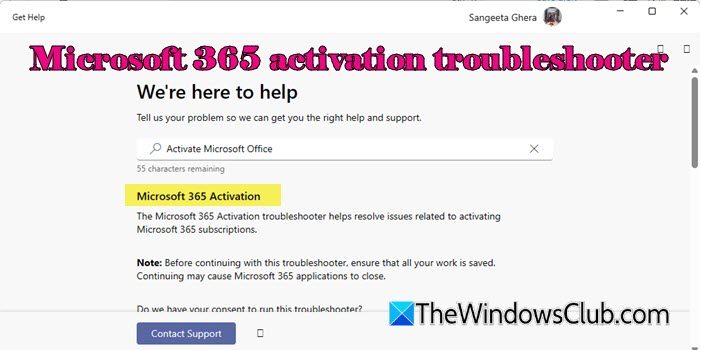
Use Microsoft 365 Activation Troubleshooter to fix subscription activation issues
To use the Microsoft 365 Activation Troubleshooter, all you need to do is open the Get Help app and search for the troubleshooter. Let me show you how.
Click the Windows Search icon in your taskbar area and type ‘get help’. The Get Help app will show up on top of the search results. Click Run as administrator next to the app to open it.
Once the app is launched, click the Search bar and type ‘Activate Microsoft Office‘. This will launch the Microsoft 365 activation troubleshooter.
Alternatively, you may click on this link to launch the troubleshooter directly.
Once the troubleshooter is launched, it will ask for your consent to run automated tests. Ensure all your work is saved since the troubleshooter may cause Microsoft 365 applications to close. Then click Yes to continue.
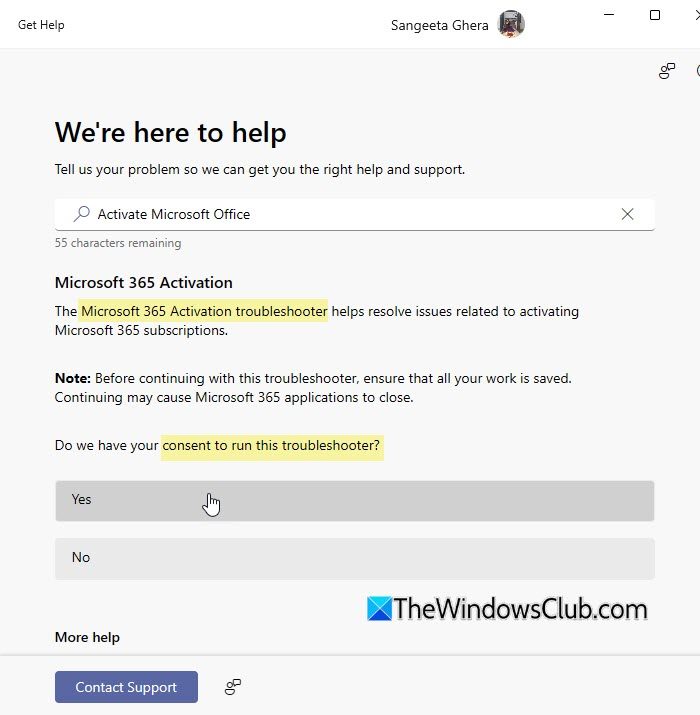
The troubleshooter will perform some tests to detect potential issues with your Microsoft 365 subscription. Meanwhile, it will prompt you to sign in to your Microsoft account. The sign-in prompt may open behind other open applications, so keep a watch.
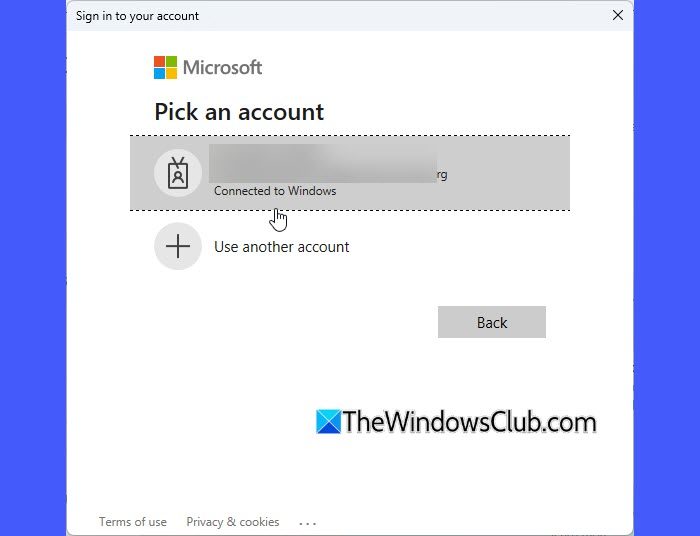
Sign in with the account you associated with Microsoft 365. This could be a Microsoft account or a work or school account. Once you select a Microsoft account, the troubleshooter will proceed with the tests, taking a few more minutes.
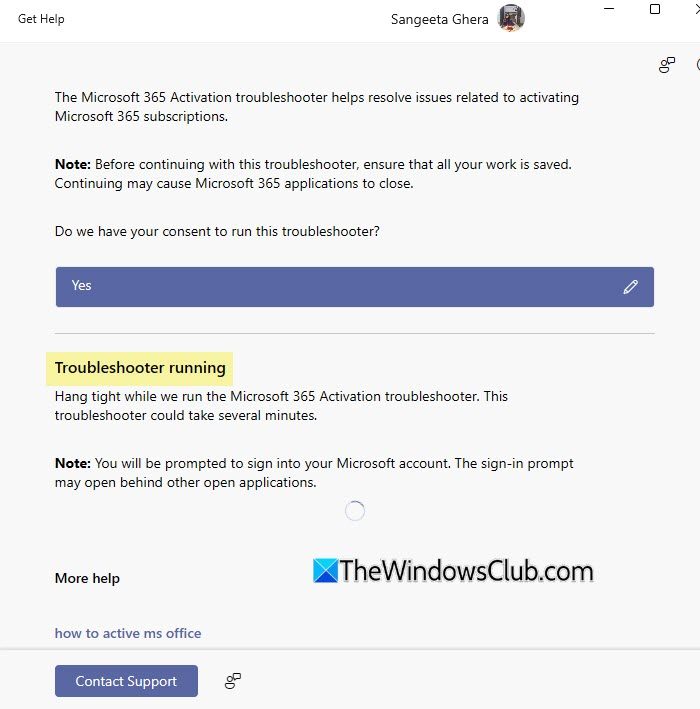
If the troubleshooting succeeds, you will be able to activate your Microsoft 365 subscription. If it fails, you may refer to the links below the More help section or click the Contact Support button for further assistance on your product activation.
I hope you find this useful.
Read: Use Excel Troubleshooter to fix Excel problems in Windows.
Why does Office 365 keep asking me to activate my subscription?
Microsoft 365 (formerly Office 365) may keep asking you to activate your subscription for several reasons. If you’re not signed in with the correct Microsoft account (the one you used while purchasing the subscription), it may ask you to activate the subscription. If you have multiple versions of Office installed, they may cause conflicts. Additionally, an expired or canceled subscription can also cause activation prompts.
Related:
- Use Microsoft 365 Shared Computer Activation (SCA) troubleshooter to fix shared computer problem
- Microsoft 365 Inventory Scan Troubleshooter can generate system scan report
- Microsoft 365 Uninstall Troubleshooter will help uninstall Office
- Use Microsoft 365 Sign-in Troubleshooter to fix sign in problems
- Use Microsoft 365 Setup Troubleshooter to fix Office installation problems.