The Microsoft 365 Setup Troubleshooter in the Get Help app helps users fix problems when installing Microsoft 365 and Office 2024, Office 2021, Office 2019, or Office 2016 versions on Windows 11/10 PCs. It finds common setup issues and offers solutions to resolve them.
How to use Microsoft 365 Setup Troubleshooter in Windows 11/10
If you want to use the Microsoft 365 Setup troubleshooter to resolve Microsoft 365 installation problems in Windows 11/10, follow these steps:
Open the Get Help app on your PC and search for “Setup Microsoft Office“. Alternatively, you can click here to open it directly.
The troubleshooter will start running on your computer, and you will be asked to sign into your account.
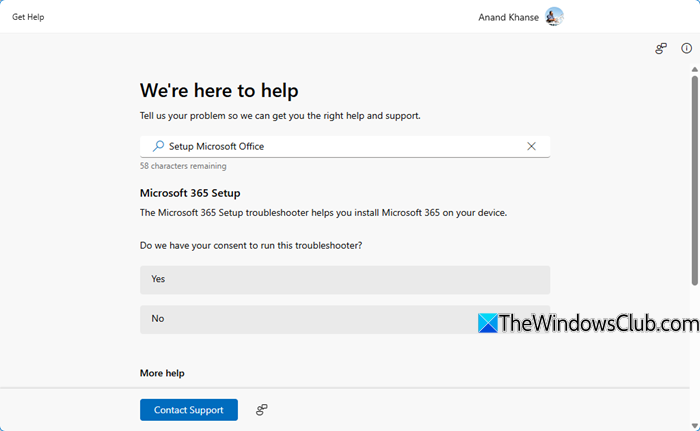
Once you have done that, you have to give your consent.
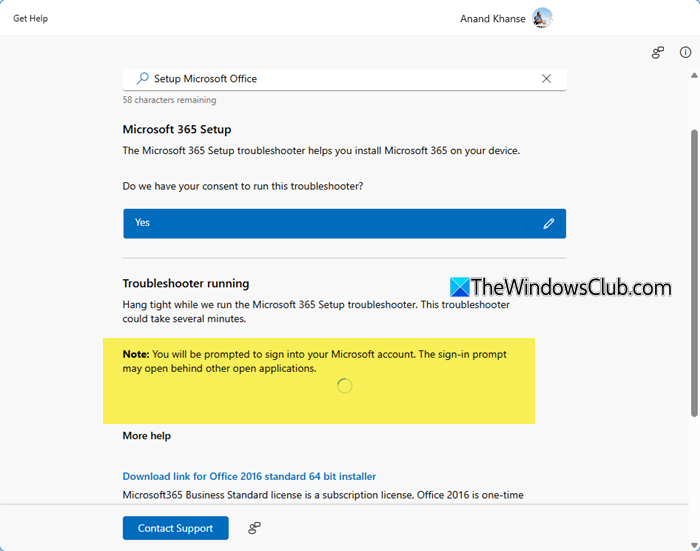
Wait for a few minutes as the troubleshooter runs on your computer. You will also be asked to answer a few questions along the way, so just follow the prompts, and you will be good to go.
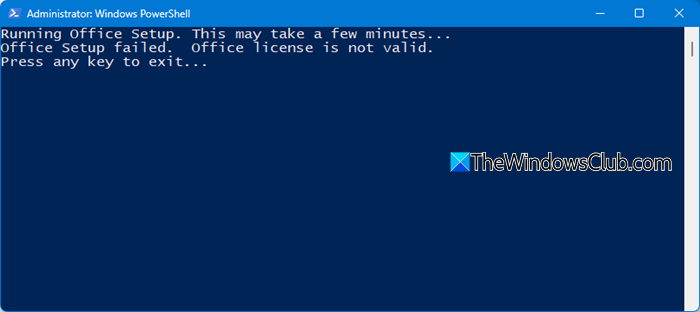
Along the way, the troubleshooter will analyze your system, provide details on any findings, and offer helpful suggestions for possible remedies. If no automated troubleshooting is needed to fix the error, the troubleshooter will show you some suggestions. Try to implement them and see if they help.
Scrolling down to the bottom of the Get Help app, you will see the More help section containing links to useful Excel troubleshooting articles. If you need further support, you can click on the Contact Support button in the Get Help app and talk to a Microsoft agent through chat support.
Read: Fix We’re having trouble activating Office error
Can you install Microsoft 365 on Windows 11?
Yes, you can install Microsoft 365 on Windows 11 without any issues. Simply sign in to your Microsoft account, download the setup program from the official website, and follow the installation steps. Ensure your system meets the requirements, and once installed, you can activate it using your subscription details for access to all Microsoft 365 applications. If you encounter any errors, you can go through the guide mentioned earlier and run the Microsoft 365 Setup troubleshooter.
Read: Microsoft Office Activation Troubleshooters
How do I activate Office 365 on Windows 11?
To activate Office 365 on Windows 11, open any Office app and sign in when prompted, or go to File > Account > Product Activation. Enter the credentials tied to your Office license and select a license if multiple are listed. If using a product key, link it to your Microsoft account at office.com/setup and sign in to activate. We recommend you go through our guide to activate Microsoft Office.
Also Read: Microsoft 365 Unlicensed Product error on Office apps.