If you find that an unauthorized person has signed in to your Live, Hotmail, Outlook or Microsoft Account then this article will show you the way to recover your Microsoft Account.
Microsoft Account hacked
Ask yourself: When and how could this have happened? Did you share it with anyone, inadvertently? Did you use a public computer? Or did you provide your username and password anywhere else in an insecure environment – maybe using Public WiFi? Maybe on some websites? If you remember the site or link where this had occurred, please report it as a phishing site and let Microsoft know. Maybe you use a weak password and the hacker was able to guess it or brute-force it. Maybe some website you need to log in was hacked and it’s database compromised. This can be dangerous if you use the same username and password for multiple accounts. Or maybe some malware on your Windows PC was responsible for your account getting compromised.
First, scan your Windows computer with your antivirus software. This is just to make sure that you do not have a Trojan or a keylogger installed on your system. Now keep in mind the Password Reset Basics, before you proceed further.
1] Change password
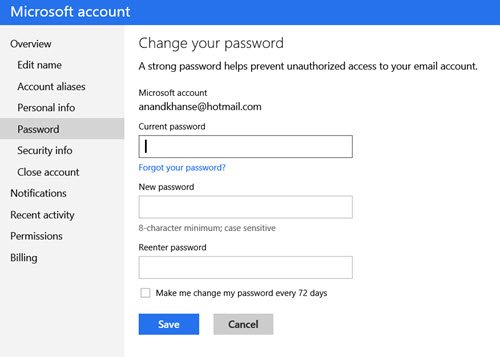
If you still have access to your account, then visit this page to change your password immediately. Also, change your Secret Answer & alternate email ID if any. Create a strong password thereafter.
Related: Your account has been locked – Microsoft
2] Reset password
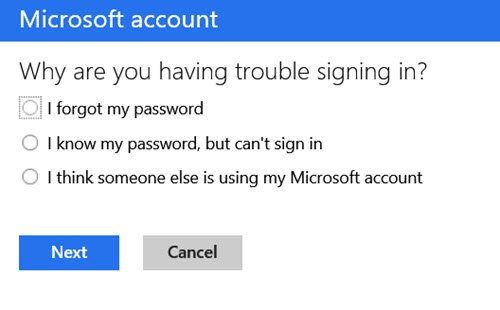
If you no longer have access to your account, then visit this page to reset your password. If your account has been hacked and you can’t get access to it, you might still be able to reset the password on your account.
Read: It looks like someone else might be using your account.
3] Recover Microsoft Account
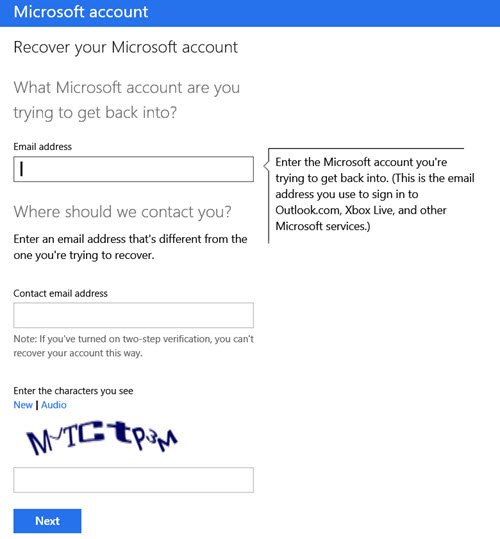
If this does not help you, you can visit this page to recover your Microsoft Account. If you can’t reset your password, and you haven’t already added security information to your account, you can still get back into the account by filling out the questionnaire in that link.
Read: How to use the Passwordless feature in Microsoft Account.
4] Secure Microsoft Account
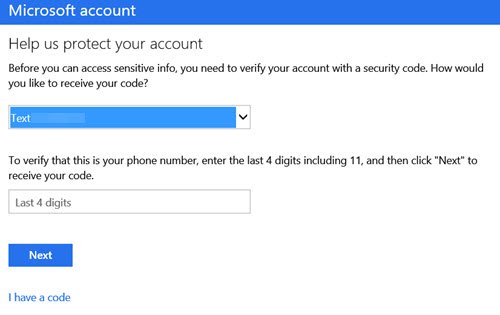
Once you have recovered your Microsoft Account make sure you visit the Account Summary page and edit the details if you feel any could have been compromised. Especially visit the Security info section and add the information like your phone number, etc as may be asked for.
I am sure Microsoft will help you recover your hacked Microsoft Account quickly.
If you find that your Hotmail, Outlook or Microsoft account has been suspended or blocked by Microsoft itself, go here to unblock and Recover a blocked or suspended Microsoft account. Microsoft offers two new kinds of proofs for account recovery. You can now link up your Microsoft account to your PC as also your mobile phone for enhanced security. You can also make use of Hotmail’s My friend’s been hacked feature.
NOTE: Please do not post email IDs in the comments.
You may also be interested in knowing:
- What to do when a Google account is hacked?
- What to do when your Twitter account is hacked?
- What To Do When Facebook Account Is Hacked
- Have I been Hacked? Was my online account Pwned?.
my hotmail account is hacked i want to recover my mails which were important
You fucking jerk microsoft, I need my eamail NOOOOOOOOWWWWW
I dont know exaclty all the email adress I used in the past.
I caanot give you all the information I dont remember.
I give you all I remember, my dad adress…
What you are doing is totalitarism.
GIVE MY ACCESS BACK
There is no way to contact Hotmail directly. They dont have a customer service or support line.
My account was blocked and i tried everything, I mean everything.
I changed my password, filled out the questionnaire with all the right details but nothing worked.
Finally, I went to this site
http://www.hotmailhelp.co.uk
A technician called me & fixed my account.
I was paranoid for almost 3 days. But thank god its all sorted now.
f_u_c_k you microsoft my friends phone got stolen, and he cant change the number and password because your stupid protection system !!!
My hotmail account has been hacked. I created this account many years ago and used it to open many accounts which now I’m having troubles managing because I am locked out of my own hotmail account. I have presented everything i know about my account in the form to unblock and recover and I am consistently given the message that the process was attempted too many times recently, and that I must wait. If bots are constantly spamming these services, how am I supposed to ever get back into my own account? I feel a great loss here with microsoft’s account security. I’ve never had this much trouble with any other accounts. An expert’s help on the matter would be greatly appreciated.
Can you just give me my emails please. I had quote for 3 million plant on it…. none of the support work. many sites give the loop explanation and wait every day 24 hours that doesn’t work. My current email is ssdnamibia@gmail.com working.. The one that is not is danie.meyer@live.com . Does not help changing the password since it says the same over and over. I do not have a worry if persons have my emails or read them. the main thing is the plant. and The proof of RSA home affairs emails that shows they did noting for me when I needed them.
I can not log into my account my xbox live subscription is 40 pound a year and also have direct debit paid from my paypal set up to my email. Please help. Not even the back up one I set up can be accessed either
i regret making an email account with hotmail. now i really want to get back my account and i filled all the information i still remembers and it still didnt recover. even with my backup account its the same problem with my main email. your new protection thing sucks ass
What if you forgot your security questions answer and your password was changed by the hacker ?
Labanuux143@hotmail.com
Eat shit microsoft! This so called security is b.s. How on earth am I suppose to remember all the information you require? I can’t access many programs due to your inability to provide proper security.
pls gv back my password hotmail that being hacked by others. my email are lms1209@hotmail.com , mitchell1209@hotmail.com. i already cannt sign in a few years and try alot of method to recover but is useless.i really need back my account. hotmail make me disappointed and i switch to use gmail now. if u still want get back our trust to hotmail. pls do something. pls contact me mslee1209@gmail.com. thks
a quite lousy security for hotmail. Hotmail team pls do some actions for us to recover back our email. we need back those important file.
I would suggest patience, also, rude remarks could delay any help offered.
Perhaps if you try to remember what you entered, being still and quite helps a lot.
Hire A Hacker For Email Accounts, Facebook, Change Uni Grades, Etc
If you need to check on your partner’s sincerity,employee’s honesty,recover your email passwords,Social networks(i.e Facebook,Twitter,IG),change your shool grades,clear your criminal records, gain access to bank accounts. contact me via hackgenius2001@yahoo.ca
Help I’ve been hacked and the hacker has even changed the email and my acc was MrNoOneLikes U but he changed it to Municiple ginger
I have the same problem with my hotmail, My account was being hacked in to sending out some junk mails. Microsoft has locked my account, when I tried to resume my account, they ask for the questions about the setup and old password or whatsoever which was thousand years history. My hotmail was setup over ten years ago, I don’t think people won’t remember them. Even I input all the past mails records and directories i setup, Microsoft computer was sending the rejection and asking for submit the form repeatedly…… it makes me sick and helpless…. I am so regret to use hotmail as my primary e-mail which linked up with my living communication. Now, Microsoft make a disaster to their user. Now I really understand why all people choosing Gmail and shitting hotmail within this 10 years…
Need an account hacked?? Cheating spouse? Checking on kids? Business? send Tim a short note >>shimomurat at ayh0o dot c0m<< He replies almost immediately. Totally legit and by far the best out
The Microsoft system works, I’ve tried it numerous times without incident, just don’t set you password willy-nilly and walk away from it, READING is fundamental. Before you set you Microsoft password READ what you will need in the event you need to recover your password. Too many people set a password and when they forget it or their account gets hacked they just figure “Microsoft will take care of it” ……. NO THEY WILL NOT, at least not without the proper credentials, so if you “screwed the pooch” don’t be screaming here because chances are that it is your own faulf.
Seems to me the ones it works for are the ones that keep track of their information and those that don’t are always the ones that are screaming.
If the items that you connect to the internet with and make calls with are that important to you, then take the time to investigate how the password recovery process goes and what will be needed if you DO need to recover your password, secure the items properly and take the necessary steps to record the information you need to recover them if needed, this way when recovery is needed it’s not a problem.
@Vijay : People STILL use Hotmail? LMAO! It is common knowledge that if you are going to use both Hotmail or Yahoo mail for anything other than junk mail …… DON’T , there is not enough money spent by either company on their mail servers to keep them updated and secure, hence hackers have a field day with them. Hotmail and Yahoo mails is so 90’s, there are a lot better and securer email services available these days.
Ummm ….. it would help too if your passwords were more than 8 characters long that are NOT words.
I bet with all the ones complaining here of hacked accounts, they were accounts with very simple passwords.
Over twenty years of computing here and have never had anything hacked, why? because dictionary words do not serve as passwords for me, I’ve never used my birthdate and first name as a password, I’ve never used family members as passwords, I’ve never used my age as a password.
I have always used 8 characters or more, both upper and lower case with a mix of numbers and punctuation when I can, the more important the site the longer the password, for example, my banking and credit card passwords are all 52 character alpha numeric with punctuation passwords, none of my passwords form any sort of word whatsoever.
My partner’s email has also been hacked. we have tried everything and we dont have the landline number on the account anymore, please help !
Please help my account hacked and they turned on two step ver vacation and I don’t have access to that number they do please help
A private investigator is the best person to find out if your husband is cheating.
A private investigator can find out fast because they have GPS tracking devices to track your husbands location.
They can get phone records such as deleted text messages. They can monitor their computer usage.
The use hidden audio and video devices. They can send in female decoys to test their intentions.
A private investigator will get the truth quick. Text 7603832605 for confidential consultation
Has anyone figured out how to unblock your Hotmail account?? please help me, I have to get into my email and ive tried EVERYTHING!! :(((
best MSN article……………
Microsoft hacked my account & won’t give it back. They claim they are doing it to protect me. Destroying my life is not protecting me.
Microsoft hacked your account
for example???? (‘a lot better and securer email services’). You mean free or paid-for ones?
microsoft are a disgrace – people like that should not be in business, I reported continual spam and microsoft close my a/c – shoot the messenger, there is only one conclusion microsoft are being PAID commissions by spammers like canadian pharmacy who are behind 90% of the World’s spam
I’ve gone through this process, changed my password to something completely different and someone is still sending spam email from my account. Any ideas?
I have tried so many times to recover my email address and I cannot get access to it. Can someone help me please. I am in great need of my emails as I have important emails from my bank.
I agree with some of the comments below. This is not helping clients it is making our life very difficult. I have this account for years now and all of a sudden Microsoft will decide that I will not get access. Please give me back my account I need it a lot and I am very depressed and unhappy. I am also very angry with the fact that it is not a live person questioning me or giving us space to write things about our account that we know. how will I know the email address of person I sent emails recently if they are added in my contact. That’s why we are given the chance to save the contact so we do not type the email nor even have to remember their email. We just click on the name of the person we want to send email too. It is very sad that Microsoft does not have human intervension in such cases where clients wants to recover their email. i am very very disappointed and i need all my contact an emails. it is not easy to go back to all the companies to ask them to change my emails. This is unacceptable and not customer service being given by Microsoft. VERY DISSAPOINTED
From experience almost anything can be hacked from facebook account to instagram account,bank accounts,servers,smart phones, chat apps like kik,emails,company database,bitcoins….if you need the services of an experienced hacker,et in touch with:
(andrewhacker2015@gmail.com)…..(Andrewhacker@outlook.com)
THATS FUNNY PEOPLE BEEN HACKED HERE AND YOU TELLING TO CHANGE PASSWORD ?!??
THAT A JOKE !!
Not really. All options have been mentioned above. This is the one that may help you: https://account.live.com/password/reset
please help me with my email adairda1@hotmail.com it s the email i used to open skype and it is the alternative email to someothers
This hacker has been of tremendous help to me, he has helped me gain access into several accounts over the years, i never reviewed him because i didn’t want people choking him up with services for my own selfish reasons but lately I came to understand that he can multitask so I here by introduce pavelnovakbreach @gmail.com Below are the list of services he offers;
Facebook hack
What’s app hack
Email hack
Kik hack
Websites hack
Password retrieval
Cell phone clone
Tracking locations and a list of others i can’t mention here, but contact him with whatever service you need and he will execute.
what to do my skype sign in blocked and i entered the wrong password too many times pls gv back my password for my skype is bassam-ali