In this post, we will share the most useful Microsoft Copilot AI prompts you must use daily. Copilot is Microsoft’s AI-powered chatbot that provides real-time assistance to automate our daily computing tasks. Its seamless integration with Bing, Microsoft Edge, Windows 11, and Microsoft 365 apps such as Word and Outlook has transformed the way we interact with the computer, making our lives a lot easier than before.
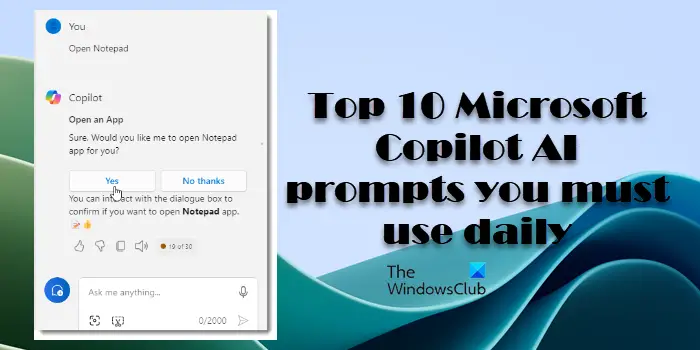
What cool things can Microsoft Copilot do?
From summarizing web content to drafting emails or managing system settings on Windows, Copilot can assist you in various ways across different Microsoft products. However, to get the best results from Copilot, your prompts must be clear and specific. In this post, we will share some useful prompts you must use daily with Microsoft Copilot to enhance your productivity and skills.
Before we share the Microsoft Copilot AI prompts, let us learn a little bit about Copilot prompts. Knowing the basics will enhance your ability to formulate concise prompts and help you communicate with AI effectively.
Key Principles for Crafting Effective Prompts
While crafting a prompt, it is important to focus on some key elements to get the best response from Copilot. According to Microsoft, an effective Copilot prompt should ideally have these 4 elements:
Goal: The desired outcome you want to achieve.
Context: Additional information or context that helps Copilot understand the task better.
Source: The context or data from which Copilot should draw information.
Expectations: Specific requirements or criteria for the result.
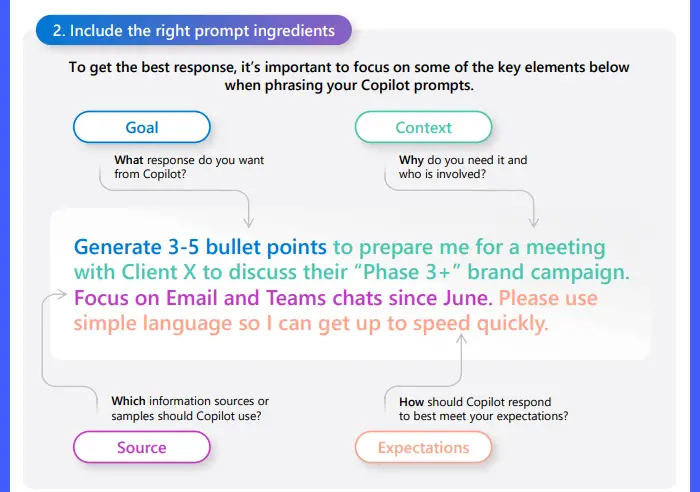
For example, have a look at the following prompt:
Draft an outline of a training manual about time management. The audience consists of professionals who work in a hybrid environment and constantly need to attend virtual meetings and meet deadlines. The tone of the document should be formal and suggestive.
As you can see, the above prompt has a goal [Draft an outline of a training manual about time management.], context [The audience consists of professionals who work in a hybrid environment and constantly need to attend virtual meetings and meet deadlines.], and expectations [The tone of the document should be formal and suggestive.].
You can put as little or as much information into a prompt as needed, but a clear goal is essential.
Once you understand how to write Microsoft Copilot prompts, you can use this revolutionary AI tool to enhance your productivity, creativity, and skills. Meanwhile, have a look at the top 10 Microsoft Copilot AI prompts you must use daily.
Useful Microsoft Copilot AI prompts you can use daily
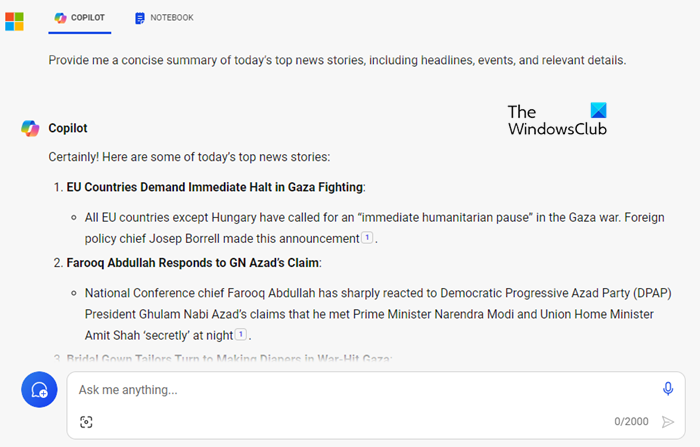
- Provide me a concise summary of today’s top news stories, including headlines, events, and relevant details.
- Open [app name].
- Draft an email regarding [specific topic or subject]. Keep the tone [formal/friendly]. Refer to [source or document] for details.
- Summarize this document about [topic] in 5 bullet points.
- Create a presentation about [topic] suitable for [audience]. Use [file] for reference. The presentation should be visually appealing and easy to understand.
- Show me chat highlights from the past [x] days.
- Remind me [x] minutes before my next meeting.
- Draft an agenda for tomorrow’s project review meeting.
- Flag the email from [sender] as high priority.
- Find emails with attachments related to [topic].
- What’s my schedule for today?”
- Can you help me draft an email to [recipient]?
- What are some healthy habits I can adopt?
- Give me some motivational quotes for the day.
- What’s a good movie to watch tonight?
You may copy the above prompts and modify them to suit your requirements. I hope you find this useful.
The Copilot Prompt Gallery is an excellent resource that you may want to take a look at.
Read: Copilot not working in Windows 11.
How do you use Microsoft Copilot effectively?
Writing good prompts is key to getting better results from Copilot. In addition to your goal, consider including some context, explain how Copilot should respond to fulfill your request, and any specific information source Copilot should refer to. Provide positive instructions in the right order and review and verify the responses you get from Copilot.
What are some good Copilot prompts?
Good Copilot prompts include suggestions like “Summarize the document in three points,” “Generate a title for this content,” and “Rewrite this paragraph to enhance clarity.” These prompts help streamline tasks, improve writing quality, and boost productivity by maximizing the capabilities of Copilot in Word.
What is the Copilot daily feature?
The Copilot Daily feature offers a personalized summary of essential information, including news and weather updates, to help you start your day efficiently. To access it, open Copilot and select the “Copilot Daily” Discover Card. This feature is designed to streamline your morning routine by providing tailored content at a glance.
Read Next: Best Microsoft Copilot Tips and Tricks you should know.
Leave a Reply