Microsoft has introduced Microsoft Edge for Business, and in this article, we will talk about the new browser and the features that it offers.

Microsoft Edge for Business
Microsoft Edge for Business is a new Edge browser environment specially designed for work. Microsoft Edge for Business provides organizations with a rich set of enterprise controls, security, and productivity features. With this new Edge, Microsoft aims to address the needs of both end users and IT administrators. Now, the work environment will be completely separated from the personal browsing experience while using Microsoft Edge for Business.
Microsoft Edge for Business will open both personal browsing and work experience in their separate windows with their separate favorites, caches, and storage locations. This will prevent users from accidentally sharing sensitive information with unintended audiences.
If you are using Windows 11 or Windows 10 and have updated Edge to the latest version 116, Microsoft Edge for Business will be activated on Microsoft Entra ID (formerly known as Azure Active Directory) login.
![]()
Microsoft Edge for Business provides IT administrators full control over policy and feature management. The policies, settings, and configurations previously set up by organizations for their employees with Entra ID will automatically be transitioned to Microsoft Edge for Business. Microsoft Edge for Business will also show a new Briefcase icon on the Taskbar.
How to check the version of Microsoft Edge
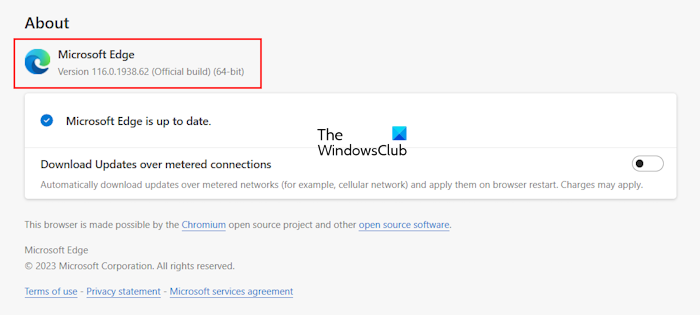
To check the version of Microsoft Edge, follow the steps provided below:
- Open Microsoft Edge.
- Click on the three dots on the top right side and go to “Help and feedback > About Microsoft Edge.”
- You will see the version number of Edge under the About section.
Features of Microsoft Edge for Business
Let’s see some features of Microsoft Edge for Business.
Profile Label

Microsoft Edge for Business provides two separate windows for work and personal browsing experiences. These two windows show a profile label on the top left side so users can distinguish between the work and personal profile windows easily.
Read: What is the Briefcase icon on the Edge Browser?
Automatic Profile Switching
Microsoft Edge for Business offers an automatic profile-switching mechanism. When a user signs in with their work account on the device where his MSA profile already exists, the automatic profile switching mechanism will be activated. When a user visits work-related sites, like Microsoft Office 365 in the personal profile window, Microsoft Edge for Business will automatically open these URLs in the work browser window.
An MSA profile or Enterprise personal browser profile is a lightly managed profile on the managed devices. The MSA profile will automatically inherit the following admin policies from the Work browser profile (Microsoft Entra profile):
- Security Policies
- Data Compliance Policies
- Microsoft Edge Update Policies
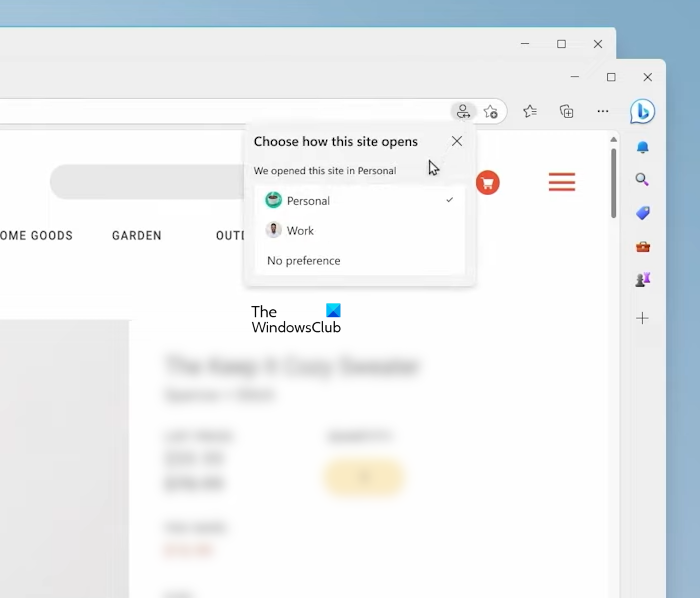
You can also switch between the personal and work profiles in Microsoft Edge for Business manually by clicking on the Profile icon on the address bar.
In Microsoft Edge for Business version 116, the switching from the personal browser window to the work browser window is turned on by default. On the other hand, switching from the work browser window to the personal browser window is turned off by default. Microsoft will make this feature on by default in future releases. The automatic profile switching can be turned on or off in Edge Settings.
Company Branding
Company Branding is one more feature added to Microsoft Edge for Business. This feature will automatically apply branding assets available in the company’s tenant, for example, Name, Logo, and Color.
Bing Chat Enterprise
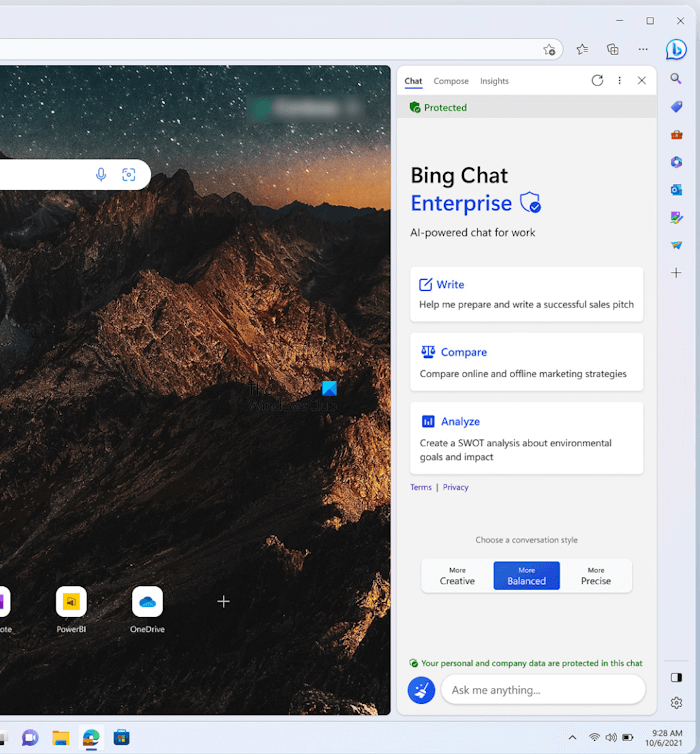
Bing Chat Enterprise provides AI-powered chat for work with enhanced commercial data protection to organizations. This feature is currently available in Preview. Users who are licensed for Microsoft 365 E3, E5, Business Standard, Business Premium, or A3 or A5 for faculty can access it directly from the Microsoft Edge for Business sidebar.
Edge management service
Edge management service is now available in the Microsoft 365 admin center. It is a great solution for companies with no dedicated IT resources. Edge management service provides an easier way to manage Microsoft Edge for Business in your organization.
Read: Work From Home extensions for Microsoft Edge browser.
Is there a difference between Microsoft Edge and Microsoft Edge for Business?
Microsoft Edge and Microsoft Edge for Business are not different web browsers. Microsoft Edge for Business is a new dedicated work environment that enables organizations to configure Edge for their Business in order to improve productivity and security. Microsoft Edge for Business has the same functionality that you are already familiar with in Microsoft Edge. The Automatic Profile Switching Mechanism is one of the additional features that Microsoft added to Microsoft Edge for Business.
Some differences and similarities between Microsoft Edge and Microsoft Edge for Business are:
- Sidebar: Microsoft added a sidebar containing Microsoft Office apps and tools to Microsoft Edge. This sidebar is also available in Microsoft Edge for Business.
- Bing Chat: Microsoft also added Bing Chat to Microsoft Edge. When it comes to Microsoft Edge for Business, the customers who are licensed for Microsoft 365 E3, E5, Business Standard, Business Premium, or A3 or A5 for faculty can use Bing Chat Enterprise.
- IE Mode: Microsoft has ended the support for Internet Explorer. However, you can still enable Internet Explorer Mode in Edge. Microsoft Edge for Business also has IE Mode that allows organizations to load legacy IE-based websites and apps.
- Automatic Profile Switching: Automatic Profile Switching is only available in Microsoft Edge for Business.
How to download and install Microsoft Edge for Business
There is no need to download and install Microsoft Edge for Business separately. As we have explained above in this article, Microsoft Edge for Business is a new dedicated work environment for Microsoft Edge that is available in Microsoft Edge stable version 116. Microsoft Edge for Business will automatically be activated after signing in to Edge with Microsoft Entra ID.
However, if you want to download it manually, you can download it here from microsoft.com.
Read: How to use the Note Sidebar in Microsoft Edge.
What is Microsoft Edge and its features?
Microsoft Edge is a web browser developed by Microsoft. It comes pre-installed on all Windows computers. It is a secure web browser that comes with a lot of great features, including Split Screen, Web Capture, Big Chat, a Sidebar with Microsoft Office, and other tools.
Why do companies use Microsoft Edge?
The security and other features, along with the flawless integration with the Windows OS is making organizations use Edge. Things will change further now with the release of Microsoft Edge for Business, a more secure web browser loaded with AI and other features, that offers separate work and personal browser windows.
Read next: How to attach the Edge sidebar to Windows desktop.
Leave a Reply