This article discusses Microsoft Office 2024 download instructions, price, features, and FAQs.
Microsoft released the latest version of Office on 1st October 2024, named Microsoft Office 2024. This version of Office is suitable for users who do not want to subscribe to cloud-based Microsoft Office 365 but want to use the benefits of Microsoft Office 365 Classic apps. Office 2024 includes updated and locked-in-time versions of Word, PowerPoint, Excel, OneNote, and Outlook for consumers and businesses. However, Outlook 2024 is not included in Office 2024 Home Edition. These Office 2024 Home users would have to use the free new Outlook app.
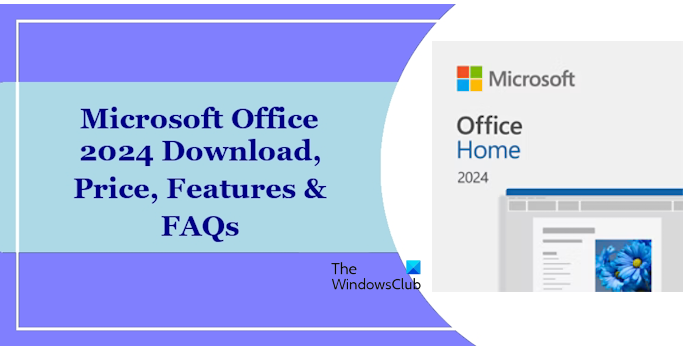
Office LTSC 2024 has some additional features than Office 2024, which are not available in Office 2024.
Microsoft Office 2024 Features
Microsoft Office 2024 is designed for users who do not want to subscribe to Microsoft 365. However, if you already have purchased Microsoft Office 365, you need not purchase Office 2024 or Office LTSC 2024 separately because Microsoft 365 already has all the features of Office 2024 or Office LTSC 2024. Let’s see some features of Microsoft Office 2024 and Microsoft Office 2024 LTSC.
Improved design and Accessibility tools
With Fluent Design principles, the new default theme in Microsoft Office 2024 will deliver users an intuitive and familiar experience across all Office apps. In Office LTSC, Microsoft has added several new features to make workbooks, documents, and emails more accessible for everyone. With these new features, users can find potential accessibility issues in documents, workbooks, slideshows, etc.
Insert picture from a mobile device
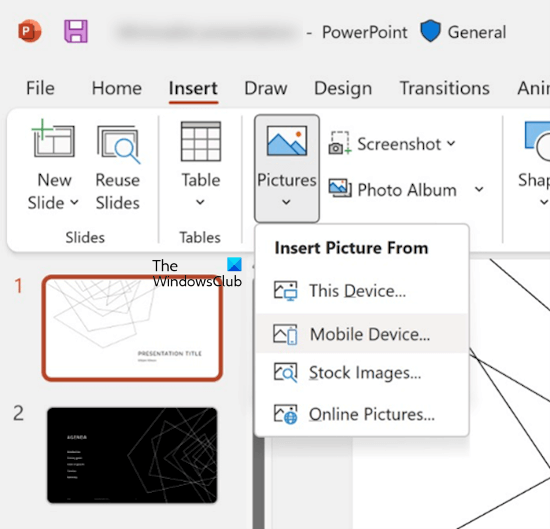
You can insert a picture directly from your mobile device into Word, Excel, and PowerPoint. This feature is newly added to Office LTSC 2024 and is not available in previous Office versions. To access this feature, select Insert > Pictures > Mobile Device.
Improved comments and support for ODF 1.4
Users will get improved comments. The new comments or replies in Word and PowerPoint will be highlighted with a blue dot which will help users to identify them quickly. Users can also like the comments to give their reactions. In addition to this, Microsoft has also added OpenDocument Format (ODF) 1.4 which adds a variety of new features.
Introduction to Dynamic Arrays in Excel
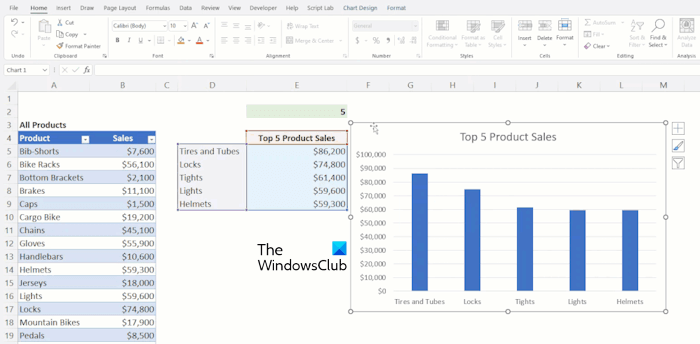
In Excel 2024, it is not possible to create Dynamic Charts that will update automatically whenever you change data. To create Dynamic Charts, you have to reference Dynamic Arrays for automatic capture and calculation of data.
In addition, Microsoft has also worked on the speed and stability of Excel 2024. Now, you will not experience freezing issues in Excel while working with multiple workbooks simultaneously with independent calculations.
Present with Cameo
In PowerPoint 2024, you can insert your live camera feed directly into your PowerPoint slide(s) and apply different effects to it, including Shape, Layering, Formatting, and Styles.
You can also add closed captions or subtitles to your videos and audios in PowerPoint to make them accessible to a larger audience and people with hearing disabilities.
Where to buy Microsoft Office 2024?
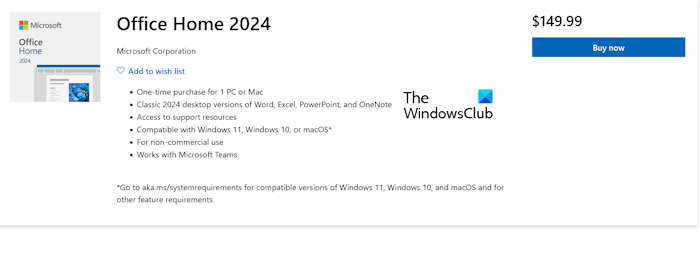
Microsoft released Office 2024 on 1st October 2024. It is available on the official Microsoft website in the following two editions:
- Office Home 2024 – Visit microsoft.com to buy
- Office Home & Business 2024 – Visit microsoft.com to buy
The difference between the two versions is that the latter includes Microsoft Outlook 2024 in addition to the classic Microsoft Office apps. Both these Office editions are available as a one-time purchase for PC or Mac. The Home edition is not available for commercial use. Therefore, if you want to use Office apps for commercial use, you must purchase Office Home & Business 2024 edition.
Read: How to download and install Office Free version on Windows
What is the price of Microsoft Office 2024?
The Office Home 2024 edition costs $149.99, and the commercial Office Home & Business 2024 edition is available for $249.99.
Where to download Microsoft Office 2024?
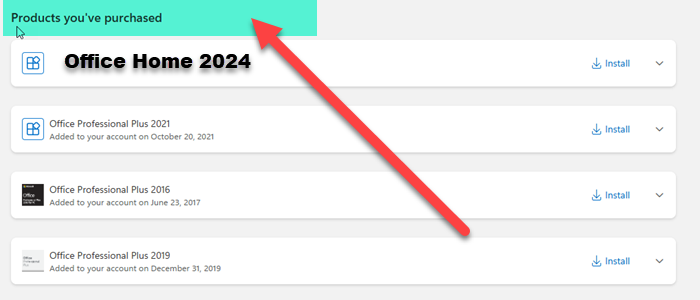
Microsoft Office 2024 is available as a one-time purchase. After purchasing Office 2024, it will be added to your Microsoft account from where you will be able to download and install it.
What’s new in Microsoft Office 2024?
Microsoft Office 2024 has a lot of new features and improvements.
- Better session recovery in Word. If your Word document or computer crashes unexpectedly, Microsoft Word will open that document automatically the next time you open the application.
- Microsoft Excel 2024 is more stable as compared to the previous versions of Excel.
- In PowerPoint, you can add your video feed with the help of Cameo.
- The introduction to Dynamic Arrays in Excel will help you create dynamic charts in Excel.
- You can also react to the comments in Microsoft Word.
- Microsoft Outlook 2024 has improved search for emails, calendars, and contacts and more meeting creation options.
What are the system requirements for Office 2024?
Following are the minimum hardware requirements for Office 2024 for Windows 11/10:
- Processor: 2-core processor with at least 2.4 GHz clock speed.
- Operating system: Windows 11 or Windows 10.
- Memory: 4 GB RAM.
- Disk Space: At least 4 GB of free space on the hard disk.
- Display resolution: 1024 x 768 resolution.
- Graphics: DirectX 10 graphics card for graphics hardware acceleration for PC.
- A Microsoft account is required to use Office 2024.
- Internet access is required to install and activate Office, but not to use the Office apps once they are installed on your computer.
What is the difference between Microsoft 365 and Office 2024?
Microsoft 365 is a subscription that includes Word, Excel, PowerPoint, OneNote, Outlook, Publisher, and Access. These programs can be installed on multiple devices, including PCs, Macs, iPads, iPhones, Android tablets, and phones.
Office 2024 is a one-time purchase that ships with classic Office apps like Word, Excel, and PowerPoint. It does not have an upgrade option.
I hope this helps.
Leave a Reply