Microsoft Office remains a powerful platform among office suites. However, with the rise of free alternative office suites like LibreOffice and Apache’s OpenOffice to Microsoft Office, the question arises if you have to switch from Microsoft Office to open source Office suites. Both the Microsoft Office and Open source Office suits have pros and cons, and one of the biggest decisions you may have to face is picking one among them.
Are you planning to upgrade from your old Office suite or looking for a changeover to a new Office suite? Choosing between a commercially licensed Microsoft Office suite and an open-source platform like LibreOffice or OpenOffice depends on how it fits your needs.

Commercial Productivity Suite vs Open Source Productivity Suite
Commercial Software is developed by a for-profit corporation, which requires funding to keep the company operating. Commercial software like the Microsoft Office suite, in this case, requires you to purchase a license as opposed to Open-source software, which is developed by a dedicated group of developers with the main motto of helping the community and is available for free or almost fewer prices to keep the company operating.
One good thing about Open Source Office suites is that the productivity platform and its updates cost absolutely nothing. Since it has no licenses tagged, you can have multiple suits installed on your various devices. However, the Microsoft Office suite, on the other hand, requires you to purchase a software license whose cost depends on the edition. Unlike LibreOffice or OpenOffice, Microsoft Office suite doesn’t provide the flexibility of installing multiple copies of Office suits on various devices for free as you need to buy a licensed copy and install it only on a specific number of devices depending on the copies of licenses you have purchased.
One feature that makes Microsoft Office suite stand out is its excellent cross-platform collaboration, which lets you save documents on the cloud that can be opened and edited anywhere you would like. On the contrary, the Open Source office suite has certain cloud limitations and may allow you only to view files.
OpenOffice vs LibreOffice
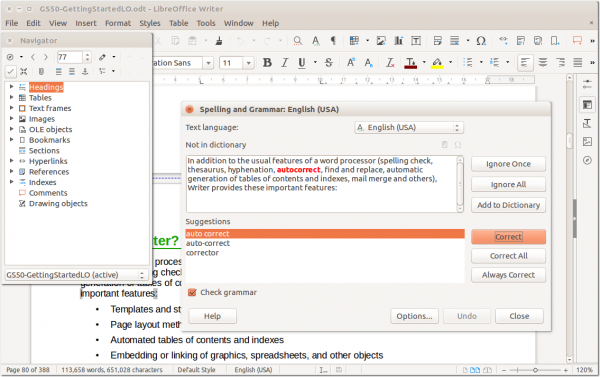
A brief about Open Source tools, both LibreOffice and Apache OpenOffice being derived from the same source code, you may not find any differences in the attributes between these two tools. Both the LibreOffice and Open Office share almost similar features. It offers tools like the word processor, spreadsheets and slide presentations that are equivalent to both platforms. However, LibreOffice is more popular than OpenOffice for its extra features and is faster than Open Office suites.
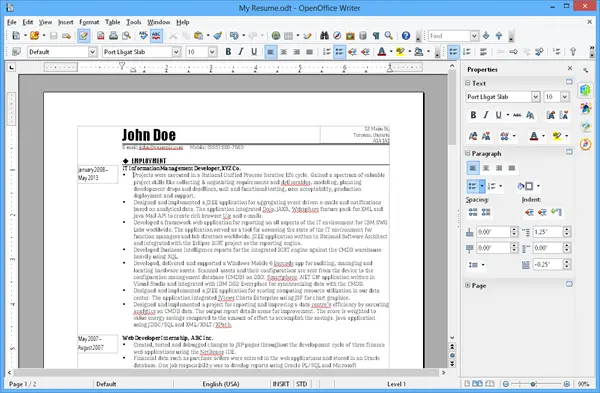
That being said, picking the best Office suites among the three platforms is daunting, and you may have to consider many factors before choosing one for your organization. In this article, we will have a closer look at the three Office suites and help you decide which productivity platform fits your organization best.
LibreOffice is superior to OpenOffice due to its compatibility with Microsoft Office formats and more active development. Since LibreOffice is a fork from OpenOffice, they share much of the same code base. However, the additional development efforts and enhanced format compatibility make LibreOffice the preferred choice for users seeking a better office suite experience.
Microsoft Office vs OpenOffice vs LibreOffice
Features
Microsoft Office suite has a tab-based interface with the ribbon toolbar instead of Open Source Office suites, which have the traditional style interface. Regarding spelling and grammar checking, the Microsoft Office Suite has an inbuilt spell-check tool. In contrast, open source office suites like OpenOffice and LibreOffice need you to install an additional extension for spelling and grammar check. The Libre Office and Open Office have similar productivity tools with the same tool names.
The Office suites contain tools like Calc used as spreadsheet software; Impress used as presentation software, and Writer used as word processing software. Additionally, it has tools like Draw, Math, and Base. Microsoft Office suite, on the other hand, has similar tools like Microsoft Word, PowerPoint, Microsoft Visio, Microsoft Access equivalent and Mathematical formula software.
LibreOffice now includes a new “NotebookBar” user interface as an alternative to the traditional one.
System Requirements and Compatibility
All three Office suites work on most systems. Microsoft Office works on all devices, including Windows, Mac, Linux, Android, iOS, etc. On the other hand, LibreOffice and OpenOffice work well with Linux, Windows, and Mac. The open-source office suites are best suited for older systems as they don’t require much hard disk space, as opposed to Microsoft Office, which requires a minimum of 3GB of hard disk space.
Cost
Unlike Microsoft Office Suite, LibreOffice and OpenOffice are free and include a complete package of word processor, database, spreadsheet, and presentation programs.
Security
All three office suites are secured to a certain degree if you follow the standard security guidelines. The Libre Office and Open Office suites, being open source platforms, are released with patches and updates by volunteers without any permission in case of security issues. On the other hand, Microsoft Office keeps its code secret to protect it from hackers. Upgrades to the new version of Microsoft Office aren’t always free, though some of the smaller updates cost nothing.
Conclusion
All three Office suites offer a solid platform supporting Office productivity tools. One of the main factors that helps in choosing software is the cost of licensing it. If cost is not a constraint, then Microsoft Office or Office 365 wins hand down. However, Open-Source Office suites like LibreOffice and OpenOffice are more impressive than Microsoft Office suites if you are looking for good value for money—as they are free.
When comparing OpenOffice and Microsoft Office, it’s important to consider your specific needs. Microsoft Office is a proprietary suite with regular updates and strong support, offering excellent compatibility. On the other hand, OpenOffice is an open-source alternative that provides free access to essential office productivity tools, but may have limitations in advanced features and support. Ultimately, the choice depends on your requirements and preferences.
However, a complete changeover is not worth the time if the licensing budget is not a concern and if you are satisfied with the existing suite features. On the other hand, Microsoft Office always plays a solid platform and offers more robust features than the open-source Office suites. Microsoft Office is ideal if your organization uses a platform that matches Microsoft-based technologies well.
So in short, Microsoft Office is the most feature-rich and professional suite, offering seamless cloud integration, advanced collaboration tools, and compatibility across platforms, making it ideal for businesses and professional users. LibreOffice is the best free alternative, with frequent updates, modern file format support, and a user-friendly interface that closely resembles Microsoft Office. OpenOffice, while similar to LibreOffice, lacks regular updates and modern features, making it more suitable for basic home use.
Your views?
TIP: SoftMaker FreeOffice, ThinkFree Office, and Kingsoft WPS Office are other free Office alternative software you can take a look at.
Leave a Reply