We get all sorts of emails daily – some of them could even be Support mail claiming to be sent from reputed organizations like Microsoft. On almost all occasions these emails turn out to be nothing more than scams, trying to convince you to reveal your personal information to them. You may even get a call from people claiming to represent, for instance, Microsoft Support. In this post, we will see how to identify and avoid email or phone scams that fraudulently use the Microsoft name.

The most popular scams are ‘Lottery Scams’. At times, you may receive a message, stating that you have won some Microsoft lottery. The message might even look like it came from a Microsoft executive. However, the truth is that there is no Microsoft Lottery! Instead, it’s an attempt by scammers to trick you. First, they will ask you to either disclose your bank details and deposit some advance money to facilitate receiving the ‘lottery money’. Delete any lottery message you receive right away.
What is a fake Microsoft Support number scam?
Rogue security software scams are popular too! Also known as ‘scareware’, a rogue security software is a software that appears to be beneficial from a security standpoint, but in fact, offers limited or no security. Instead, the program generates misleading alerts and attempts to lure a user into participating in fraudulent transactions. Mostly, such scams appear in email, online advertisements and search engine results.
Whatever the case is (telephone call/mail or promises of money with little or no effort), the nature of the threat is one – use a company’s name fraudulently to steal your personal information. So, how does one avoid scams that use the Microsoft name fraudulently? Well, just be aware of certain guidelines to help protect yourself.
Avoid scams that use the Microsoft name fraudulently
Recognizing a Microsoft scam
You can learn to recognize a scam by acquainting yourself with some of the telltale signs.
- Misspellings or bad grammar
- Threats of account closures
- Deals that appear to be good and true and not fraudulent – and lastly,
- Requests to make donations
Legitimate security communications from Microsoft
- Legitimate communications do not include software updates as attachments. We never attach software updates to our security communications. Rather, we refer customers to our Web site for complete information about the software update or security incident.
- Legitimate communications are also on our Web sites. If we provide any information about a security update, you can also find that information on our Web sites.
Hang up if someone from “Microsoft Tech Support” calls to fix your computer
Microsoft does not make any phone calls to fix your computer. If you receive an unsolicited call from someone claiming to be from Microsoft Tech support, asking you to send personal information or click links, hang up. That’s because cybercriminals either use disposable cellular phones, or stolen cellular phone numbers. So, it’s better to avoid being fooled rather than try to fix the things later. Take this test to find out how scam-savvy you are.
Also read: Avoid Online Tech Support Scams and PC Cleanup Solutions.
Report a Microsoft Scam
As mentioned earlier, there is no Microsoft Lottery. If you get an email stating you have won one, delete the message immediately. If you have fallen prey to this scam, you can report about it.
If you wish, you can report a technical support scam to Microsoft by visiting this one.
You can also use Microsoft tools (Edge browser, Internet Explorer, Outlook.com, Microsoft Office Outlook) to report a scam.
Edge browser – Open Edge > Settings >
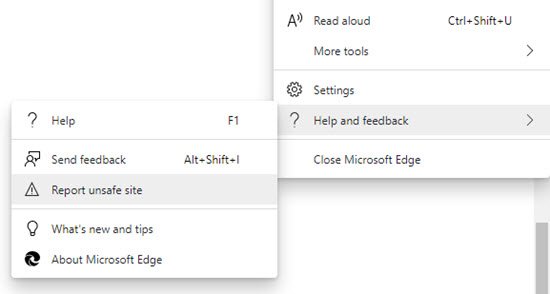
Outlook.com – If you receive an email message wanting to seek personal information, click the check-box next to the message in your Outlook inbox. Click the arrow next to Junk and then point to a Phishing scam.
Microsoft Office Outlook – Right-click the message whose integrity is in question, point to Junk, and then click Report Junk.
You can also report Microsoft Phone Scams here:
- United States: Use the FTC Complaint Assistant form.
- Australia: Use ScamWatch.
- Canada: Contact the Canadian Anti-Fraud Centre.
- United Kingdom: Report fraud as well as report unsolicited calls.
Do not respond to ‘Microsoft requires credit card information to validate your copy of Windows’ message
Bear in mind that Microsoft does not request credit card information to validate your copy of Windows. It only requires that your copy of Windows is legitimate at the time of purchase so that you can obtain programs from the Microsoft Download Center or receive software updates from Microsoft Update and not from any other unauthorized source. The Microsoft online process that performs this validation is called the Genuine Advantage Program.
Also, remember – Microsoft will never send unsolicited email messages or SMS Text Messages with security updates attached. If you received such an email claiming to be from Microsoft, simply delete it.
TIP: Secure yourself, avoid online scams and know when to trust a website!
People please, what the author was too kind to say here was this. Don’t be so freaking dumb and greedy. How can you ‘win’ a lottery if you never played it? If’t its too good to be true it is!!!!!!!! Since when do service people call you!?. Ever try getting one on the phone in a 24hr time frame much less they call you before you need them? It’s all about greed on both ends.
The article was good HOWEVER, …it gave me pause when I came across the typo, I presume, below. You might consider taking a moment to proof your text prior to publishing. If you don’t believe you have time, zap them to me via email and I’d be pleased to proof for you.
Please do keep the tips coming.
You can learn to recognize a scam by acquainting yourself with some of the telltale signs.
1. Misspellings or bad grammar
2. Threats of account closures
3. Deals that appear to be good and true and not fraudulent and lastly,
4. Requests to make donations
5. Hang up if someone from “Microsoft Tech Support” calls to fix your computer
6. Microsoft doe not make any phone calls to fix your computer.
I don’t believe Microsoft uses dear regardless of how cuddly they believe they might be.
I just had a bad download where a thing called Microsoft Sweet Packs got installed, even after I got rid of the bug with Malwarebytes, I still had 3 deletions in my programsI had to uninstall, and I just reset to LAST WEEK and the SweetPack Search STILL comes up next to my google search, luckily google preventet from taking over as main search,, but its still there,,, It was a cnet free download, and Im always very careful about ad ware but it was Microsoft,, BEWARE,,, SweetPack is BAD.
I don’t think that Microsoft uses DEAR either. However, they could use DEER, which are cuddly; as in DOE, a DEER.
You might consider taking a moment to proof your text prior to publishing.
Spot the typo.
“Microsoft doe not make any phone calls to fix your computer.”
Or use a Splechekr on it before publishing.
:)
people fall for this crap, I don’t know
You will be surprised to hear that many do! :)
I love to mess with the people from “Windows Technical Support
Department,” or whatever they are calling themselves. It seems to
differ each time they call. Anyway, this is what happened the last time
they called…
Scammer: Madame, it is very important that you
do exactly as I tell you or else your computer will continue spreading a
very dangerous infection —
Me: I would love to, but I can’t. I don’t even own a computer.
—–
All
things considered, being tech savvy means knowing what your system is
doing, why your system is doing it, and when to end the phone call that
could ruin it.
The one time Microsoft Technical Support called me was to follow up on an issue I was having with software installation, with my permission, as I had initiated contact. The call came at the pre-arranged time, the Caller ID was visible, and the correct case number was referenced.
Also, notice the name difference: Microsoft Technical Support vs. Windows Technical Support Department.
Thank you for letting me participate in your comment forum.
Sincerely,
Ms. Debby Hanoka
USA
I am one of your customers.I’m not happy for your unfair support.
Microsoft’s assistance isn’t free.
Some posts to help you – https://www.thewindowsclub.com/microsoft-support-chat-phone-number | https://www.thewindowsclub.com/contact-support-app-windows-10 | https://www.thewindowsclub.com/how-to-get-help-in-windows-10 .