There have been reports around the Internet that users are encountering error 0xc03f40c8 while downloading apps from the Microsoft Store. This error is caused by a glitch in Internet communication between the local Microsoft client and the Microsoft servers. A number of credible fixes have proven to fix this error, and we will discuss them in this article.
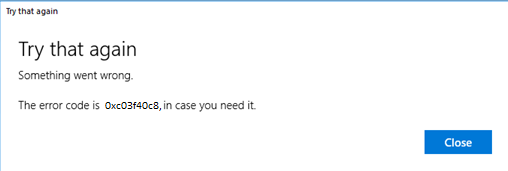
Fix Microsoft Store Error 0xc03f40c8
The following fixes will help you in resolving Error 0xc03f40c8 for Microsoft Store on Windows 11/10:
- Use Windows App Troubleshooter.
- Run Windows Update Troubleshooter.
- Reset Microsoft Store via Settings.
- Reset the connectivity mechanism for the Microsoft Store.
1] Use Windows App Troubleshooter
Microsoft has released a dedicated Microsoft Store apps Troubleshooter.
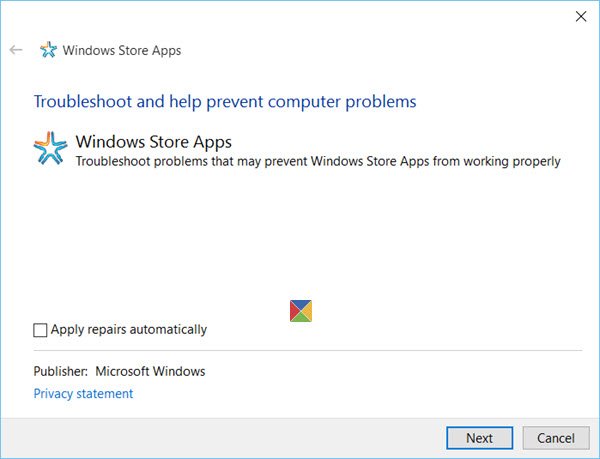
You need to download and run it.
2] Run Windows Update Troubleshooter
Run the Windows Update Troubleshooter and then try again.
3] Reset Microsoft Store via Settings
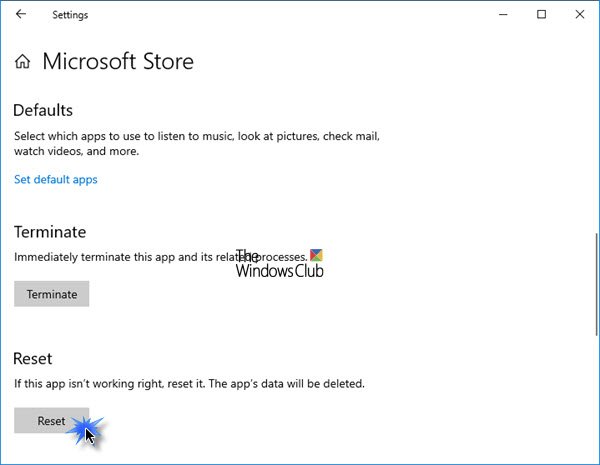
Open Windows Settings > Apps.
Here you need to reset the Microsoft Store app.
Having done that, try again.
4] Reset the connectivity mechanism for the Microsoft Store
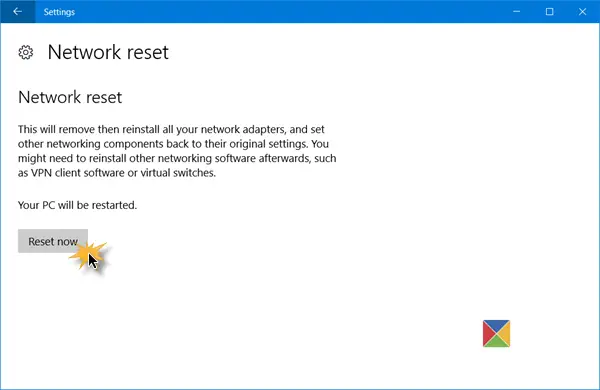
You need to use the Network Reset option in Settings to reset the connectivity mechanism.
Related post: List of Microsoft Store error codes, descriptions, resolution.
I hope these fixes help you fix the error.
How to fix Microsoft Store not working in Windows 11?
To fix Microsoft Store not working in Windows 11, go to Settings > Apps & features. Locate Microsoft Store, select it, and choose Advanced options. Reset the app. If the issue persists, run PowerShell as an administrator and execute the command: Get-AppxPackage Microsoft.WindowsStore | Remove-AppxPackage. After completion, restart your device.
How do I fix Microsoft Store crashing in Windows 11?
To fix the Microsoft Store crashing in Windows 11, try running the Windows Store Apps troubleshooter, resetting the app via Settings, updating Windows, or clearing the cache. Ensure your internet connection is stable and your system clock is correct. If issues persist, reinstall the Microsoft Store using PowerShell commands.
Leave a Reply