Microsoft Teams along with many other Video Calling and Meeting apps has been much in use these days. And like any other Video Calling app, it has tons of issues ruffling the feathers of its users, every now and then. Some Microsoft Teams users are noticing CAA301F7 errors when they try to log in to their account. Therefore, in this article, we are going to see how to fix Microsoft Teams Error Code CAA301F7.
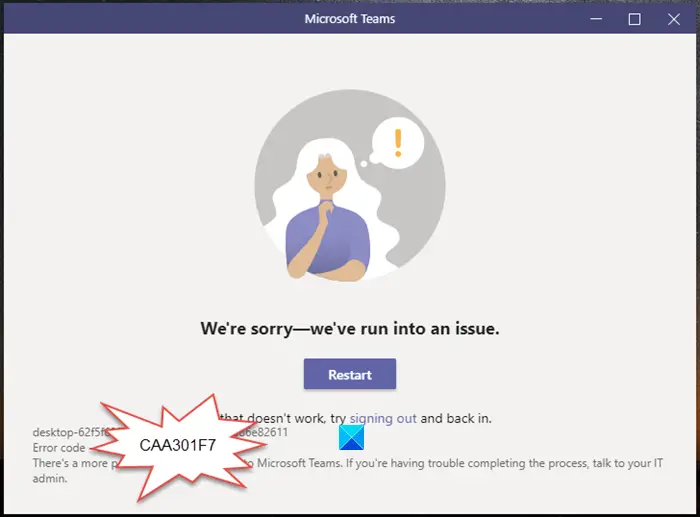
Microsoft Teams Error Code CAA301F7
These are the things you need to do to fix Microsoft Teams Error Code CAA301F7.
- Delete Microsoft Team’s Credentials
- Clear Cache
- Disable Windows Firewall
Let us talk about them in detail. But before you begin, restart Teams or your PC and your router and see if that helps.
1] Delete Microsoft Teams Credentials
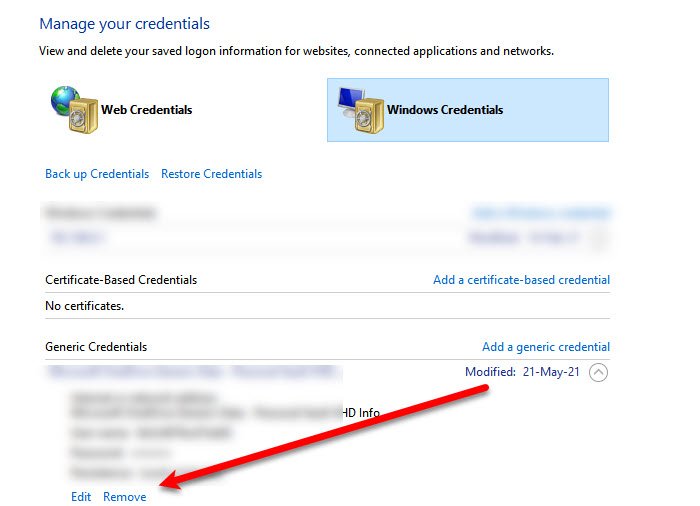
Since it is a login error, the first thing need to do is to delete the Microsoft Teams Credentials and retry logging in. To clear the credentials, you can follow the given steps.
- Search out Credential Manager from the Start Menu.
- Go to Windows Credentials
- Expand, Microsoft Team and select Remove to clear the credentials
Now, restart your computer and retry logging in to Microsoft Team and check if the issue persists.
2] Clear Cache
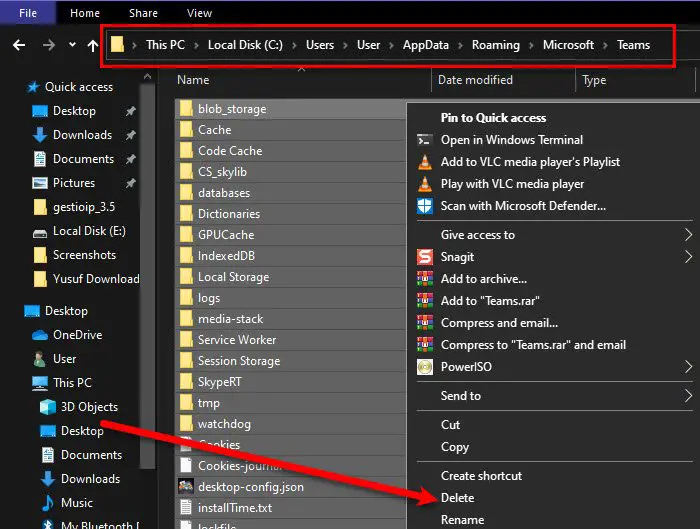
If clearing login credentials isn’t apt enough to fix the error, try taking it up a notch, let’s clear caches and see if it can resolve the issue. To do that, open File Explorer and go to the following location.
%appdata%\Microsoft\Teams
Select all the files and delete them. Now, restart the Microsoft Teams app and check if the issue is fixed.
Related: Fix Microsoft Teams Sign-in Errors and Problems.
3] Disable Windows Firewall
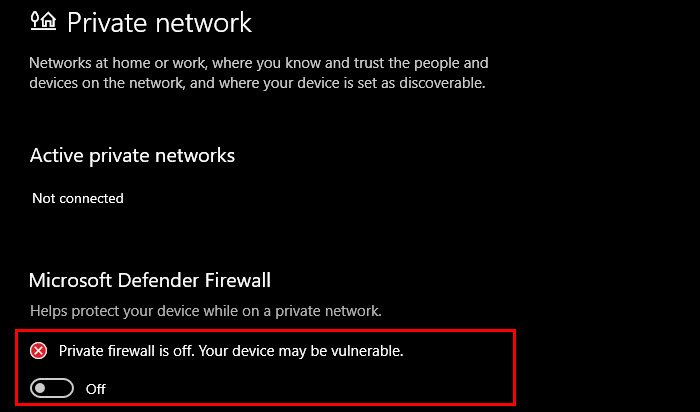
Last but not least, if the issue persists, try disabling Windows Firewall because it can block the app from accessing the Internet which is, obviously, required to use the application. You can follow the given steps to disable Windows Firewall.
- Type “Firewall and Network Protection” in the search bar and click Open.
- Select your Network Profile.
- Use the toggle to disable Windows Defender Firewall.
Now, retry to log in to your account, hopefully, this will fix the issue for you. If you are able to successfully log in, turn on the Windows Defender Firewall again as otherwise, your system will be vulnerable to viruses.
Hopefully, you are able to fix the Microsoft Teams login error with these solutions.