I was surprised to see a small message pop up in the bottom-right corner of my screen when I visited a Microsoft Support KB article. The message said – Try our new virtual support agent.
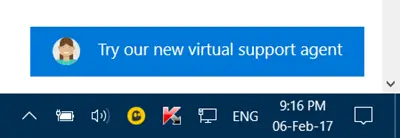
Curious, I clicked on it and the following popup appeared.
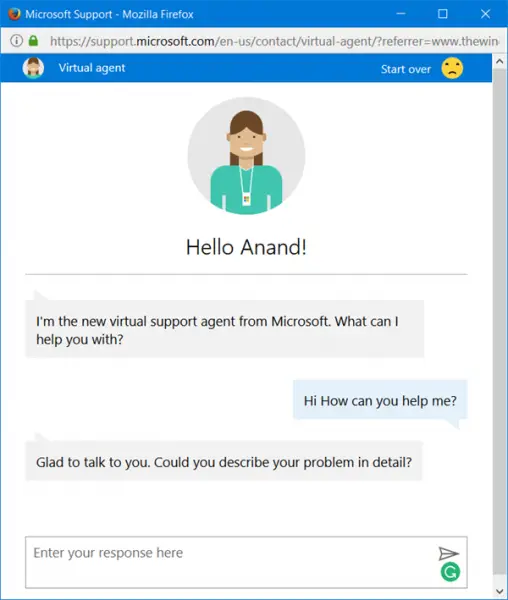
Microsoft Virtual Support Agent
Microsoft Virtual Support Agent is a new chatbot that will analyze your questions, search for answers in its database and offer you helpful web links that may be useful in solving your problems.
To begin using it, simply type your query in the field provided and hit the Send button or press the Enter key.
The Virtual Support Agent will provide you with the best possible answer along with a link.
If that helps, great, else you may rephrase your question and ask again.
If you do not get what you are looking for, you may click on the Talk to a person link.
When you do this, the chatbot will offer you 4 options:
- Call me back
- Schedule a call
- Chat
- Ask the community
Make your selection to move forward,
You can also rate the helpfulness of the chatbot by clicking on the Start over link (with the sad smiley) in the top right corner.
Give your feedback and exit.
This seems quite interesting to me and is yeat another way you can ask for help for Microsoft software & services from Microsoft Support.
Visit any KB article or Support article web page and you are likely to see it. Do try it out and let us know how it worked for you.
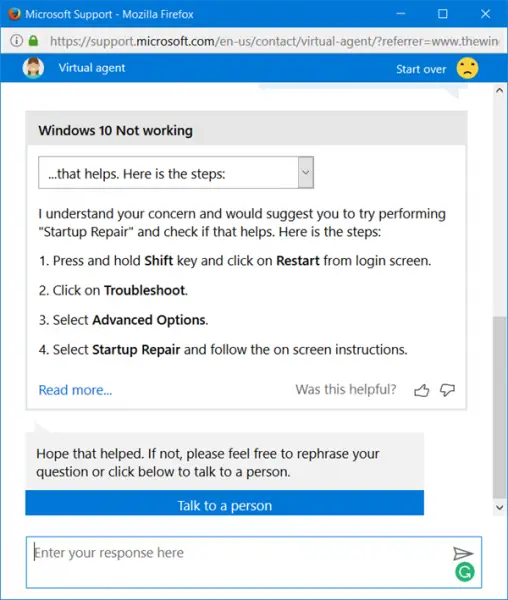
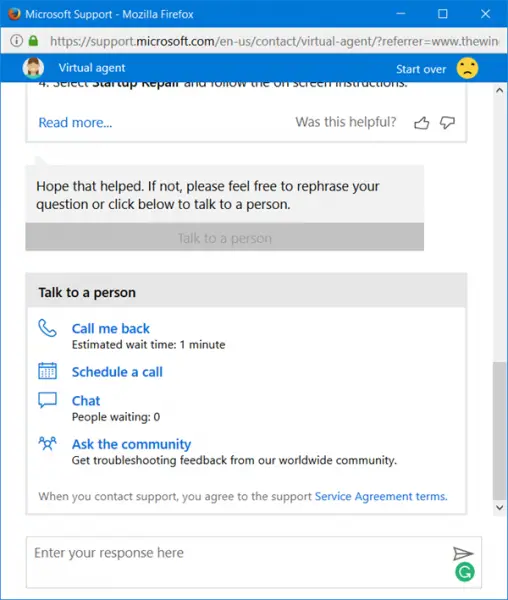
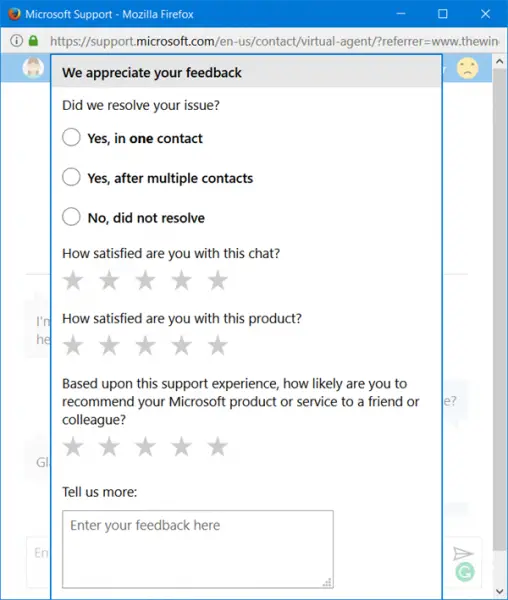
people in India
please Help me Sir.. My Microsoft Account temporarily suspended
Try https://www.thewindowsclub.com/unblock-recover-blocked-windows-live-hotmail-account
i have to buy windows 10 cause free upgrade is gone but this nice
Returned from a trip. The computer was on, saying it had to restart.
I turned it off, now it just starts and goes into sleep mode.
I can’t log in I forgot my password and have the wrong number on my live account and it always says my case was closed
Why is it so bloody hard to get a new password for skype..the crap you have to go through to do it is just ridiculous….i answered all the questions right and they still denied me..unbelievable
I received a call from “Windows” tel no. 888-987-4561 saying I have an infection in my windows program and they will tell me how to fix. Is this legit??
Its a scam call for sure. Ignore it.
that s scam windows n Microsoft dont call to customer…
USB PORT IS NOT WORKING FOR ME. WIN7 VERSION IS 6.1
USB PORT IS NOT WORKING FOR ME. WIN7 VERSION IS 6.1. Mr ANAND SOLVE IT
See https://www.thewindowsclub.com/disable-enable-usb-windowunlock-pen-drive-at-office-or-school-computer and https://www.thewindowsclub.com/usb-devices-not-working-windows
tumhara problem kya hai re madrchod
usb port kaam nahin kar raha hai to kya hua umhara dimag to kaam kar raha hai na tum apna format badal lo sab thik ho jayaga agar tabhi na ho zehar khakar mar jana sari problem end ho jayega
poision kha lo sab thik ho jayega
era
kyon tu indian ke pet se paida hua hai kya
sanyas lelo bbhai sab thik ho jayaga
you idiot
mera khada nahin hota
beta tu sudhrega nahin na
are madarchod tora appan bahin call na aab hau
All of a sudden, I can’t use Word 365 without “signing in.” When I click on sign in, I get a place to enter my phone, email, etc. But when I try to type it in, it freezes. ??
I have accidentally deleted mail in July 2017, how do I retrieve it