If Minecraft Mod Fabirc installer has crashed on your Windows computer, it will stop users from sharing or even developing new mods. In this post, we will discuss this issue and see what you can do to resolve the issue and get the Minecraft Mod on track.
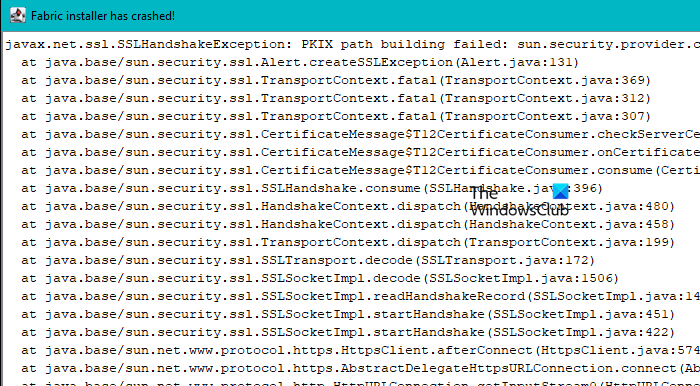
Fix Minecraft Mod Fabric Installer has crashed
If Minecraft Mod Fabric Installer has crashed on your Windows PC, follow the solutions mentioned below to resolve the issue.
- Check if SSL Filtering is enabled
- Disable antivirus or Windows Firewall temporarily
- Update or reinstall Java
- Install Fabric the right way
- Use MultiMC to install Fabric
Let us talk about them in detail.
1] Check if SSL Filtering in ESET is enabled
If you use ESET and if SSL Filtering is enabled, ESET might mistake the Minecraft Mod Fabric for a virus or malware. That is why, we need to disable the SSL filtering which safeguards your computer from malicious files. Follow the steps given below to do the same.
- Open ESET.
- Hit F5 to reach Advanced Setup.
- Click on the Web and email tab.
- Go to SSL/TLS and uncheck Enable SSL/TLS protocol filtering option.
Finally, check if the issue is resolved.
Read: Minecraft game has crashed with Exit Code 0
2] Disable antivirus or Windows Firewall temporarily
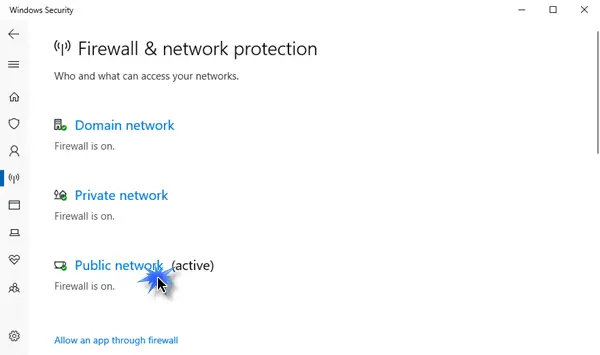
If you have an antivirus installed on your computer or if Windows firewall is enabled, Fabric Installer might fail to work as the security program mistakes the installer for a malicious file. That is why, you should disable the antivirus or the defender temporarily and then do the installation. Do keep in mind that keeping the security programs off will make your system vulnerable. To disable Windows Firewall, follow the steps mentioned below.
- Open Windows Security by searching it out of the Start Menu.
- Now, go to Firewall & network protection.
- Then, disable the Windows Defender Firewall for Public, Private, and Domain networks.
- Finally, close Windows Security.
Once done check if the issue is resolved.
Read: Minecraft Exit code 1
3] Update or reinstall Java
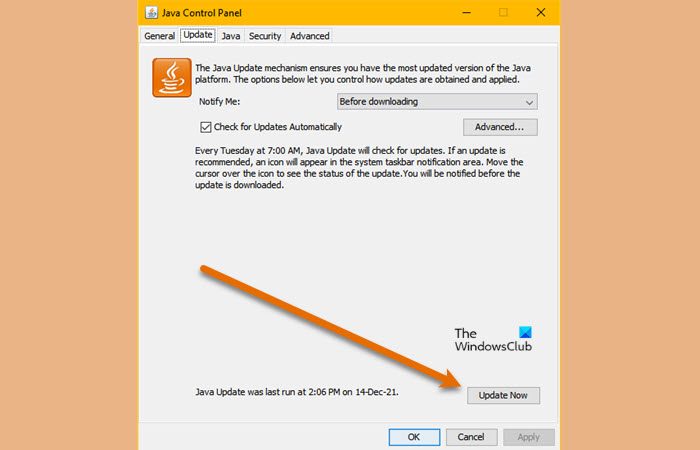
If you have an outdated Java installed on your computer, Fabric Installer will crash due to incompatibility. That is why, it is essential to have the latest version of Java. To update Java on your system, you can execute the steps mentioned below.
- Hit Win + S, and type “Configure Java”.
- Once the app launches, go to the Update tab.
- Finally, click on Update now.
In case, an update is available, it will be installed. However, if there are no updates, you should reinstall Java to resolve the issue. To uninstall Java, open Settings, and go to Installed Apps or Apps & features. Now, look for “Java”, click on the three dots, or select the app and click on Uninstall. Finally, download and install Java on your system.
Read: How to fix Exit Code 6 in Minecraft
4] Install Fabric the right way
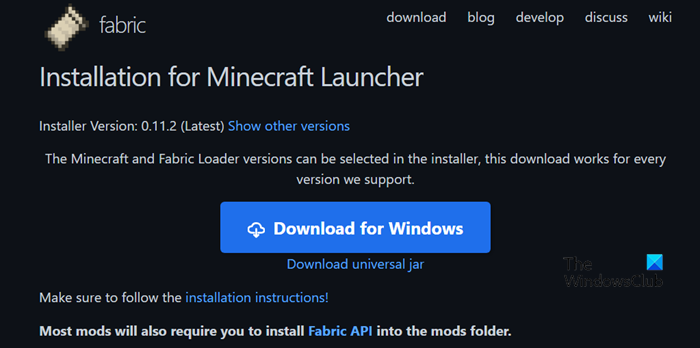
A lot of user tend to make mistakes when installing Fabric. Following is the step-by-step guide you need to follow to make the installation correct. However, before that, you need to uninstall the app first.
- Go to fabricmc.net/use/installer and download the installer for Windows.
- Click on the Download for Windows button.
- Once the file is downloaded, go to the Download folder, and run the executable file.
- Fill in all the details and click on Install.
This should do the job for you. If this doesn’t work, try installing a different version. For that, when you are on the download page, click on Show other versions.
5] Use MultiMC to install Fabric
If nothing worked, you should try this workaround. Here, we will use MultiMC which is an open-source Minecraft launcher and can be used to control instances. We can use the launcher to install Fabric. Follow the steps given below to do the same.
- Go to multimc.org to download the installer.
- Now, go to the Download folder, unzip the downloaded file, and run MultiMC
- Click on Add Instance and enter all the request fields.
- Once the instance is created, select it and click on Edit Instances.
- Now, go to the Install section and click on Install Fabric.
- Select the version and click Ok.
- Then you can see Intermediary Mappings and Fabric Loader, mentioned and checked.
- Click Close.
- Run the instance and let MultiMC install Fabric.
Now, you can install any mod of your choice.
That’s it!
Read: How to install Minecraft Mods on PC and Consoles
What is Fabric installer Minecraft?
Fabric installer is a tool that is modding API or Application Programming Interface. It is used by developers to create and edit mods for the Java edition of Minecraft. These mods are used in the game to give the gamer a slight edge over others.
Also Read: Fix Minecraft game has crashed with Exit Code 0
Is Fabric better than Forge?
Even though Forge is more popular than Fabric, it is not as efficient as Fabric or even Quilt. Yes, Forge does possess some of the most extensive mods, but if you need more minor mods to run with any Minecraft version you have to look towards Forge.
Read:Minecraft Forge installer not opening or working in Windows 11.
Leave a Reply