Minesweeper brings memories back. We miss those inbuilt video games from the past. Maybe that’s the only thing we miss about the computers of the previous generation. The internet has everything today. So, why should memories be left behind?
Free Minesweeper games for Windows 11/10
You can have Minesweeper back. The Microsoft Store has numerous Minesweeper apps in the Puzzle and Trivia category. They are free. They are versatile. They also encompass the essence of the original Minesweeper game. Here are the 10 best Minesweeper apps for Windows 11/10.
- Microsoft Minesweeper
- Minesweeper Classic Challenge
- Simple Minesweeper
- MineSweeper (Free)
- Minesweeper Original
- Minesweeper 2019
- MineSweeper/ iMineSweeper
- MultiSweeper
- Minesweeping Ninja.
1] Microsoft Minesweeper

Microsoft Minesweeper is one of the most popular Minesweeper apps today. You can download it by following the link here to enjoy the Classic Mode as well as the new Adventure Mode. You can play various difficulty levels. The Adventure Mode has some treasure hunt-like features. There are daily challenges to keep up with. There are goals set to get you addicted to this game.
2] Minesweeper Classic Challenge

This app gives you the classic Minesweeper feel. It BTS has kept this app simple. There is no new twist to the game. You will love it if you want a Minesweeper game that is nothing more but exactly the Minesweeper game you used to play. The graphic layout and visuals might be a little different. But that is a welcome change. Download this app from the Microsoft Store and play.
3] Simple Minesweeper
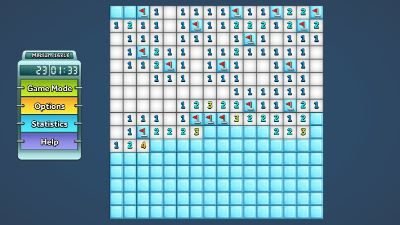
As the name suggests, this is simply the Minesweeper game you knew as a child. You don’t need an introduction to this app. But you must know that this game is totally free. Get it here and enjoy the three classic difficulty levels. You get to customize the number of grids and mines like you could in the original Minesweeper game. This Random Salad Games LLC product needs no account sign in to get access.
4] MineSweeper (Free)
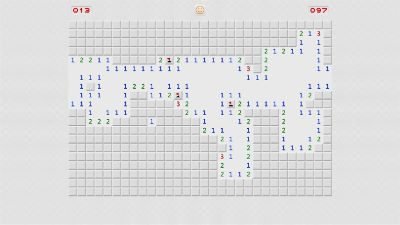
This app is published by Z Apps Studio. There is nothing to explain about this game. The app has been available on the Microsoft Store since October 2014. If you want a lightweight app to play Minesweeper on your Windows PC, this is the app for you. It takes only 5.75MB of storage.
5] Minesweeper Original
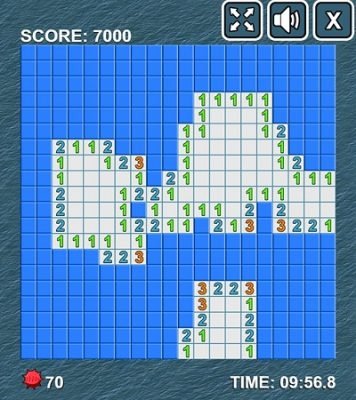
Nothing can replace the original Minesweeper app. But that is only talking about the essence of the old days. This app has totally replicated everything else. This app comes with additional features like a variable minefield. Download this Royal Puzzle Saga Games product for free right here. This app is quite new. It was released in May this year. It has already gained some popularity. You will love it once you install it.
6] Minesweeper 2019
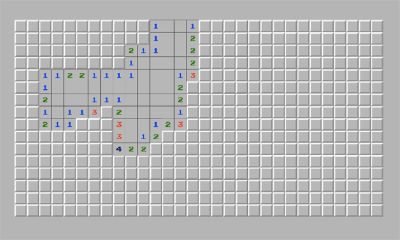
Minesweeper Studio released this app in June this year. It is a moderately heavy app. It needs a little less than 90MB of storage. It is a single-player game with all the nuances of the original game. The visuals are from this generation but the gameplay is old-school. With this app, we get the best of both worlds. Download the game from the Microsoft Store and enjoy.
7] MineSweeper/ iMineSweeper
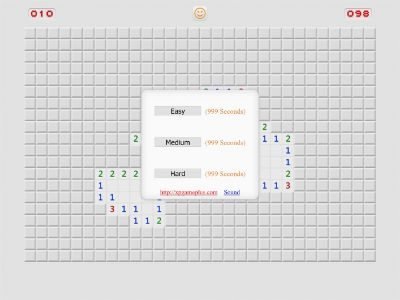
iMineSweeper or *MineSweeper, is a classic Minesweeper game with very user-friendly controls. Download this game for free right here. This Raymond.li publication was released early in 2018. The game does not have any additional features. But it is great for those who want just Minesweeper and nothing else. It takes hardly 6MB of the device storage.
8] Minesweeper 2 Pro King Puzzle Game

This is a single player. It is a simple game of Minesweeper. There is nothing new to teach here. You will find the same bombs waiting to ambush you, the same numbers giving away the location of the bombs and the same thrill of gameplay. Download the game from the Microsoft Store. You will get the clues. You have one additional feature, advanced puzzle solving option. It is only about 5.5MB heavy on your device storage.
9] MultiSweeper
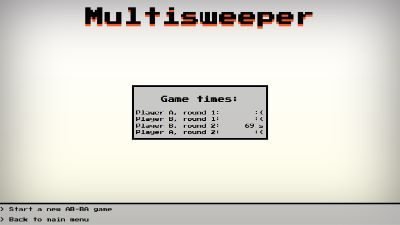
This app has something new to offer apart from the regular features of a Minesweeper game. You can compete with a friend playing this game. You can play two rounds, and then your friend plays two rounds. The cumulative score of the rounds determines the winner. In case of a tie, the player who took lesser time wins. Download this Rutger Kok game from the Microsoft Store and enjoy single-player and local multiplayer modes.
10] Minesweeping Ninja
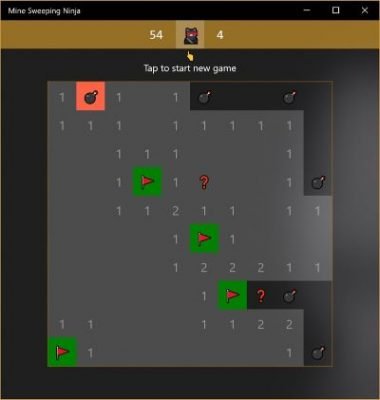
We kept the unique one for last. Who does not like Ninjas? For a while, we played Fruit chopping games as a Ninja. But now we get to go back to our childhood days and be a Ninja. This app was developed by Pie Eating Ninja. Download this fun game for free right here. It was released in 2017. It has had very good reviews from most people who tried this game. You too should try it. You might like it. If you love Ninja themes, you will love this Minesweeper app.
These were the top 10 picks for free Minesweeper games. There are more. Explore the Microsoft Store if you want to. But you will like more than one app from this list itself.