Users may on rare occasions receive Missing Operating System, Operating System Not Found or No operating system found error screen while booting their Windows computer. If you frequently get these messages while booting Windows 11/10, then this post will guide you in the proper direction.
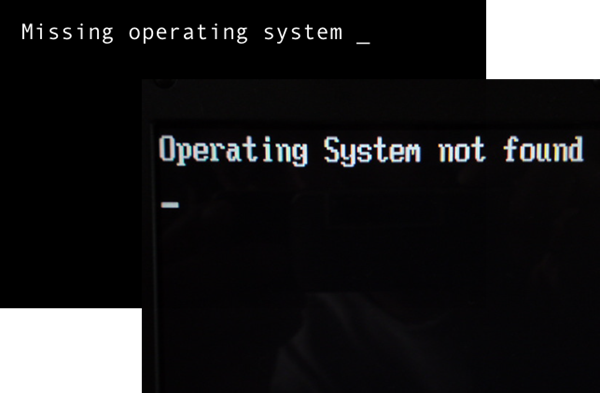
Missing Operating System Not Found
In most cases, this happens when you install Windows Vista or later operating systems in conjunction with older operating systems. For example, Windows XP used Boot.ini and Vista onwards it was BCD Edit.exe located in the Windows\System32 folder. There can be two scenarios here.
- First, you install Windows XP or prior operating systems and then install Windows 10. In this case, the BCD Editor may take over and remove boot.ini. This makes the computer believe that there is only one operating system installed and that is Windows 10. Such issues can be fixed by running BCD Editor (Boot Configuration Data Editor).
- Maybe you installed Windows 10 first, and then you went on to install Windows XP. The boot loader of Windows XP is made default, and you won’t find Windows 10 in the list of operating systems. In worst case scenario, you won’t find any operating system as the boot loader is corrupt due to conflict of both boot.ini and BCD.exe. This situation too can be fixed using BCD Editor. You just need to know how to add the operating systems to the boot loader and most importantly, assign them each, a different drive letter.
You will need to boot with the disk, and repair Windows.
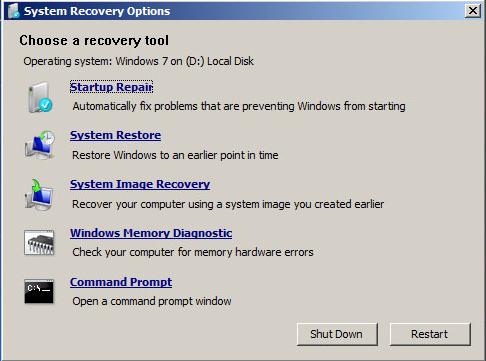
Here is what you can try. Boot the Windows Installation Media, choose Repair and then Open a Command Prompt window. In Windows 11/10 you can also access the Command Prompt via Advanced Startup Options.
Now enter the following commands one after the other and hit Enter after each:
bootrec.exe /fixmbr bootrec.exe /fixboot bootrec.exe /rebuildbcd
Reboot your Windows system. This should hopefully and have made your problem go away!
For more details see KB927392 and read this post on Bootmgr is Missing in Windows.
If you receive Error 1962 No operating system found message, you may have to replace a possibly faulty HDD or your SATA cable.
This post will help you if you receive an Application not found message. See this post if you see Invalid System Disk, Replace the disk and then press any key message.
Related reads:
hi
my computer write the message
operating system not found what i cant do to fix it?
now i speak from my tablet
Will using System Repair Option for Windows 7 delete/erase my data on the hdd ?
Not if you hit “R” for “repair”. Whatever you do, don’t let it re-install the OS otherwise you will over-write your data and you will need specialist software to get it back, and even then you will lose a lot. If you’ve lost your rescue disk, or didn’t make one in the first place, often the ultimate boot cd (google it) will allow you to open in safe mode and then you can back up all your data to an external drive. Good luck – we’ve all been there. In my case, about an hour ago.
If you remove all hard drives/ usb devices then start up it should come on fine. Worked for me
I can’t find my CD/DVD… Any ideas anyone???
Thank you very much!
If you’ve lost your rescue disk, or didn’t make one in the first place, often the ultimate boot cd (google it) will allow you to open in safe mode and then you can back up all your data to an external drive. From Chris
I have the same problem but to remove the USB external each time I start the computer is more than tedious…. Checked in the BIOS and the internal hard disc is in first position as it should be. Any ideas for a permanent solution? Original DVDs went AWOL long ago…..
hi
i put a new hardrive in my sony vaio and when i start it up it show only “operating system not found”..thats it,whatever key i strike…i cant do or try anything bcoz it all just stayed there.i tried a cd for windows7 but nothing happens.pls help
Thank You… it works..
but i dont have a CD…
Hey! Same error but I am not able to access System Recovery Options
Hi,I’m missing my operating system on RAID 0 setup,I have tried booting with original Win 7 disk,click startup repair but my Win 7 operating system is not listed in the dialogue box.I have tried command prompt repair option listed above still no joy can’t find the partition even either using DISKPART command. Can anyone help please if there’s any hope..Thanks
It shows Total identified windows installation: 0
What to do now?
hi, in system recovery option ..
it say choose operating system..but here it writes
Operating System : unknown..
for some reason sometimes i can open my laptop sometimes it say operating system not found..
is this because my HDD broke or something
I have a NOVII TechBook 10.1″ tablet pc Model:N08. It is a touch screen. When I switch it on, it only diplays: “operating system not found” How can I fix it?
I have Windows7
Many thanks ,worked for me too
hai i have same problem now can you help me