This post features solutions to fix Modern Warfare 2 Assert Error; Assertion Failed Bad Event Handle. Call of Duty Modern Warfare 2 is the sixth installment in the series. It’s a shooting-video game developed by Infinity Ward and published by Activision. However, recently users have complained that the Assertion Failed Bad Event Handle error keeps troubling them in the game. Fortunately, following these suggestions can help fix it.
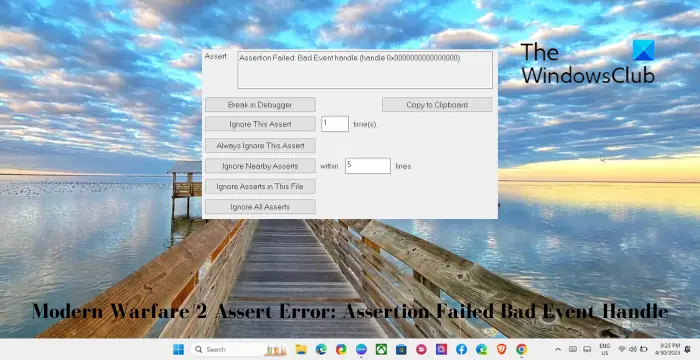
What causes Assertion Failed Bad Event Handle in Modern Warfare 2?
The Assertion Failed Bad Event Handle error in Call of Duty: Modern Warfare 2 usually occurs due to problems with the game’s files and settings. Some other reasons it may occur are:
- Corrupted game files
- Outdated or corrupt drivers
- Interruptions from security applications
Fix Modern Warfare 2 Assert Error; Assertion Failed Bad Event Handle
To fix the Modern Warfare 2 Assert Error, update the graphics drivers and run the game as an admin. If that doesn’t help, follow these suggestions:
- Check System Compatibility
- Update Graphics Drivers
- Update Visual C++ Redistributable
- Verify the Game Files
- Run Modern Warfare 2 as an Admin
- Disable Antivirus and Firewall temporarily
- Reinstall Modern Warfare 2
Now let’s see these in detail.
1] Check System Compatibility
Firstly, check if your device meets the minimum requirements to run Modern Warfare 2. It’s possible that your device doesn’t meet the minimum requirements to run the game, which is why errors occur. Here are the recommended requirements to run the game:
- OS: Windows® 10 64 Bit (latest update) or Windows® 11 64 Bit (latest update)
- Processor: Intel® Core™ i5-6600K / Core™ i7-4770 or AMD Ryzen™ 5 1400
- Memory: 12 GB RAM
- Graphics: NVIDIA® GeForce® GTX 1060 or AMD Radeon™ RX 580 – DirectX 12.0 compatible system
- DirectX: Version 12
- Network: Broadband Internet connection
- Storage: 125 GB available space
2] Update Graphics Drivers
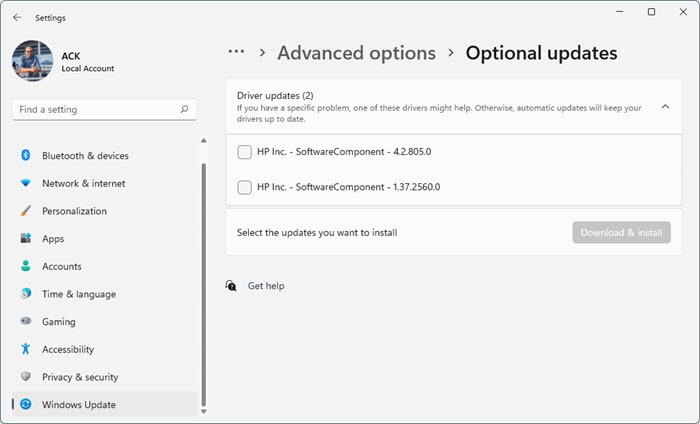
Next, check if the graphics drivers are updated to the latest version. The Assertion Failed Bad Event Handle error can occur if the graphics drivers get outdated or corrupted. Update them and see if the error gets fixed. Here’s how:
- Press Windows + I to open Settings.
- Navigate to Windows Update > Advanced Options > Optional Updates.
- Under Driver Updates, a list of updates will be available, which you can choose to install.
You may want to use free Driver Update software or tools. NV Updater and AMD Driver Autodetect will update the graphic card driver if that’s the case.
3] Update Visual C++ Redistributable
C++ Redistributable is a set of runtime library files that allows the usage of pre-developed code and allows installation for multiple apps. If its packages get corrupted, it can make several programs malfunction. In that case, you will need to install the required version again. Here’s how you can update Visual C++ Redistributable.
4] Verify the Game Files
The game files can sometimes get corrupted due to a bug or a recent update. To fix this, scan the game files. Here’s how:
On Steam

- Open Steam and click on Library.
- Right-click on Call of Duty Modern Warfare 2 from the list.
- Select Properties > Local Files
- Then click on Verify Integrity of Game Files.
On Battle.net
- Launch the Battle.net client and click on Call of Duty Modern Warfare 2.
- Click on the Gear icon and select Scan and Repair.
- Now click on Begin Scan and wait for the process to complete.
- Close the Battle.net launcher, and restart your PC once done.
5] Run Modern Warfare 2 as an Admin
Modern Warfare 2 Assertion Failed Bad Event Handle error can also malfunction due to a lack of permissions. If that’s the case, try running the game as an admin and see if it helps. To do so, right-click on the Call of Duty: Modern Warfare 2.exe and select Run as Administrator.
6] Disable Antivirus and Firewall temporarily
If nothing helped so far, try disabling the antivirus and Windows Firewall. Sometimes, these security applications can interrupt the game’s processes. Disable these applications temporarily and see if the installation error gets fixed.
7] Reinstall Modern Warfare 2
If none of these suggestions helped, consider reinstalling the game. This has been known to help most users fix the error.
We hope these suggestions were helpful.
Read: COD Modern Warfare 2 Flickering and White Screen Issue
How do I fix bad challenge error in MW2?
The bad challenge error in Call of Duty: Modern Warfare 2 can occur due to network connectivity issues, corrupted game data, or a problem with the game servers. To fix this, scan the game files, check game servers, and update graphics drivers.
Why is Modern Warfare 2 not launching battle net?
If Modern Warfare 2 is not launching on the Battle.net client, it could be due to a lack of permissions. Run the game as an admin and see if it opens. However, if that doesn’t help, reinstall it.