The Open Hardware Monitor is a portable free open-source application that monitors temperature sensors, fan speeds, voltages, load and clock speeds of your Windows computer.
Open Hardware Monitor
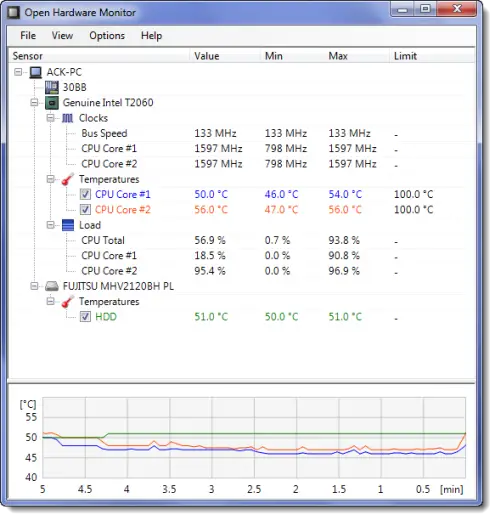
Open Hardware Monitor supports most hardware monitoring chips found on today’s mainboards like the ITE, Winbond and Fintek families.
The CPU temperature can be monitored by reading the core temperature sensors of Intel and AMD processors. The sensors of ATI and Nvidia video cards as well as SMART hard drive temperature can be displayed.
The Open Hardware Monitor runs on 32-bit and 64-bit Microsoft Windows 10/8/7/Vista & Windows XP operating systems.
Supported Hardware
- CPU core sensors: Intel Core 2, Core i3/i5/i7, Atom, Sandy Bridge, Ivy Bridge, Haswell, Broadwell, Silvermont,
AMD K8 (0Fh family), K10 (10h, 11h family), Llano (12h family), Fusion (14h family), Bulldozer (15h family), Jaguar (16h family) - Mainboard sensors: ITE IT8705F, IT8712F, IT8716F, IT8718F, IT8720F, IT8721F, IT8726F, IT8728F, IT8771E, IT8772E,
Fintek F71808E, F71858, F71862, F71868AD, F71869, F71869A, F71882, F71889ED, F71889AD, F71889F,
Nuvoton NCT6771F, NCT6772F, NCT6775F, NCT6776F, NCT6779D, NCT6791D,
Winbond W83627DHG, W83627DHG-P, W83627EHF, W83627HF, W83627THF, W83667HG, W83667HG-B, W83687THF - GPU sensors: Nvidia, AMD (ATI)
- Hard drives: S.M.A.R.T. temperature sensors, SSD wear level, host reads/writes
- Fan controllers: T-Balancer bigNG, Alphacool Heatmaster.
User Interface:
* Display of sensor value, min, max, and (technical) limit (columns configurable).
* Editable sensor parameters (via context menu or double click on the sensor).
* Display any sensor in the system tray (via context menu, color configurable).
* Plotting of temperatures graphs (currently limited to max 100 min).
* Window position and size is restored the next time the application is started.
* Sensor names can be edited (click sensor twice or select the sensor and press F2).
* Display can be limited to certain sensor types (voltage, clock, temperature, fan).
* Hard disk S.M.A.R.T. sensor reading can be disabled to allow unused disks to be turned off.
* Minimize to system tray.
Download it from its home page.
TIP: More free CPU Temperature Monitor and Checker software for Windows PC here.