To keep our system safe from prying eyes, it is essential to restrict users’ access by locking down the system. Windows by default feature a lock system, however, it can be easily unblocked with a password known to any user. So, if you are looking for a tool that can add an additional layer of security to your computer, try Mouse Lock.
Mouse Lock is a free, open-source software for Windows 10 desktop & laptop that can dim the desktop and lock mouse cursor & pointer, thereby locking down the monitor. In addition to having your system lock, you can restrict the motion of the mouse thereby completely disabling any unwanted system physical access.
Mouse Lock software for Windows PC
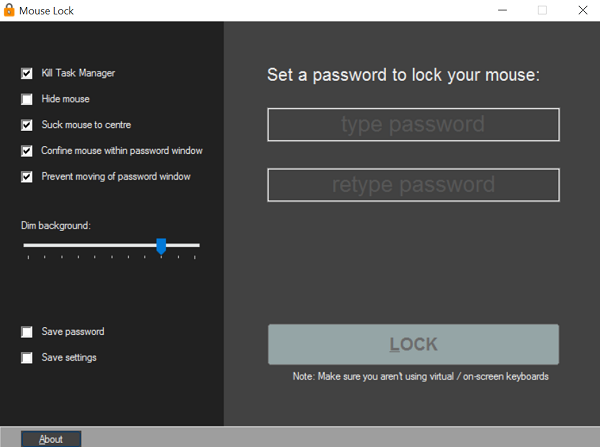
Mouse Lock is light in weight capable of offering protection to your PC by locking the mouse cursor at one place in your absence. The application locks the mouse movement with a custom password and dims down the rest of your screen upon activation.
The use of this application is pretty straightforward, simply download its executable file and run it. You will be required to enter a password to lock and unlock the system. Please note that the design of the application makes it mandatory for a user to enter the password a total of three times for confirmation.
Finally hit on the “Lock” button will then lock the app. The mouse will be pushed to the center of the screen and the rest of the items visible on-screen will be dimmed.
A good feature of the app is that it logs the incorrect password attempts and displays all of them on a successful unlock. Thus when a user unlocks his system, he sees who attempted to unlock the computer. Moreover, Mouse Lock cannot be overridden and pressing CTRL+SHIFT+DEL shows no result.
Features of Mouse Lock
- Portable application
- Lock cursor mouse with password
- Can disable Task Manager from running
- Can disallow password-entry window from being moved
- Check if anyone was guessing your password
- Save password and/or settings for faster locking the next time you use Mouse Lock
Mouse Lock is an open-source free utility and can be downloaded from here.
Leave a Reply