When it comes down to downloading the best MSI installers for various software, there aren’t many tools out there designed for such a task. We searched the web high and low to find something, and recently, we did, luckily for us, and you. So, the tool in question is called MSI Downloader, and it was designed for the sole purpose of helping Windows IT Administrators locate & download MSI installers, for deployment using systems like Group Policy, Microsoft Deployment Toolkit (MDT), and Microsoft System Center Configuration Manager (SCCM).
You see, .msi is primarily used by IT professionals; therefore, users such as yourself and your mother, are not particularly on the list. However, for those of us who are IT professionals, well, this tool should do the trick because it is home to a ton of programs that are based on the MSI installer. After installing the tool ad launching it, the user should come across a good-looking user interface. Most of what is there should be easy to understand for all users, so don’t go in expecting a steep learning curve at all.
MSI Downloader for Windows systems
Find programs to download
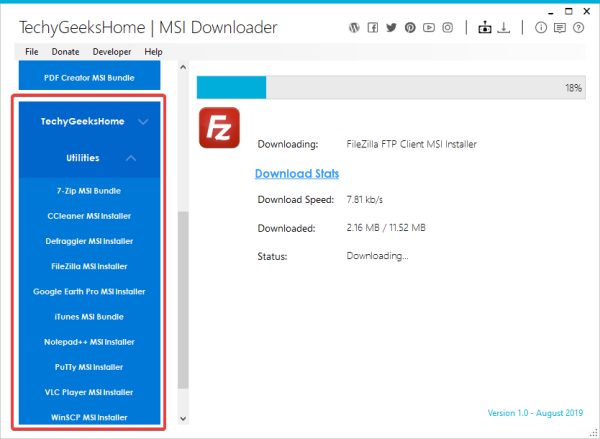
Locating the tools, you want to install on your Windows 10 computer is pretty easy, to be honest. You see, at the left pane, the user should see a list of categories, which is where all the software needed at kept.
For example, click on Browsers, and it should show a list of web browsers with MSI installers. Now, if you click on the tool you want, it will immediately begin to download, and there is no way to stop it from within MSI Downloader.
In a case like this, we suggest closing the program right away to stop the download in its tracks. Otherwise, it will complete, and then you will have to go through the trouble of deleting it from your hard drive.
So, where do the files go after download?
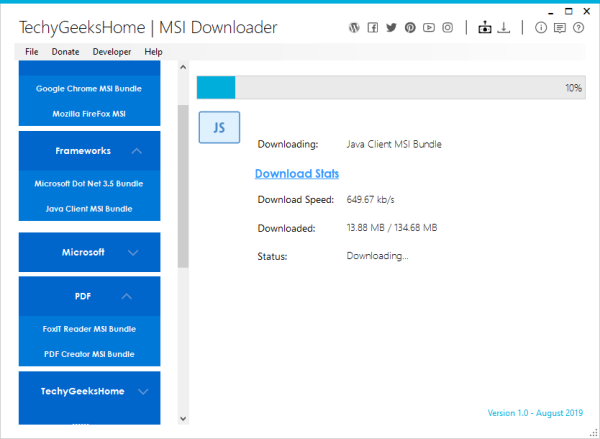
Straight to the desktop, that’s what. The developer must believe many Windows 10 users love to populate their desktops with installation files. We were expecting the tool to give us the option as to where the downloaded software should be saved, but that didn’t happen.
In fact, there is no way to change it from the default option, so you are always stuck with having to download files to the desktop.
Well, there aren’t a lot of MSI installer software available to download, so chances are, you won’t find it super useable for your special purposes. But we suspect as time goes on, the developer will be sure to add more to the list. Download MSI Downloader from sourceforge.net.