DLL files are important for the functioning of Windows and related programs. One such DLL file is the MSVCP100.dll file. This file is crucial to the system and if it is missing or corrupt, a lot of programs on Windows will cease to work. If you see an error message stating that MSVCP100.dll is missing or not found, please read this article for the resolutions.
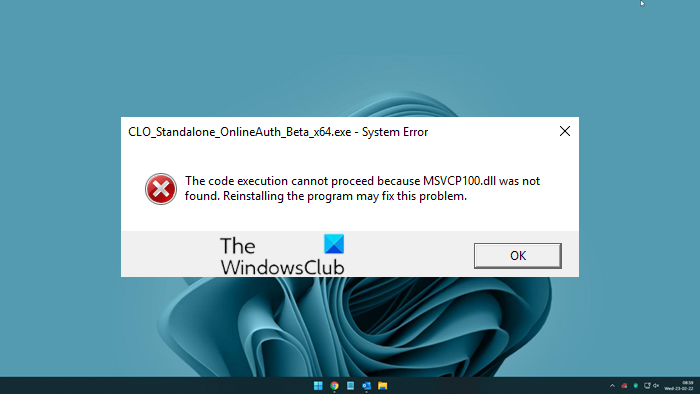
The error codes you might encounter when the MSVCP100.dll file is missing on your system would be as follows:
- The code execution cannot proceed because MSVCP100.dll was not found
- This application failed to start because MSVCP100.dll was not found. Re-installing the application may fix this problem.
- Cannot find [PATH]\MSVCP100.dll
- The file MSVCP100.dll is missing.
- Cannot start [APPLICATION]. A required component is missing: MSVCP100.dll. Please install [APPLICATION] again.
MSVCP100.dll missing or not found in Windows 11/10
If the MSVCP100.dll file is missing on your computer, then try the following solutions:
- Re-register MSVCP100.dll file
- Reinstall the program that is giving this error
- Reinstall Microsoft Visual C++ Redistributable
1] Re-register MSVCP100.dll file
MSVCP100.dll is located in the C:\Windows\System32 folder. If the DLL file is present on your computer, but you still receive this error message, you may need to re-register the DLL file.
2] Reinstall the program that is giving this error
The MSVCP100.dll file is usually downloaded with the program which needs it. If this file is missing, reinstalling the program can fix the problem. You can uninstall the program via Windows Settings or Control Panel.
After that, download its latest installer from the official website and reinstall the program.
3] Reinstall the Visual C++ Redistributable
You can re/install Microsoft Visual C++ Redistributable file for Visual Studio on your computer. It can be downloaded as an installation package and not as a Zip file.
The Visual C++ Redistributable package has the MSVCP100.dll file as a part of the package. It is available at microsoft.com. You can download the appropriate version and install it on your system.
I hope something here helps you.
Read: The program can’t start because MSVCR100.dll, MSVCR71.dll or MSVCR120.dll is missing from your computer
What does a DLL file do?
A DLL file contains information crucial for the functioning of one or more programs. Many DLL files have data required by the system itself. If a DLL file goes missing, then applications which need that file will cease to work. It might cause issues with the Windows operating system itself.
Similar reads:
Code execution cannot proceed for: ffmpeg.dll | ResampleDmo.DLL | AdbWinApi.dll | edgegdi.dll | MSCOREE.DLL | VCOMP110.dll | CRClient.dll.
Is the MSVCP100.DLL file a virus?
The MSVCP100.DLL file is a genuine system file, and it is not a virus. The location of this file is C:\Windows\System32. If this file is in the System32 folder, then the file is genuine. Else, the file could be a virus. The reason is that cyber-criminals have a habit of disguising viruses and malware as genuine files.
Why do DLL files go missing?
DLL files can go missing due to multiple reasons. You could have deleted the file accidentally. Then third-party software products are known to delete DLL files. Viruses and malware could also cause the problem. Thankfully, the problem with DLL files missing is easily resolvable.
Read: The program can’t start because MSVCP140.dll, MSVCP120.dll or MSVCP110.dll is missing is missing from your computer.