Spotify and Grooveshark are popular music streaming services that give users access to a massive music library without buying and downloading an individual track. However, these online services do have some shortfalls. Spotify is not available worldwide, and songs and albums aren’t sorted well in the latter service. Plus, some of the music is licensed, and some isn’t.
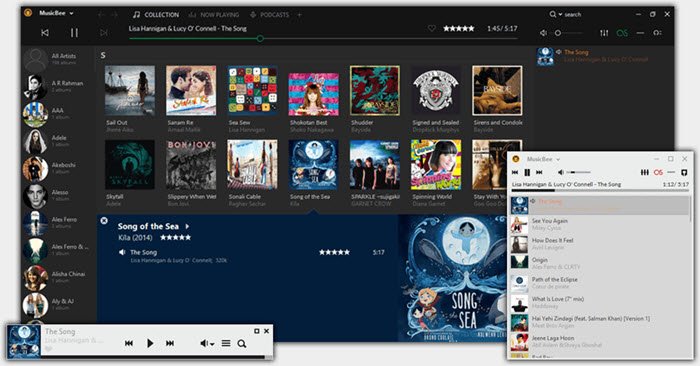
Nowadays a good Music Manager application is a must-have for computers. There are a lot of applications out there that offer many features. Today I stumbled upon this nifty little application called MusicBee It’s an all in one Music Manager and Player. MusicBee offers a lot of features – I used to use SongBird before, but now MusicBee has replaced it. So if you are looking for freeware geared toward managing extensive music collections with a comprehensive feature set this post about MusicBee. will interest you.
Free Music Manager & Digital Media Player
MusicBee is rich with a lot of features like the ability to import the library from iTunes and Windows Media Player. The interface is pretty simple. On the left side, you have a panel with Library, Playlist, and Internet services as well.
MusicBee makes it easy to organize, find, and play music files on your computer, on portable devices, and on the web. The free digital media player and media library application have the ability to play music on Microsoft Windows operating systems using the BASS Audio Library.
It provides playback with a wide range of formats such as MP3, MPC, M4A, FLAC, OGG, WMA, WAV, WV, and much more. The software includes all the basic features that one can expect from a music application and has some useful extras too. The interface is simple and displays the list of tracks in the center of the screen whereas a list of directories is present on the lower left side.
One of the coolest features is the Auto DJ or Party Mode which makes MusicBee a Music Jukebox. You can enable it from Menu > Control > Turn on Auto-DJ. MusicBee can search for missing Album art and missing Album information from the Internet. Apart from shuffling songs, it allows users to set a time gap for the next song to be played, choose tracks that are similar to the seed song (favors highly rated tracks) and customize the way in which songs are selected. In addition, the media application provides access to a wide variety of Internet radio stations, as well as local concert listings and upcoming album releases.
In the Now Playing windows, you have the list of songs, and in the lower tab, it displays the album information. You can also search for lyrics. It can also find the artist from Last.FM, find photos, find the artist information on Wikipedia, and find YouTube videos within the player itself, which is an awesome feature.
MusicBee has some cool skins and plugin as well. There are a few skins built into the player itself. You can find them under the Menu > View > Skins. The only thing that bothered me is the player has to restart every time we choose a new skin.
MusicBee also has an Android application i.e. A Remote Control. But configuring it a bit complicated, as far as I could see. But I hope that in the later versions, they make the process of configuration much easier.
MusicBee can scrobble from Last.FM and support a couple of DSP Managers as well. It also supports the theater mode. You also have basic functions like 10 band equalizer, shuffle mode, and so on. You can also import the Winamp DPS plugin, directly into the MusicBee player as well.
MusicBee Features in a nutshell:
- Replay Gain support
- File Organization
- Web Browsing
- Scrobbling: Tracks played from MusicBee can optionally be scrobbled to Last.fm
- Customizable user interface layout
- Keyboard shortcuts (customizable)
- Support for MiniLyrics.
MusicBee Free Download
MusicBee is programmed to automatically search for and update information for you. It comes in the form of a ZIP file and installs and uninstalls without difficulty. Go get it here.
Does MusicBee organize files?
Yes, you can use MusicBee to organize your audio files on your computer. Although it doesn’t do anything in the File Explorer, you can manage various directories after opening them in the MusicBee app. Whether you use Windows 11 or Windows 10, you can use the same app to get the thing done.
Read: MusicBee won’t open in Windows 11
What files can MusicBee play?
MusicBee can play almost any audio file on your Windows 11 and Windows 10 computer. It is compatible with standard MP3 files to AAC, WAV, etc. on your Windows computer. The best thing is that it supports podcasts, web radio stations, and SoundCloud audio.