Since almost all games nowadays are online, it is a sin not to think about optimizing the home network. Almost all routers have either or both NAT Boost and QoS features to aid the user’s game experience. In this post, we are going to see what NAT Boost and QoS are and what their perks and drawbacks are.
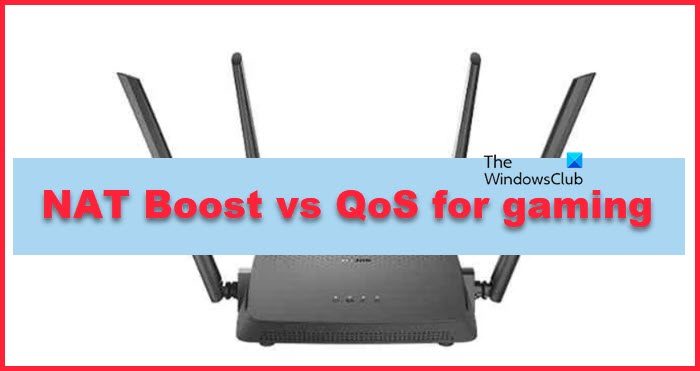
NAT Boost vs QoS for gaming; Which is better?
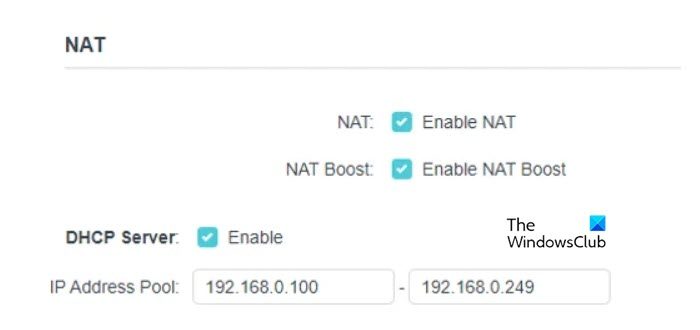
NAT Boost, also known as Network Address Translation Boost, is a feature that’s preinstalled on your router and can improve its performance. It is especially beneficial for gaming as it reduces network latency, which is the time it takes for data to travel between the gaming device and the game server. The feature optimizes the handling of data packets within the router, resulting in faster data processing and less delay.
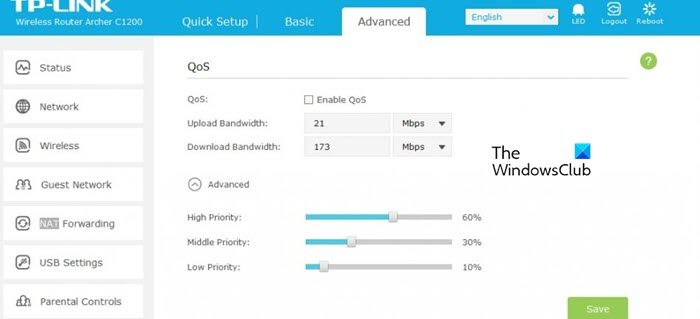
On the other hand, we have QoS or Quality of Service, which is a feature designed to improve the gaming experience. Unlike NAT Boost, QoS prioritizes specific types of network traffic, such as gaming packets, which represent your in-game actions and the game’s responses. This ensures that your gaming packets take precedence over other less time-sensitive data, such as file downloads or streaming videos.
Following are a few of the parameters on which we are comparing NAT Boost and QoS features.
- Speed and congestion
- Gaming needs
- Key advantages
- Configuration and flexibility
Let us talk about them in detail.
1] Speed and congestion
Let us talk about speed and congestion. If you want a high-speed Internet connection and less network congestion, NAT Boost is the way to go. In case you need to maximize network efficiency and reduce latency, you must enable NAT Boost.
If your network is frequently congested with various types of traffic, such as streaming, downloads, and multiple users, Quality of Service (QoS) will be more beneficial. It allows you to prioritize gaming traffic, ensuring stable and consistent gaming performance.
2] Gaming needs
NAT Boost is especially useful for someone who does competitive gaming. You can gain a competitive advantage in gaming where every millisecond counts with NAT Boost. Not just that, experience minimized latency that can give you the edge you need to outperform your opponents. Don’t let lag hold you back, try NAT Boost today.
QoS is useful for casual gaming. If you are not bothered about latency-sensitive or occasionally high ping, QoS can be your bet as it does not specifically boost your gaming performance but understands which tasks are important and allocates more resources. However, this doesn’t mean that QoS users can not play games; they might just sometimes face some network issues.
Read: How to update Router Firmware
3] Key advantage
The biggest advantage of NAT Boost is that it possesses the ability to control high traffic. If you have multiple devices using the Internet in your household, NAT Boost can help ensure that your gaming is not interrupted or slowed down by other activities. It makes the data forwarding process more efficient, especially for real-time online games where even a few milliseconds of delay can negatively affect the gaming experience.
QoS gives gamers the privilege to manage network congestion. In a household with multiple devices that are streaming, downloading, or playing online games, QoS ensures that your game continues to have a stable and reliable connection. It can save you, especially when your game slows down due to someone else in the house watching a high-definition movie or participating in a video call.
4] Configuration and flexibility
If you want something that can be configured easily, go for NAT Boost. Whereas QoS provides more control and flexibility to tailor network settings to specific needs, it requires technical know-how to configure.
Now that we have talked about the basics and differences between NAT boosts and QoS, it is worth noting that NAT is something that will be beneficial for gamers, whereas QoS is useful for the general public as it can prioritize tasks.
Read: How to modify or change your WiFi Router settings?
Is QoS good for gaming?
Yes, Quality of Service (QoS) is beneficial for gaming. It prioritizes network traffic based on the requirements of the user. So, since gaming is an important task, QoS will allocate more bandwidth to it, making it easy for you to bypass network traffic.
Read: How to check Browsing History on WiFi Router?
What happens if I disable NAT?
Disabling NAT on a router assigns each device to a local network with a public IP address. However, it is not recommended to disable NAT as it grants direct Internet access to the connected devices, which makes them susceptible to malware attacks.
Also Read: How to configure & set up Router Firewall settings.