We have already covered the .NET Framework Setup Cleanup Utility, which helps remove selected versions of the .NET Framework from a Windows computer. There is another tool from the same developer that will help you verify the installation state of the .NET Framework on your computer.
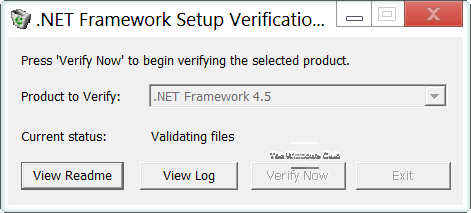
.NET Framework Setup Verification Tool
This tool is called the .NET Framework Setup Verification Tool, and is designed to automatically verify the installation state of the versions of the .NET Framework installed on a computer. It will check the presence of files, directories, registry keys and values for the .NET Framework and also ensure that applications requiring the .NET Framework can be run correctly. It also supports running in silent mode.
The .NET Framework setup verification tool supports verifying the following products:
- .NET Framework 1.0
- .NET Framework 1.1
- .NET Framework 1.1 SP1
- .NET Framework 2.0
- .NET Framework 2.0 SP1
- .NET Framework 2.0 SP2
- .NET Framework 3.0
- .NET Framework 3.0 SP1
- .NET Framework 3.0 SP2
- .NET Framework 3.5
- .NET Framework 3.5 SP1
- .NET Framework 4 Client
- .NET Framework 4 Full
- .NET Framework 4.5.
The .NET Framework Setup Verification Tool has been updated and now supports Microsoft .NET Framework 4.8, 4.7.2, 4.7.1, 4.7, and 4.6.2, as well as its earlier versions.
You can download it from here from Microsoft.
If you feel the need, you can check out this post on how to troubleshoot .NET Frameworks Install Issues and also the Microsoft .NET Framework Repair Tool.
You might want to also check out NET Version Detector that gives you information on the different versions that are installed on any machine.