Worn out from a long week, you would be in a mood to recline lazily on your couch and watch TV. And if you are addicted to Netflix, I am sure you would be hunting for easy ways to browse Netflix for something to watch. Although Netflix’s built-in recommendation system is good at attempting to suggest movies you’d like, sometimes getting a more critical opinion while picking out a movie becomes important. The article presents a list of 5 best Chrome extensions for Netflix.
Best Netflix Chrome Extensions
Here are some of the best Netflix extensions for the Chrome browser to enhance your viewing experience:
- Netflix Enhancer
- Netflix Rate
- Flix Plus
- Rotten Netflix
- MediaHint
Let us take a look at them.
1] Netflix Enhancer
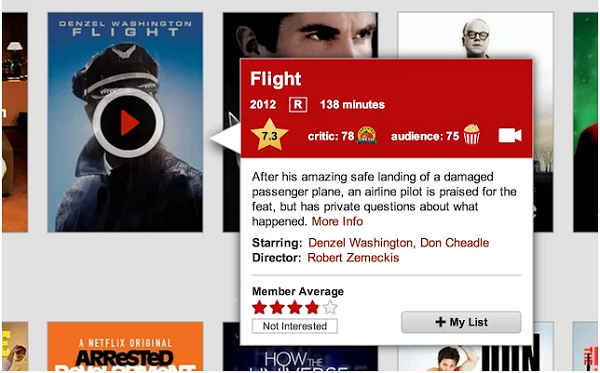
The installation of NEnhancer is simple just visit the Chrome Web Store and add it to your Chrome browser. Thereafter, a small N icon appears in the browser address bar whenever you’re on the Netflix site. Hover over any of the titles on Netflix and the pop-up box will now show ratings from IMDB and Rotten Tomatoes, if available.
Also, if Netflix Enhancer is able to find a trailer for the movie you’ve selected, you’ll see a small white camera icon; click on it to see the trailer and get help deciding whether you really want to watch the film in question. You can get NEnhancer here from the Chrome Store – but read this first.
2] Netflix Rate
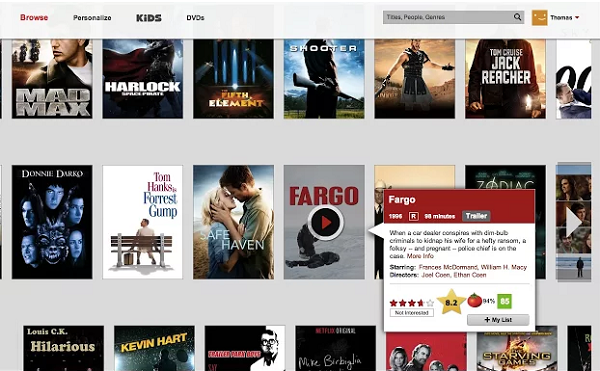
Netflix Rate is a Chrome extension that adds IMDB and Rotten Tomatoes ratings directly to Netflix. When you hold your mouse cursor over the title of any movie, it pulls the rating from IMDB and Rotten Tomatoes services alongside Netflix’s stars. In all, a handy extension to pick out movies for watching. It is available here.
3] Flix Plus
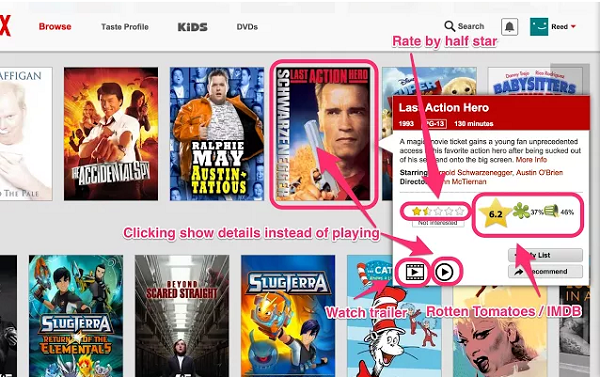
The Chrome extension developed by LifeHacker brings good improvement over the official Netflix User Interface offering. It works as advertised and lets you customize Netflix to your heart’s desire. The extension allows you to Filter recommendations, remove spoilers, show IMDB and Rotten Tomatoes ratings. Get it here.
It has been updated with customizable keyboard shortcuts and many other tweaks and bug fixes. The updated version’s full list of features can be accessed via the Chrome Web Store improvement. For the changes to work properly, it is recommended that you revert your Netflix dashboard to the old version.
4] Rotten Netflix
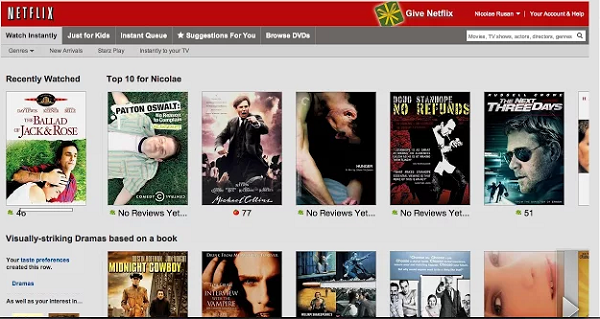
The highlight of the extension is it’s lightweight. Besides, It helps you save steps when it comes to finding out what people really think about the movie you’re considering spending the next hour and a half or so watching it. Upon installing the extension, the ratings from Rotten Tomatoes are inserted underneath the movies on the Netflix site.
The scores from Rotten Tomatoes rest underneath the movie images and do not require any clicks or hovering to see. Saving time helps you pick movies for your queue quickly. If you’re busy searching new titles to watch while you’re off for the weekend let this extension help you with your decision-making.
5] MediaHint
The Chrome extension removes area limitations for various online media streaming services like Hulu, Netflix, etc. It is a good choice for providing access to several online services in countries where they are not supported. Download it here.
These Chrome Extensions can make watching TV shows and movies online much easier. Let us know if you have any favorites.
Some of you might want to take a look at this Netflix tips and tricks post.