When you decide to relax and watch a movie or a television show on Netflix, the last thing you would want to bother about is – Netflix itself not working. Yes, there are plenty of reasons that can ruin your plan, Error 12001 is one of the plethora reasons that can make Netflix go wrong. With this in mind, we decided to list down common fixes for this specific issue.
What is Netflix Error 12001?
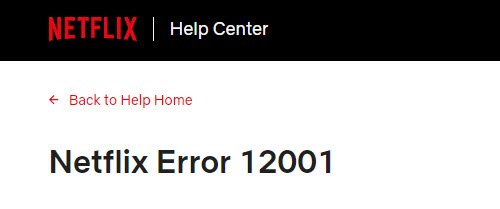
Netflix Error 12001 occurs when Netflix crashes or fails while it is running. This error code typically points to some information stored on your device which demands refreshing. It only affects Android devices more than other streaming systems and displays the below message:
“Sorry, we could not reach the Netflix service. Please try again. If the problem persists, please visit the Netflix website (12001)”
What are the causes?
Netflix error 12001 occurs when data is not being retrievable from the device’s memory. The problem generally involves a vital piece of data that is corrupted or outdated and needs to be refreshed.
This error can occur without any warning, typically the error message can pop up on the screen anytime Netflix is running. Also, the error message or some other dialogue box can keep popping up if the error is not addressed.
How to fix Netflix Error 12001
To get your Netflix back up and running again, follow the below troubleshooting options.
1] Reboot the device
Netflix Error 12001 demands an easy fix that requires the user to reset his/her device. So, hold the Power button of your device and select ‘Shutdown’ from the confirmation menu options. Once the device is shut down, restart the same and try reloading Netflix.
Restarting the device automatically refreshes the data; this hack often works instantaneously.
2] Clear application data
If rebooting did not work, you will need to clear the Android cache and app data. This process will log the user out of the application and delete any downloaded movie/show. This is a quick option for refreshing data and does not demand reinstallation of the application.
3] Check Internet connection
We indicated that Netflix Error 12001 is an error related to outdated/corrupted information stored on the device, so why are we suggesting a network troubleshooting solution for this error? Well, sometimes a network glitch could also cause this error, here there are a couple of things you would need to do:
- Connect to a different internet access point (Wi-Fi/mobile hotspot) – sometimes weak internet connectivity may result in Error 12001, so try another network and see if the issue is resolved.
- Reset your router – your router could sometimes fall victim to local network issues. If you are facing trouble with the router, try resetting it to its original settings.
- Contact your Internet Service Provider (ISP) – if connecting to a different network and resetting the router did not work, then immediately contact your ISP and seek help.
Those trying to stream OTT content over work, school, or a public Wi-Fi network – sometimes the network administrator blocks such platforms.
Read: Best Netflix Original Series for those who love unconventional content
If that is the case, then you cannot stream Netflix on such networks.
Leave a Reply