Netflix is one of the most amazing streaming services that perfectly fits our entertainment desires. It gives us a huge library with thousands of movies and television shows. Netflix can be accessed from almost any device; a dedicated app is available for both Android and iOS platforms.
On Windows computer systems, Netflix can be readily accessed using a web browser like Google Chrome, Edge, Mozilla Firefox, etc. Unquestionably, Netflix is one of the most well-established OTT (Over-the-top) media platforms, but there are instances when certain problems do arise. In this latest guide of our Netflix errors troubleshooting series, we will learn about how to exclusively deal with Netflix Error M7111-1331-5067.
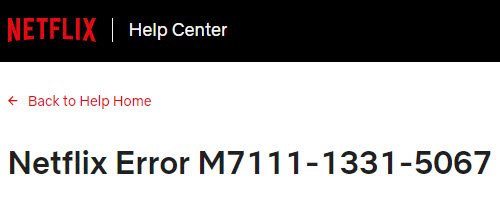
Error M7111-1331-5067 on Netflix typically points to an extension enabled on a user’s browser that is restricting Netflix from working smoothly. Netflix Error M7111-1331-5067 is often accompanied by the following message:
This title is not available in your current region. Please select a different title.
Since the browser’s extension is one of the main causes of this issue, you should find the one creating the issue and disable it.
Fix Netflix Error M7111-1331-5067
You can follow the below-mentioned troubleshooting steps to resolve this error. If you use Google Chrome, try disabling unnecessary add-ons and try opening Netflix again. Here is how to do it:
1] Open Google Chrome.
2] In the address bar copy the following code and press the Enter key.
chrome://extensions
3] Now, disable the extensions by clicking on the switches as shown below:
Please note – The extensions listed under Chrome Apps do not need to be disabled.
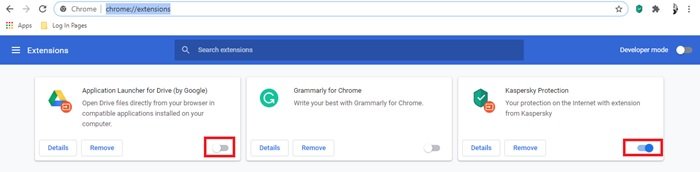
Once you have disabled the extensions try using Netflix once again.
If Netflix works, try enabling the extensions one by one to see which one was clashing with Netflix.
We hope this guide helped you tackle the Netflix Error M7111-1331-5067.
If you know another workaround for the same, please do share it with us in the comments section below.
TIP: Read this article if you are experiencing Netflix error code H403 and H404.