If you want a tool to monitor your WiFi network problems, NetSurveyor is the software for you. NetSurveyor is a diagnostic tool that falls under the category of WiFi Scanners or 802.11 Network Discovery Tools. It gathers information about nearby access points in real-time and displays the data using various diagnostic views and charts.
NetSurveyor software for Windows PC
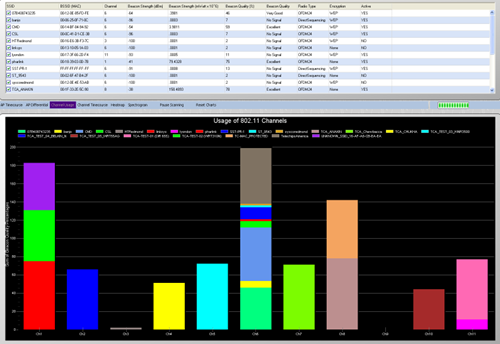
The tool has many features and applications. Data can be recorded for later playback and reports can be generated in Adobe PDF format. NetSurveyor is distributed as freeware and does not require a license. You are free to download it and use it.
NetSurveyor Features
- Software is easy to understand and use with a simple UI.
- Repeatedly updates information about each access point in a simple grid view.
- It represents data in 6 graphical, diagnostic views: (1) Timecourse of Beacon Qualities For Each Access Point, (2) Differential Display of Beacon Qualities for Each Access Point, (3) Usage of Each of the 802.11 b/g Channels, (4) Timecourse of the Usage of Each of the 802.11 b/g Channels, (5) Heatmap / Waterfall Chart of the 802.11 b/g Channels and (6) Channel Spectrogram of the 802.11 b/g Channels.
- It supports multiple wireless adapters- that is, those that are installed with an NDIS 5.x driver (or later). It includes wireless adapters running on Windows XP, Vista and Windows 7.
- Reports are generated in Adobe PDF format in which the list of access points and their properties along with images of each of the 6 diagnostic charts are included.
- Unique and powerful logging and recording capability.
- Its innovative approach helps in quickly reviewing recorded data.
How NetSurveyor works
NetSurveyor is a discovery tool that reports the Service Set Identifier (SSID) for each wireless network it detects, along with the channel used by the access point (AP) servicing that network. Approximately every 100 mSec an AP sends an “I’m here” beacon – and this tool picks-up that beacon and adds the SSID to its list of known wireless networks. Also, it reports the RSSI (Received Signal Strength Indication) for each AP, which roughly indicates how close the AP is to your current location.
NetSurveyor Applications
- Analyzing and troubleshooting the Wi-Fi networks that are performing slowly.
- Verification of the proper installation of a wireless network, i.e whether the network is properly configured and antennas are positioned at locations to achieve efficient transmission/reception.
- Reporting the presence of WiFi networks and local access points and the signal strengths of their beacons.
- Conducting wireless site surveys.
- Detecting the presence of rogue access points.
- As a guiding tool to help understand the relationship between access points (BSSIDs), wireless networks (SSIDs), and client stations (STAs).
You can download it from here.
Have a look at Acrylic WiFi Scanner too.
thanks! i was looking for something like this! tried inSSIDer by meta geek, its to limited though