Preparing a network is no easy task, which is why it makes perfect sense for network designers to use tools to get started. Creating a diagram makes it easier to get a fully functional network off of the ground, and as such, a quality network diagram software is needed.
Free Network Diagram software for Windows PC
If you search the web, you will come across both paid and free software for this very purpose, but as expected, we are going to focus solely on the free rather than the paid.
Yes, if you are capable, then go on ahead and hand-draw the diagram yourself. But if you’re not on that level of technical expertise, then the following pieces of software should make life that much easier.
- MaSSHandra
- Diagram Designer
- Network Notepad
- Netpict.
- Net Probe.
1] MaSSHandra
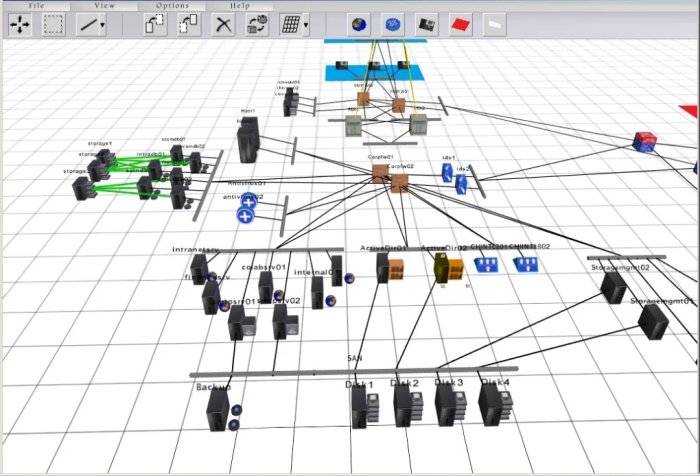
Chances are, you are more used to drawing network diagrams in 2D, but what if the option was there to do it in 3D, would you jump at the opportunity? If that is a yes, then MaSSHandra is an excellent tool to look into.
Because it uses a 3D engine to get things done, your network diagram would be unique compared to others. We are not sure if it will look the best since the 3D icons are not as smooth or the best-looking, but they are good enough.
To create a network, drag and drop the elements. You won’t find anything easier than that
Now, if you are not into this 3D thing at the end of the day, then worry not because MaSSHandra supports 2D elements as well.
2] Diagram Designer
The first program in question is DiagramDesigner, and from our understanding, it is awesome. The product is free and open-source, so if you are not too trusting of the code, you can look it over to make sure it is clean.
With this program, folks can create network diagrams from the basic level. The tool is straightforward, but don’t expect it to look modern. The design is quite ancient, but because of that, the file size is little over 2MB. Not only that, it can be used on Windows 11/10.
3] Network Notepad
We like this one because it contains many icons for drawing a network. It also has several interconnecting styles designed to help you better describe your unique way of doing things.
Now, note that there are three elements in Network Notepad: Flowchart, General, and Titleblocks. If you want to design a network, you will need to select General to locate all of the best components for the task.
It would be best if you encountered icons such as routers, printers, Modems, hubs, PCs, servers, Link Nodes, and much more. The list is quite extensive, so we believe there is something on it for everyone.
4] Netpict
If you are looking for an easy-to-use tool, then maybe you should give Netpict a test run. The user interface is easy on the eyes and simple to understand, so even novices should have little trouble using it.
Everything you need to draw a diagram is on the tool’s left side. The icons are not the best looking, that’s for sure, but users shouldn’t have a lot of issues.
Read: Free Microsoft Visio Alternatives | Network Diagram software.
5] Net Probe
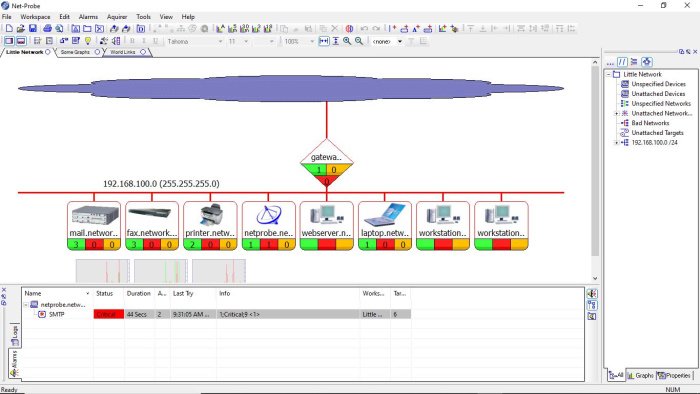
OK, so we must admit that NetProbe is not a standalone network designer tool, but it is capable. It comes with a cool feature that allows it to scan your network, and from the data generated, this program will draw up your own network.
Before allowing Net-Probe to scan your network, please add the correct IP block range and netmask, or your plans will fail.
If you are a seasoned network designer, then having a piece of software draw a network is no fun, so as expected, the option is there to manually do your thing.
Draw your network by dragging and dropping the icons/elements from the left of the screen to the open area.