One of the primary concerns is the mapped network drives on a Windows machine. Mapping the drive is a big issue since Windows initially attempts to connect to all the drives, and thus, it does not allow the users to connect to one particular drive. The lack of network-specific options can be a big disadvantage, especially when the device is only connected to a specific network. In such a case, one has to wait for all the network drives to be mapped and only then select the desired drive. Enter Network Drive Control! Use freeware Network Drive Control to make Windows automatically map network drives by network name when you log in.
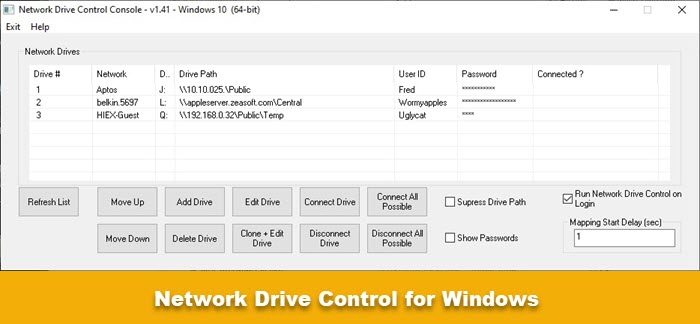
Network Drive Control for Windows 11/10
Network Drive Control is aimed at solving the bottleneck of individual drive mapping and as a result, it only maps the drives that are pre-configured to be mapped. This means that the map does not check through all the mapped drives to ascertain if they are connected or not. Using Network Drive Control not only saves time but also conserves the computing resources required to check every drive.
Map Network Drives
Install it and ensure that it starts along with Windows. Initially, you need to add the networks that are to be scanned manually. This can be done by clicking on the “Add drive” button and filling out the relevant fields.
Network Drive Control asks users to select the network, drive letter, user ID, and Password. Once you are done adding the details, click on “Save.”
Also, the Clone option will let you clone a drive once you add it. Users can also map different network drives with the same drive letter, provided they are in different networks.
The main interface displays all the network drives along with the important parameters. Users are allowed to edit or even delete the drives at any time. One caveat, though, is that the program doesn’t offer native password protection, which means that anyone with access to the PC can see the password.
Network drive lets you manually add drives that need to be mapped, allows you to connect and disconnect drives, amend the drive parameters or completely delete a drive, and also changes the delay period after which the network mapping actually begins post the startup (the default is 1 minute). This is a one-of-a-kind program that can be hugely helpful to people who connect their machines to different networks. You can download it from its homepage.
Related: How to map Network Drive in Windows.
Leave a Reply