Browser Caching is important. Every time you visit a website, files are downloaded, so when you revisit it, the site loads fast using the locally available files. Then, some cookies are used to track users anywhere they go. They help with personalized advertisements, but if someone doesn’t want to get tracked, they can block the cookies. So, websites found more ways to track using the shared cache.
What is shared cache, and how websites can use it to track?
What is a shared cache? It’s commonplace for all files are downloaded and shared. The cache has all kinds of files, and some of them are unique to websites. So websites or advertisement systems can easily figure out if you have visited the website before or any other website. Here is a list of drawbacks:
If I need to find out if you visited a website, I will download the resources and check for those names in your cache folder. Once I find the file, I create a tracker, and every time you visit a website, I can serve personalized ads. It also means I can create a cookie for cross-site tracking.
That’s where the Network partitioning anti-tracking feature in Chrome, Edge, and Firefox browsers comes into the picture.
Network partitioning anti-tracking feature in browsers
In simple words, each website has its own storage area or section where its files are stored. There is no more sharing. This makes sure the other websites can’t probe other files for information.
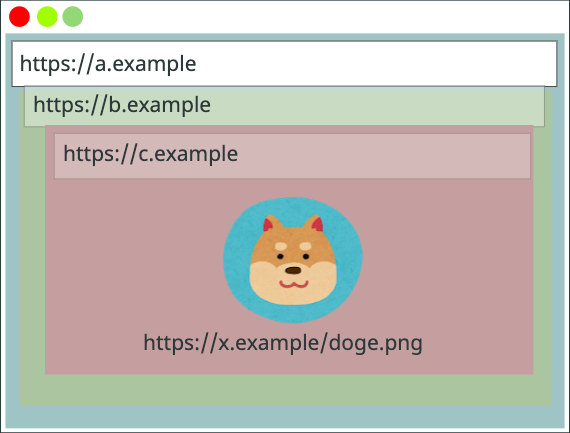
Cached resources can be an image of a script or any file given a Network Isolation Key. This key is composed of the top-level website, current-frame site, and URL of the resource, making it unique. Once enabled, it ensures that the file cannot be matched unless the key has all the elements to reveal the resource file.
Google has explained this with classic examples, and I would suggest you read about it.
Does the Network partitioning feature work the same on all browsers?
While it has been marked as standard, every browser has its way.
- Chrome: Uses top-level scheme://eTLD+1 and frame scheme://eTLD+1
- Safari: Uses top-level eTLD+1
- Firefox: It uses top-level scheme://eTLD+1 and considers including a second key like Chrome
The feature will be enabled by default in the browser, and you will not have to do anything about it.
I hope the post was helpful in giving you insight into the Network partitioning feature, but make sure to read the linked post for technical details.
Leave a Reply