If you find that the New Tab Customize Option or Page Settings wheel is missing in Microsoft Edge on Windows 11/10, just do this. I faced this issue and this is how I resolved it.
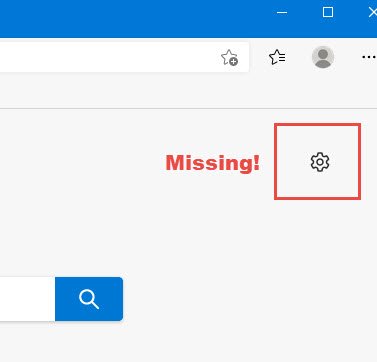
New Tab Customize Option missing in Edge
You have two options to fix this issue:
- Reset Microsoft Edge
- Check your Hosts file.
Reset Microsoft Edge
Backup your Favorites, etc, and reset the Microsoft Edge browser and see if that helps.
Check your Hosts file
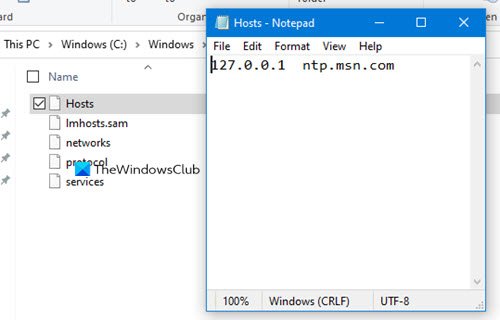
What helped me was this. To make Edge load faster I had added the following entry to the Hosts file and that was the issue:
127.0.0.1 ntp.msn.com
You may need to edit the Hosts file.
So open your Hosts file using Notepad which is located at:
C:\Windows\System32\drivers\etc
If you see this entry, delete it. You may use HostsMan to edit the Hosts file, or simply remove it via Notepad.
If you are unsure, you may simply reset Hosts to its default format.
Having done that, restart Edge and see. It should be back!
How do I customize a new tab in Edge?
To customize a new tab in Microsoft Edge, open a new tab, click on the gear icon in the upper right corner, and select a layout: Focused, Inspirational, or Informational. You can further personalize by adjusting content visibility and themes and adding quick links to frequently visited sites.
Read: How to add, remove, manage Quick Links on New Tab page in Edge.
How to get Microsoft Edge News feed?
To access the Microsoft Edge news feed, open Edge and click the gear icon next to the search bar. Choose “Content visible” to enable the feed, or select “Content off” to disable it. This allows you to customize the appearance of the news feed on the Edge start page.
Leave a Reply