You want to modify your document with Colors, Fonts, Titles, watermarks, and more, but you realize there’s no Design tab in Word. This situation can be both confusing and frustrating, especially if you rely on the Design tab for formatting and layout purposes.
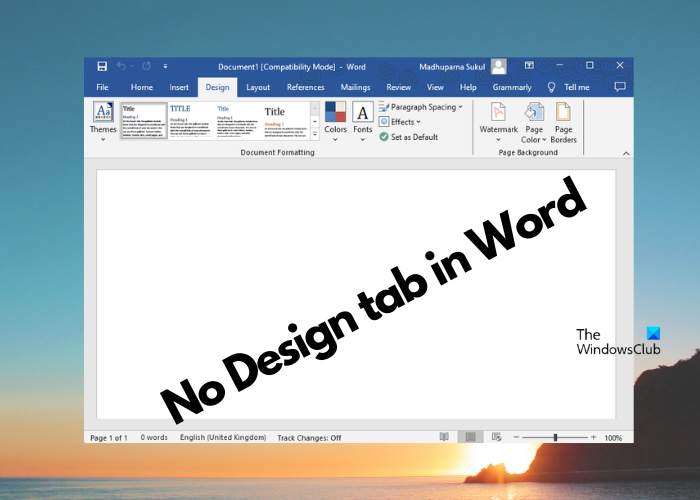
This post will highlight the reasons why the Design tab is missing in Microsoft Word and offer troubleshooting steps to bring it back. So, if you’ve lost your way in Word and can’t find the Design tab, don’t worry – we’ve got you covered!
Why is the Design tab missing in Microsoft Word?
There could be several possible reasons why there’s no Design tab in Word, such as:
- If you are using an outdated version of Word.
- If the Design tab is disabled through Word’s options.
- It could be possible that the document owner or administrator has restricted the Design tab if you are working on a shared document or collaborating with others using Word online.
However, based on our experience, we have compiled a list of solutions to help you fix the problem if the Design tab is missing in Microsoft Word.
Fix No Design tab in Word
First, try relaunching Microsoft Word since a simple restart can resolve minor technical glitches. At the same time, make sure that you update Microsoft Office to its latest version. You may also open a new Blank document to check if the Design tab appears.
If the Design tab is still missing in Microsoft Word, here’s what you can do to fix the problem.
- Make sure that you are not using Word in safe mode
- Get the full view of Word
- Enable the Design Tab under the Custom ribbon
- Change to Print Layout from Read Mode
- Repair Microsoft Office
- Other methods to try
1] Make sure that you are not using Word in safe mode
Make sure that you are not using Microsoft Word in Safe Mode. This is because Office apps do not show some features when open in Safe Mode. Therefore, get out of Safe Mode and re-launch MS Word.
Read: Top and Bottom Margins Missing in Word
2] Get the full view of Word
Also, check if the Design tab is hidden. It could be possible that it’s accidentally minimized or relocated. To check this, go to the Ribbon, and select either the Insert tab or the View tab.
Now, make sure that you select the Design option, and then it should show at the top of the Word document’s ribbon.
3] Enable the Design Tab under the Custom ribbon
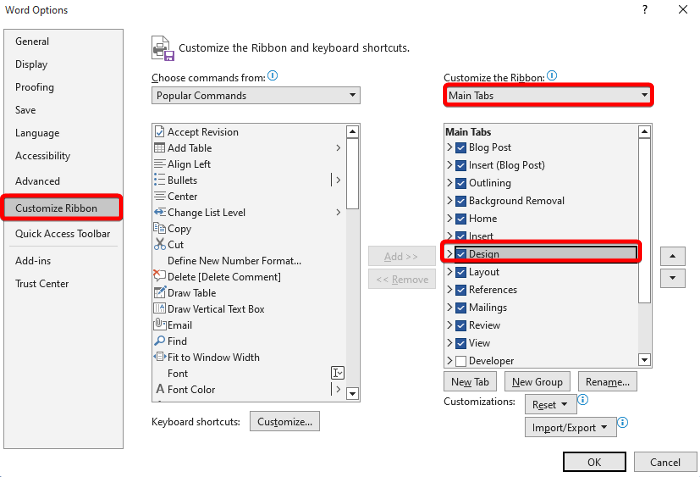
While you can enable the Design tab as shown above, you can also turn it on under the Custom ribbon.
- For this, open Word, and click on the File tab.
- Now, go to More Options and click on Options.
- Next, in the Word Options dialog, click on Customize Ribbon. On the right, under Customize the Ribbon section, select Main Tabs from the drop-down.
- Now, in the Main Tabs, check the box next to Design and that’s it.
Read: Transcribe option missing or not working in Word
4] Change to Print Layout from Read Mode
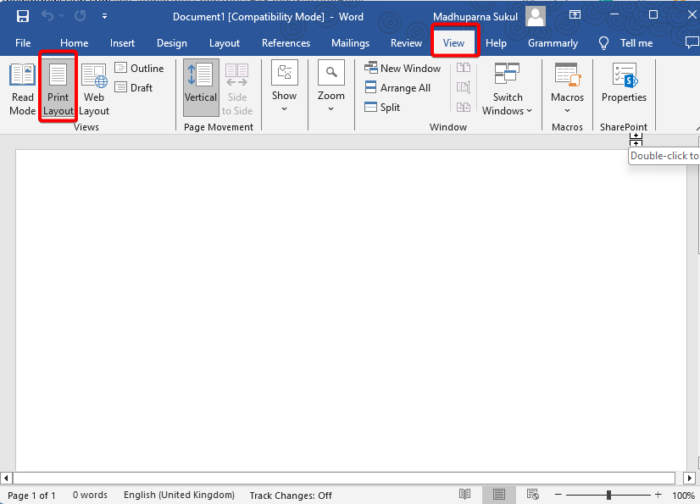
If you are using your Word document in any other layout, switch to Print Layout and this has proven to help many users.
Open Word, select the View tab, and click on Print Layout to get back the Design tab in Microsoft Word if it’s missing.
5] Repair Microsoft Office
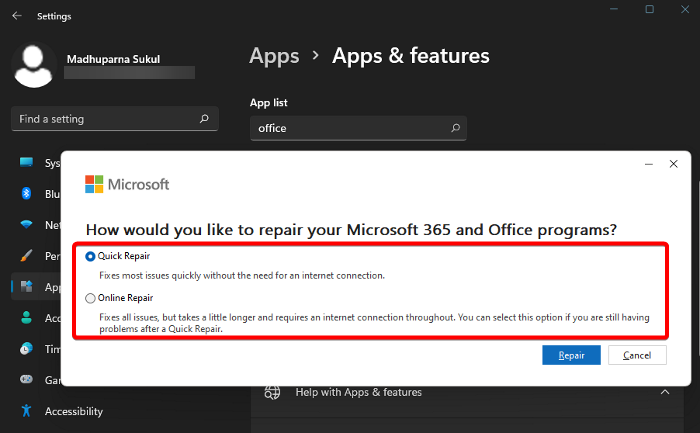
Sometimes, it could be just a glitch with the Microsoft Office installation and hence, you can simply repair Office on Windows.
All you need to do is, open Windows Settings (Win + I), click on Apps on the left, and then select Apps & features on the right.
On the next screen, look for your Microsoft Office version in the App list.
Now, click on the three dots and select Modify.
From the pop-up window, either select Quick Repair or Online Repair based on your requirements.
Once done, restart your PC for the changes to be applied.
Read: Best free Microsoft Word Repair Tools to repair corrupted documents
6] Other methods to try
If none of the above methods work:
- You can reset Word to default settings in the Windows registry.
- See if you need to repair a corrupted Word file.
- Contact the document owner or the administrator to request access in case of shared documents via Word online.
No Design tab in Word Online
Word Online does not natively have a Design tab. If you have an Add-in installed that creates buttons in the ‘Design’ tab, you will see the design tab appear. Designer is the Browser version of the Design Tab, which has more options.
Where is the Design Mode tab in Word?
You can find the Design Mode in Microsoft Word under the Developer tab. This option may need to be enabled first through Word’s options. As you find the Developer tab, look within the Controls group to find the Design Mode and select it. This will allow you to add or edit form controls in your document.
Where is the Design tab in Microsoft 365?
To find the Design tab in Microsoft 365 Word, open the application, and click on the File tab at the top left. Next, select Options at the bottom, and then click on the Customize Ribbon. Now, on the right side, ensure the Design tab is checked. If unchecked, select it to display the tab, and then press OK to apply your changes.
Leave a Reply