In today’s horn-honking world, finding a quiet working space isn’t easy. However, there are more apps to help you increase work productivity, get sound sleep, or relax. Noisli app claims to have been designed for this purpose. This post will talk about its features and how the background noise and color generator helps to work and relax better.

Noisli background noise and color generator
When you first land on the website page, it requests you to either create an account or log in using your Facebook or Google account. When done, you see a page with a simple layout and prompts if you want to use it to Relax or become productive.

The main menu includes Settings, Timer, and Save Combo resides on the left-hand side along with the Text editor. Scroll down the main page, where you can find a selection of 16 sounds. These include,
- Steady rainfall
- Blowing wind
- Rustling leaves
- Rushing water
- Waves breaking on a shoreline
- Fire crackling
- Coffee shop chatter
- Sound of an oscillating fan
- A train in motion
- Birds chirping in a forest
- Crickets chirping during a summer night
- Thundering sound
An elegant symbol represents each pre-recorded sound. Just click on the symbol, and it becomes alive with sound. It features a slider volume via which you can select the desired volume.
You can choose to listen to the sound clip individually or in a group. The latter option lets you experience multiple sound effects simultaneously.
There are three modes offered by default in the access mode. These are,
- Random mode – plays a combination of sounds, randomly
- Productivity mode – plays productivity-type sounds
- Relax mode – Music that tends to offer a relaxing experience.
It includes one user plan, 16 sounds, 1.5 hrs/day streaming, three curated Playlists, save up to 5 Favorites, a simple timer, and a simple text editor.
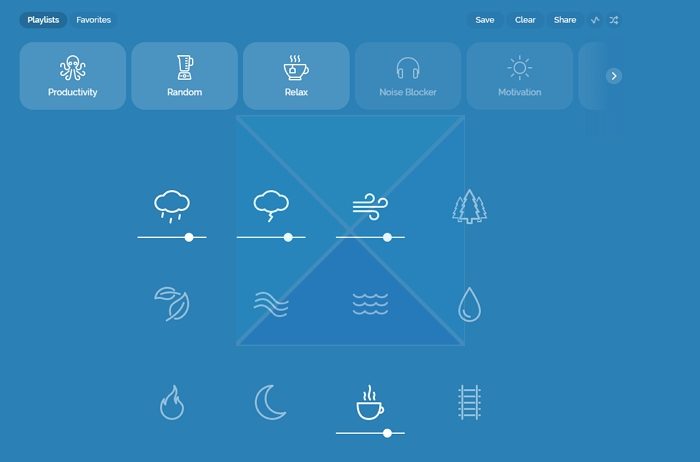
Flexibility-wise, Noisli allows you to mix up sounds as you like and save them as a combo. To create a combo of your choice, select the desired symbols, hit the ‘Combo’ icon, and save it by assigning it a proper name.
That’s not all that Noisli has to offer. In addition to the above, the app accommodates a Notepad for scribblers and note-takers alike. To access it, click on the lined icon at the bottom of the menu, and you’ll get your own distraction-free writing space. Anything written inside the editor can be manually saved directly to your machine/cloud.
Try Noisli and share your experience with us in the comments section below. Noisli for Chrome is also available as a browser extension.
What is the best background noise for studying?
Ambient noise fosters creativity, whereas white noise improves focus and productivity. Ambient sounds are everywhere, from flowing waterfalls to coffee shop hums. There are other types of noise as well, including White noise, Pink noise, Brown noise, and Blue noise.
Why does white noise help me study?
Your neurons can concentrate on the task at hand when you listen to white noise since you block out sounds around you. However, every person has chemistry, and it’s best to experiment with different kinds of noise and then take a call.
Thank you, this is very nice.