Every password you create should be strong and unique. A few good password managers can help you save the trouble of remembering passwords. NordPass password manager from the house of NordVPN, takes good care of this job.
NordPass Password Manger keeps your private data safe
The most effective way to protect yourself from cyber threats is to have a good password manager and not use something like your marriage anniversary date as the universal password. NordPass Password Manager is qualified to store your passwords in a secure vault so you never forget them. Let’s walk through the following topics:
- NordPass Password Manager Interface
- How NordPass Password Manager works
- NordPass Password Manager Security
It is available as a browser extension for popular browsers like Google Chrome, Microsoft Edge, Mozilla Firefox, Opera, Brave, and Vivaldi. We will discuss the free versions here.
1] NordPass Password Manager Interface

Once you add the extension to your favorite browser and launch it, you’ll land at a page that allows you to organize your vault. The Vault consists of the following categories,
- All items – lets you store notes, passwords, and other items in one single place.
- Secured Notes – One centralized place to keep all your notes organized.
- Credit Cards – A section dedicated to storing your sensitive data like Credit Card and Debit Card information.
- Shared Items – Allows sharing passwords with others. When enabled, a message will be delivered to the person and he/she will see a notification. Once the person agrees to accept the credentials, the information will appear in his/her Shared Items box.
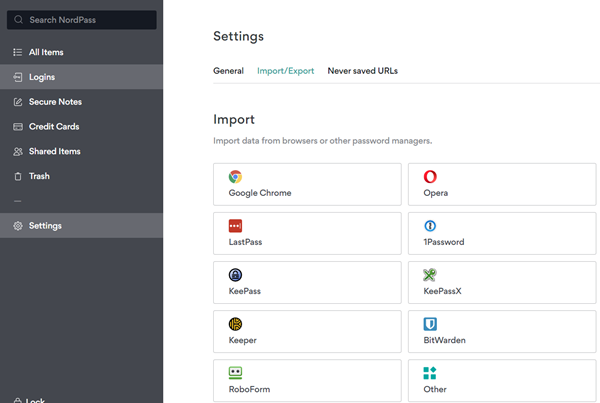
2] How NordPass Password Manager works
When you are ready to import your data to NordPass Password Manager, hit the ‘Import Items‘ button and the manager will allow you to import your information from other browsers and Password managers currently installed on your PC. Hereafter, whenever you run into any login page, simply enter your ‘Master Password‘ and NordPass will effortlessly auto-fill your username and password and other credentials. You will never have to worry about forgetting passwords or getting locked out of your accounts.
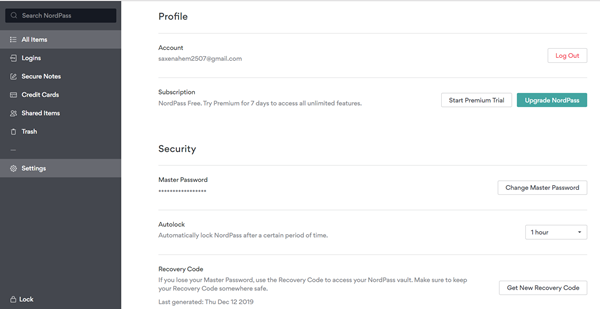
As you can see, there’s also the ‘Settings‘ page. Clicking it takes you to a page where you can configure your ‘Profile’ and ‘Security’ details.
A good feature of this program is that it supports a ‘Recovery code‘. In case, you lose your Master Password, use the Recovery Code to access your NordPass vault. Make sure to keep your Recovery Code somewhere safe!
3] NordPass Password Manager Security
On the security front, the manager’s encrypted XChaCha20 vault makes your usernames and passwords encrypted and makes them visible to your eyes only. The two-factor authentication ensures that your passwords aren’t at risk even if someone gains access to your master password. Although this is optional, it is highly recommended.
The biggest advantage of using NordPass password manager is that if you’re already a NordVPN or NordLocker user, you don’t need to create a separate account for NordPass.
Final Words
It is important for any free password manager to provide clear, straightforward information about how it works and what information it collects. NordPass Manager does not even peek at the data you’re backing up on its servers. Plus, every password manager you choose should be easy and simple to use. NordPass Manager has zero-knowledge architecture.
A free version is available that is limited to a single device. Free NordPass users will not be able to share items in their vault and will only enjoy support for a single device. You can get the browser extensions for Edge Chrome, Opera & Firefox on their website. To get started, visit NordPass.com here and create an account to get access to their free version. No credit card is required and the free version offers one user account, Autosave & Autofill feature, and Securely store credit cards and notes.
Leave a Reply