If the Oops, Not sure what happened there error troubles you when logging into the Xbox Store, this post will help you. The Xbox Games Store allows users to purchase and download video games and add-ons for their console. But recently, some users have complained they are not sure what happened there, which keeps troubling them. Fortunately, you can follow some simple suggestions to fix the error.
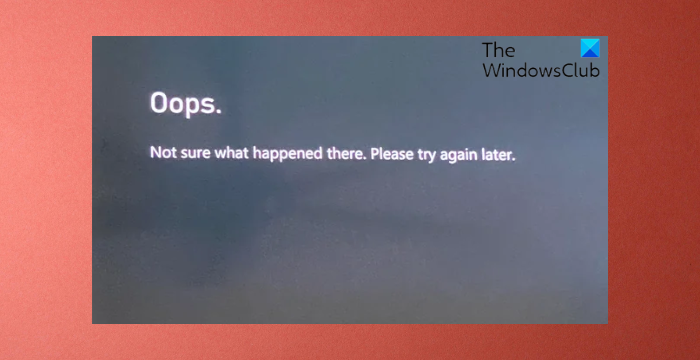
Oops, Not sure what happened there when logging into the Xbox Store
Follow these suggestions to fix the Oops, not sure what happened there error on Xbox:
- Check Network Connection
- Clear Console’s Cache Data
- Verify payment method and account balance
- Check Xbox Live Server Status
- Contact Xbox Support
Now, let’s see these in detail.
1] Check Network Connection
Start by checking if your internet connection is stable. The Not sure what happened there Xbox error can occur due to an unstable internet connection. Perform a speed test to check your internet connection. However, if the speed comes to be stable, restart your router or contact your service provider.
2] Clear the Console’s Cache Data
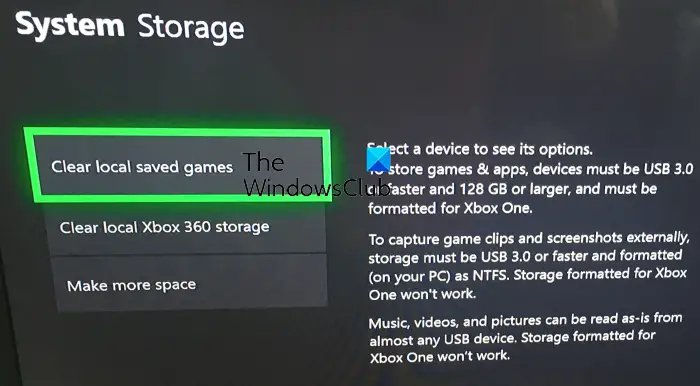
Next, clear your console’s cache data, as it can cause errors if corrupted. Here’s how:
- On your console, navigate to Settings > System > Storage.
- Here, click on Clear local saved games.
3] Verify payment method and account balance
If the error occurs when purchasing something from the Xbox Store, check that your payment method is valid. Also, make sure the Microsoft account you’re using to make a purchase has enough funds.
4] Check Xbox Live Server Status
Check the Xbox Live’s server status; the servers may be under maintenance or downtime. You can also follow @XboxSupport on Twitter to check if they’ve posted about ongoing maintenance. If many people have the same issue, the server may face downtime.
5] Contact Xbox Support
Lastly, if none of these suggestions help, consider contacting Microsoft Support.
I hope these suggestions help you.
Read: Enable or Disable Xbox Game Bar Remember this is a game
Why is the Xbox store not letting me purchase?
If Xbox is not allowing you to purchase, check if you don’t have any overdue subscription payments and if any antivirus or security software is blocking pop-ups or payment confirmation. Also, check if your account is temporarily suspended or blocked.
Why does my Xbox store keep saying something went wrong?
To fix the error message, Something went wrong in the Xbox Store, clear the Xbox Store cache and check your network connection. Other than that, ensure that your console’s software is current.