NVIDIA GameStream service allows users to stream games from their Windows computer to other supported devices. These supported devices include the NVIDIA SHIELD devices. Some users have reported that NVIDIA GameStream is not working on Windows 11/10. This error is caused due to improper installation, network glitches, and more.

NVIDIA GameStream not working on Windows PC
The following working methods will help you to troubleshoot NVIDIA GameStream not working issue on Windows 11/10:
- Log out and log in to GameStream.
- Uninstall and Reinstall NVIDIA drivers.
- Fix your network.
- Update your NVIDIA SHEILD device.
UPDATE: NVIDIA has discontinued GameStream. The GameStream feature will no longer be available in the app with a new update and if you try to skip the Shield update, GameStream will still stop working at some point and may even removed from the GeForce Experience app in Windows.
1] Logout and Log in to GameStream
Some users have reported that logging out and logging back again to the NVIDIA GameStream service fixed the issue.
This is because with the re-login, the entire cache of the system and the service is rebuilt, and any bad sectors of that data will be replaced with fresh ones, which will fix this issue.
2] Uninstall and Reinstall NVIDIA drivers
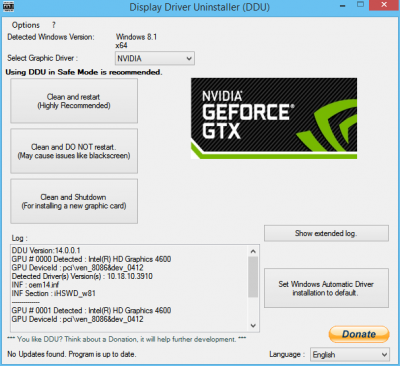
You can use Display Driver Uninstaller to uninstall your NVIDIA Display Driver. After that, you can download & install the latest version of the NVIDIA Graphics Drivers.
3] Fix your network
Your network can also be a source for in this issue.
It is recommended for you to connect both of your devices to a 5 GHz WiFi network.
Also, make sure the WiFi strength is strong enough for both of the devices for the latency to go down.
Reboot your router and change the WiFi channel that you are connected to fix this issue.
4] Update your NVIDIA SHIELD device
Outdated software on the NVIDIA SHIELD device can also result in an issue like this. Hence, you can try to update its device driver and check if that brings in the compatible software to fix this issue mentioned above.
All the best!
Read next: GeForce Game Ready Driver installation error.
Leave a Reply