To get you started on using Microsoft Office on a tablet, learning some of the important touch gestures for use on touch-screen devices will help you get the speed. Microsoft has listed some of the basic gestures you will have to learn first. This will help you get started on Office.
Touch Screen gestures for using Office
Pinch
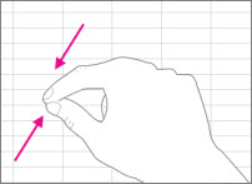
Slide
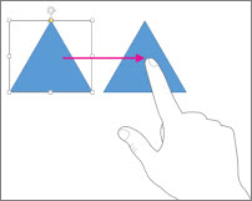
Stretch
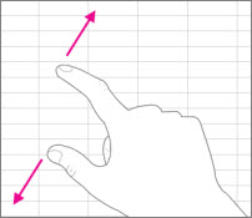
Swipe
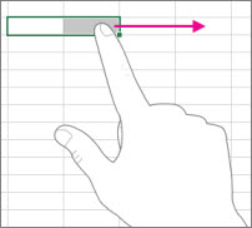
Tap
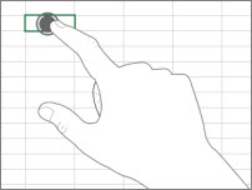
This is how they work in the new Office program:
Using the touch keyboard
Moving around in a file
Making a selection
Working with shapes and objects
In Excel
In PowerPoint
Knowing these touch gestures will make navigation in the new Office much easier on touchscreen devices.
Microsoft has also made it easy for you to switch to Office by releasing a set of how-to training videos.
Also read: List of Touch Screen and Touchpad Gestures in Windows 11.
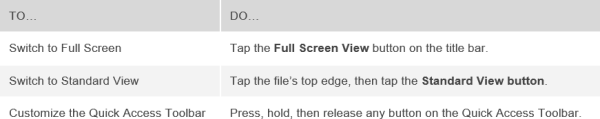
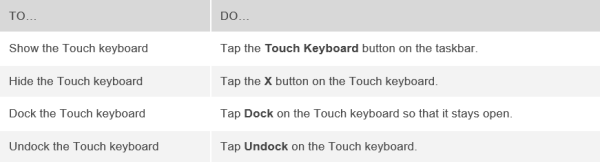
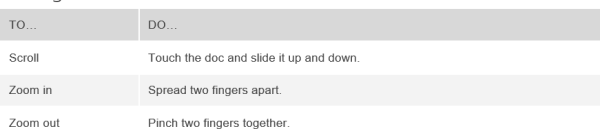
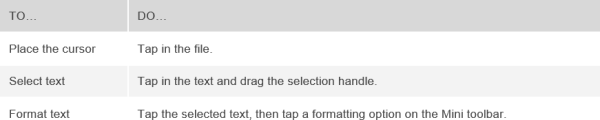
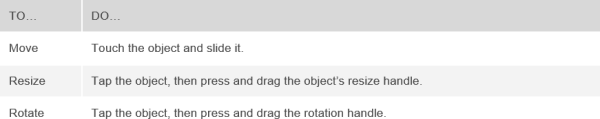
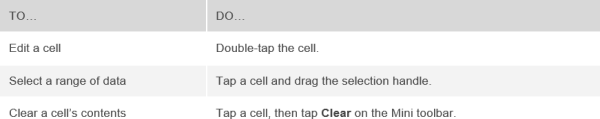
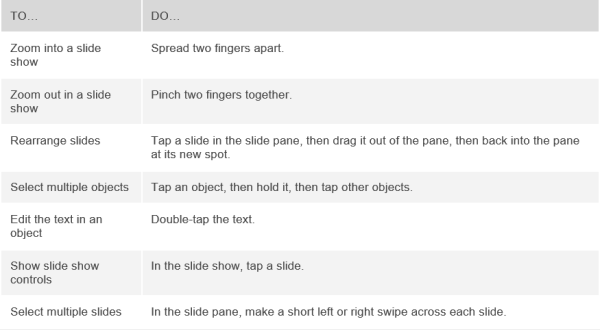
how do you drag and drop in outlook 2013 using touch screen gestures? (tried highlight, hold, and drag as works with word, but it didn’t work)