There may be times that you are unable to send or receive email or face different kinds of problems with mail delivery. Such situations can be very frustrating for the users. We have seen how we can troubleshoot Office 365 problems with Microsoft Online Services Diagnostics and Logging (MOSDAL) Support Toolkit. Office 365 Mail Flow Troubleshooter. In this post, we will read about the Office 365 Mail Flow Troubleshooter which has been released by Microsoft.
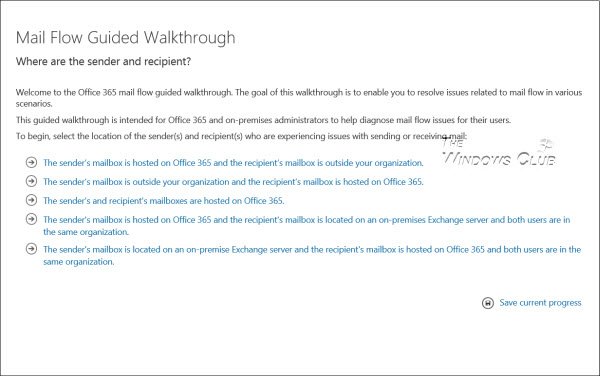
Office 365 Mail Flow Troubleshooter
The Office 365 Mail Flow Troubleshooter is a walk-through that can help you identify and troubleshoot any problems you may be facing while sending and receiving mail. It can also help you if your mail gets delayed in the following scenarios:
- The sender’s mailbox is hosted on Office 365 and the recipient’s mailbox is outside your organization.
- The sender’s mailbox is hosted in Office 365 and the recipient’s mailbox is located on an on-premise Exchange server and both users are in the same organization.
- The sender’s mailbox is hosted on an on-premise Exchange server and the recipient’s mailbox is hosted in Office 365 and both users are in the same organization.
- The sender’s mailbox is outside your organization and the recipient’s mailbox is hosted in Office 365.
- The sender’s and recipient’s mailboxes are both located in Office 365.
Using the Office 365 Mail Flow Troubleshooter you will be able to isolate the problem, which in turn should help you solve it.
This guided walk-through is intended for Office 365 and on-premises administrators. You can check it out here at Microsoft.com.